Tuning assistant – Super Systems PC Configurator 2 User Manual
Page 133
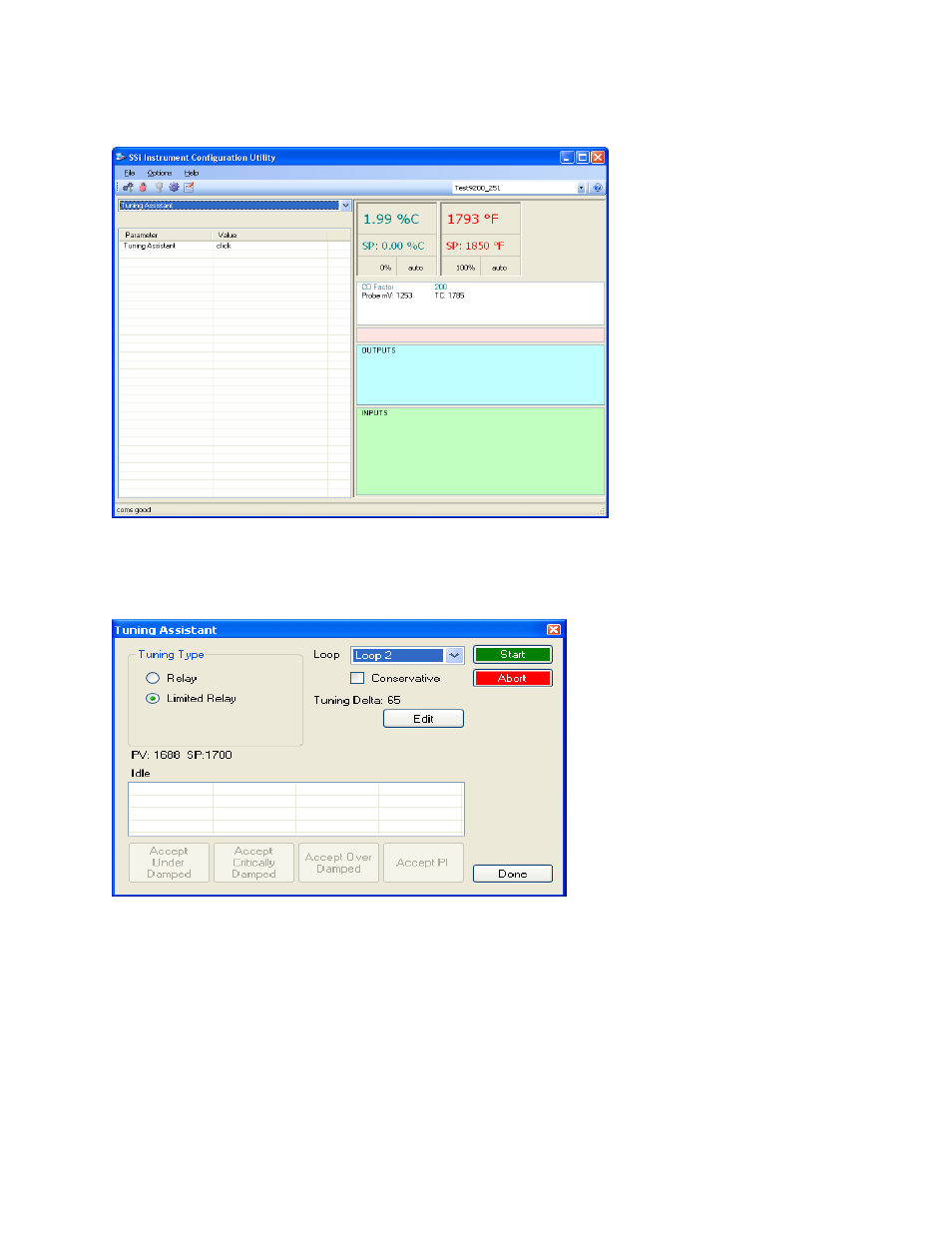
Super Systems Inc.
Page 133 of 201
Configurator Manual #4562 Rev D
Tuning Assistant
Configurator – Tuning Assistant screen
The tuning assistant will allow the user to automatically generate the PID settings for a specific
loop. Click on the “click” value to start the tuning assistant.
Configurator - Tuning Assistant Form
The user can select the loop to auto tune from the drop-down list next to the “Loop” label. The
choices are: Loop 1, Loop 2, or Loop 3. The type of tuning to be used can be selected from
the “Tuning Type” section in the top left of the form. The options are either Relay or Limited
Relay. Using the Relay option will just use 100% output while the 9200 is controlling the
furnace. The Limited Relay option will reduce the % output by a user-specified amount.
When the Limited Relay option is selected, the “Tuning Delta:” label and the Edit button will
be visible. When the Relay option is selected, these two items will be invisible. Clicking on the
Edit button will allow the user to select the new % output value. The “Conservative” option