Super Systems PC Configurator 2 User Manual
Page 26
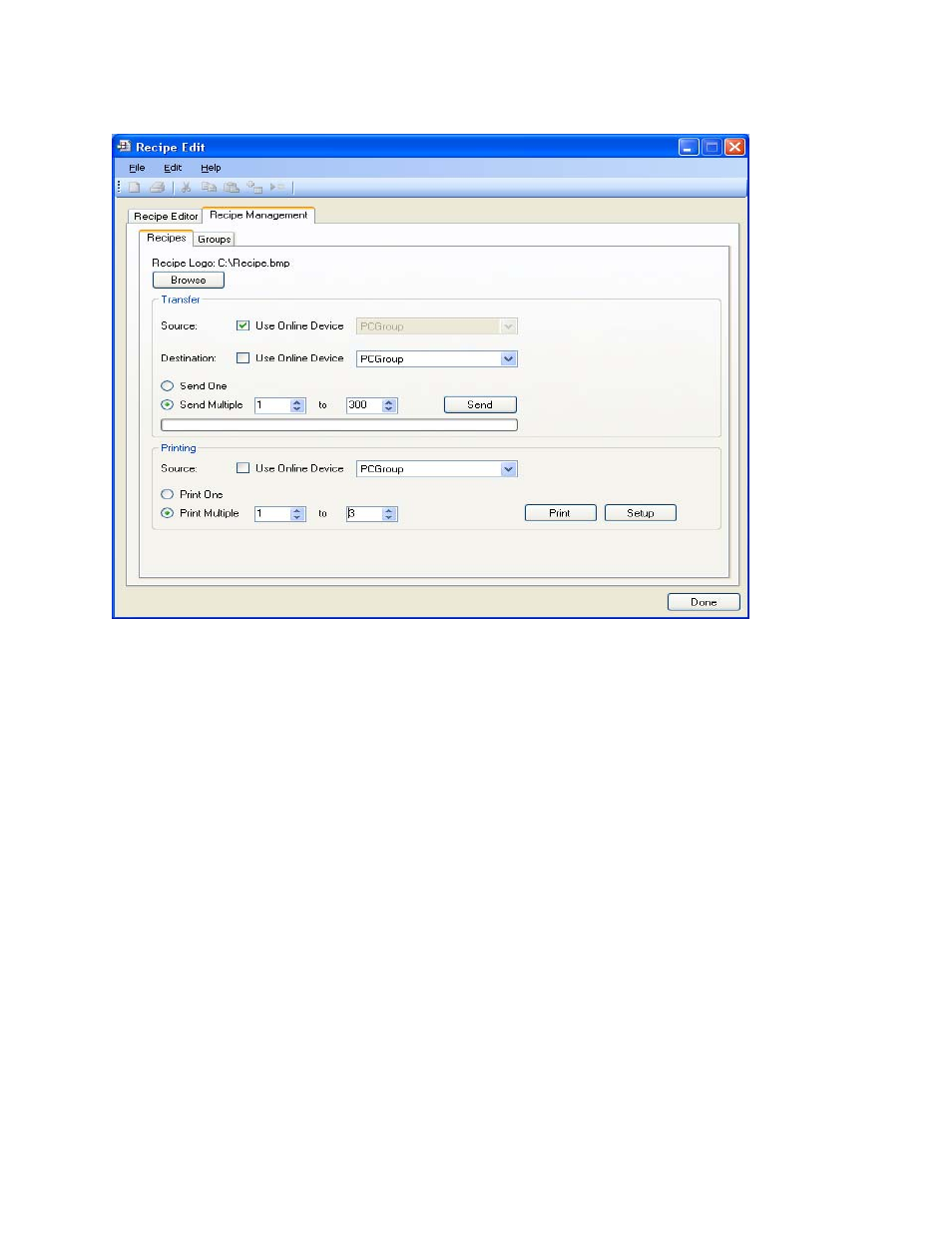
Super Systems Inc.
Page 26 of 201
Configurator Manual #4562 Rev D
Recipe Management Tab
Configurator – Recipe Management tab with Recipes tab
Recipes Tab
The “Recipe Logo:” will allow the user to select a bitmap (.bmp) image to act as a logo for the
recipes. Clicking on the Browse button will open up a dialog box that will allow the user to
browse to the desired picture.
Transfer Section
The Transfer section will allow the user to transfer one or more recipes from one location to
another. The “Source” field could either be the currently connected device (“Use Online
Device”), or one of the offline groups (“PCGroup”). The “Destination” field could either be the
currently connected device (“Use Online Device”), or one of the offline groups (“PCGroup”).
The “Send One” option will send only one recipe from the source to the destination. The recipe
to send will be based upon the numeric value within the box next to the “Send Multiple” option.
The “Send Multiple” option will send any number of sequential recipes from the source to the
destination. When the “Send Multiple” option is selected, there will be another numeric value
box visible next to the first numeric value box. This second box will be invisible when the “Send
One” option is selected. Once all of the required information is present (source, destination,
recipe to send), clicking on the Send button will send the recipes. The progress bar at the
bottom of the section will update the send process.
Note: Transferring recipes from or to
a controller may take a few minutes
.