Super Systems PC Configurator 2 User Manual
Page 31
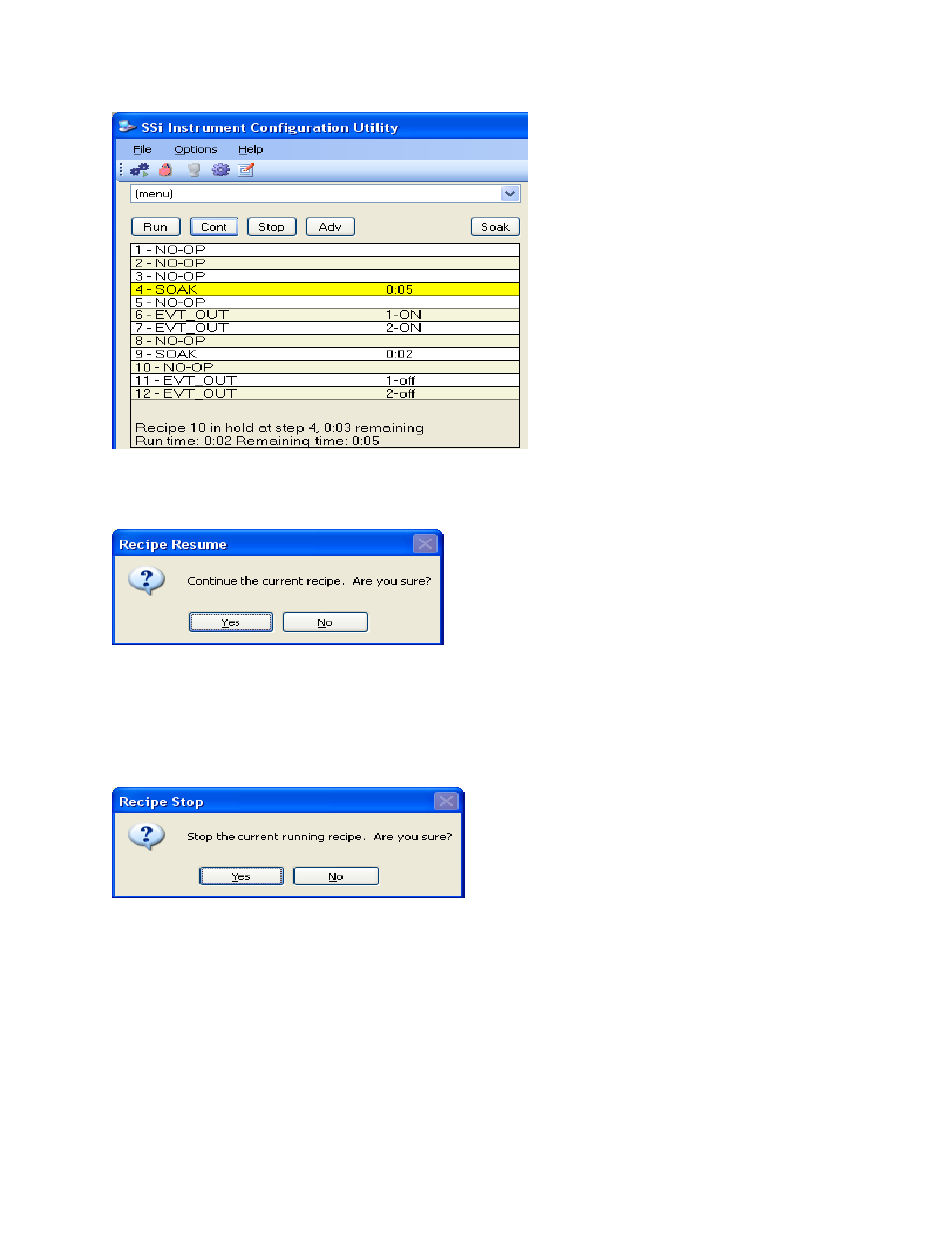
Super Systems Inc.
Page 31 of 201
Configurator Manual #4562 Rev D
Configurator – Program hold
To continue the recipe, click on the Cont button. The user will have to confirm the action
Configurator – Confirm continue recipe
Click the Yes button to continue the recipe. Click the No button to leave the recipe in hold.
Once the recipe has been continued, the green highlight will return and the Cont button will
say Hold.
To stop the recipe, click on Stop. This will display a message box confirming the action.
Configurator – Confirm stop recipe
Clicking on Yes will stop the program and clicking on No will cancel the action.
The ADV button will allow the user to advance to the next step in the recipe. The user will
have to confirm the action.