Super Systems PC Configurator 2 User Manual
Page 21
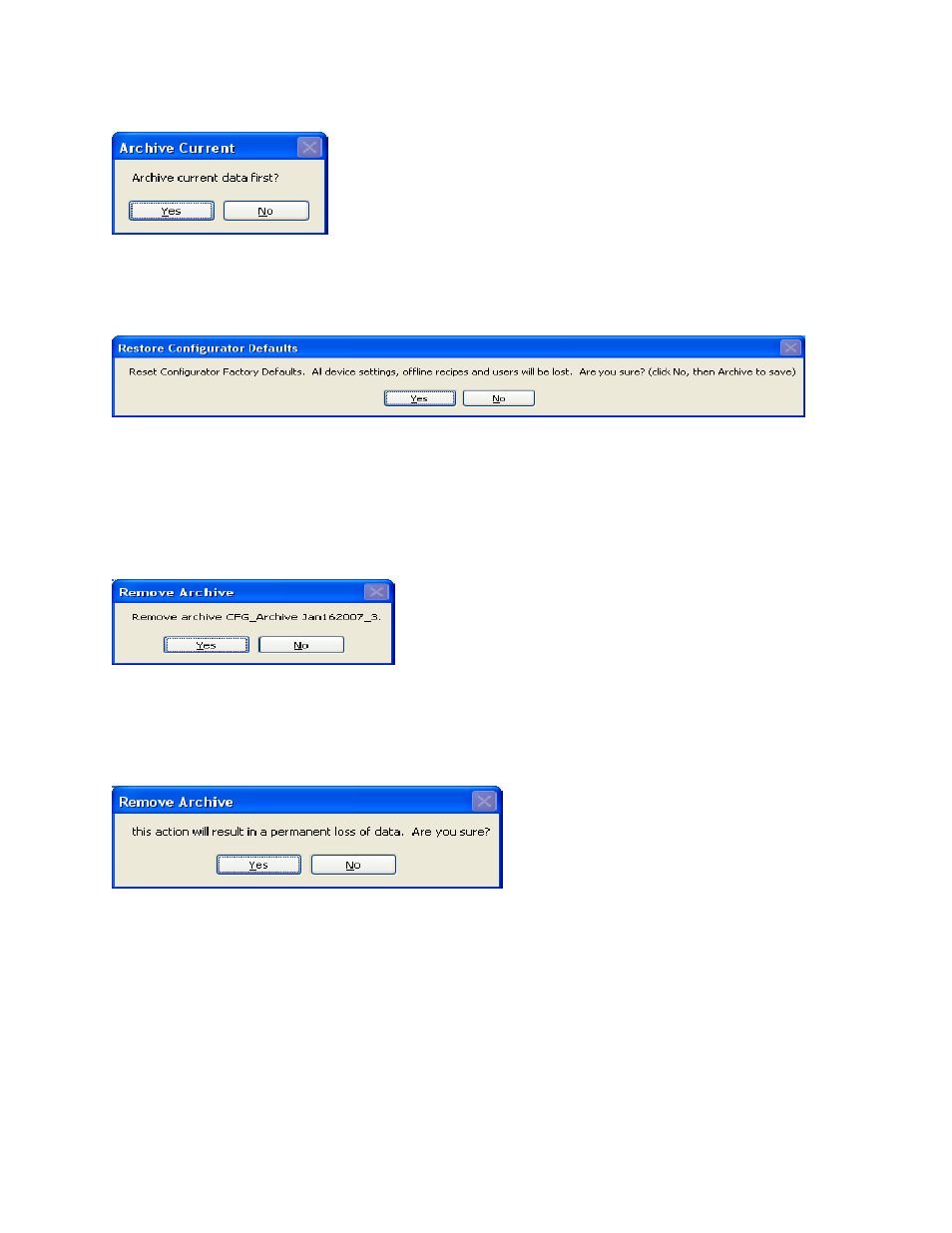
Super Systems Inc.
Page 21 of 201
Configurator Manual #4562 Rev D
Configurator – Archive Settings message box
Clicking on the Defaults button will restore all default values to Configurator. Since some data
may be lost, the user will have to confirm the action.
Configurator – Restore defaults
Clicking on the Yes button will restore the defaults, but clicking on the No button will cancel
the restoration.
To remove a configuration from Configurator, select the configuration to remove and click on
the Remove button. The user will have to confirm the removal.
Configurator – Confirm Remove Archive
Clicking on the Yes button will continue with the removal, while clicking on the No button will
cancel the removal. Since removing the archived configuration will result in the loss of data,
the user will have to confirm the removal a second time.
Configurator – Second Confirm Removal
Clicking on the Yes button will remove the archived file, while clicking on the No button will
cancel the removal.
R/W Data
The R/W Data button will display the raw data from the selected controller.