Super Systems PC Configurator 2 User Manual
Page 38
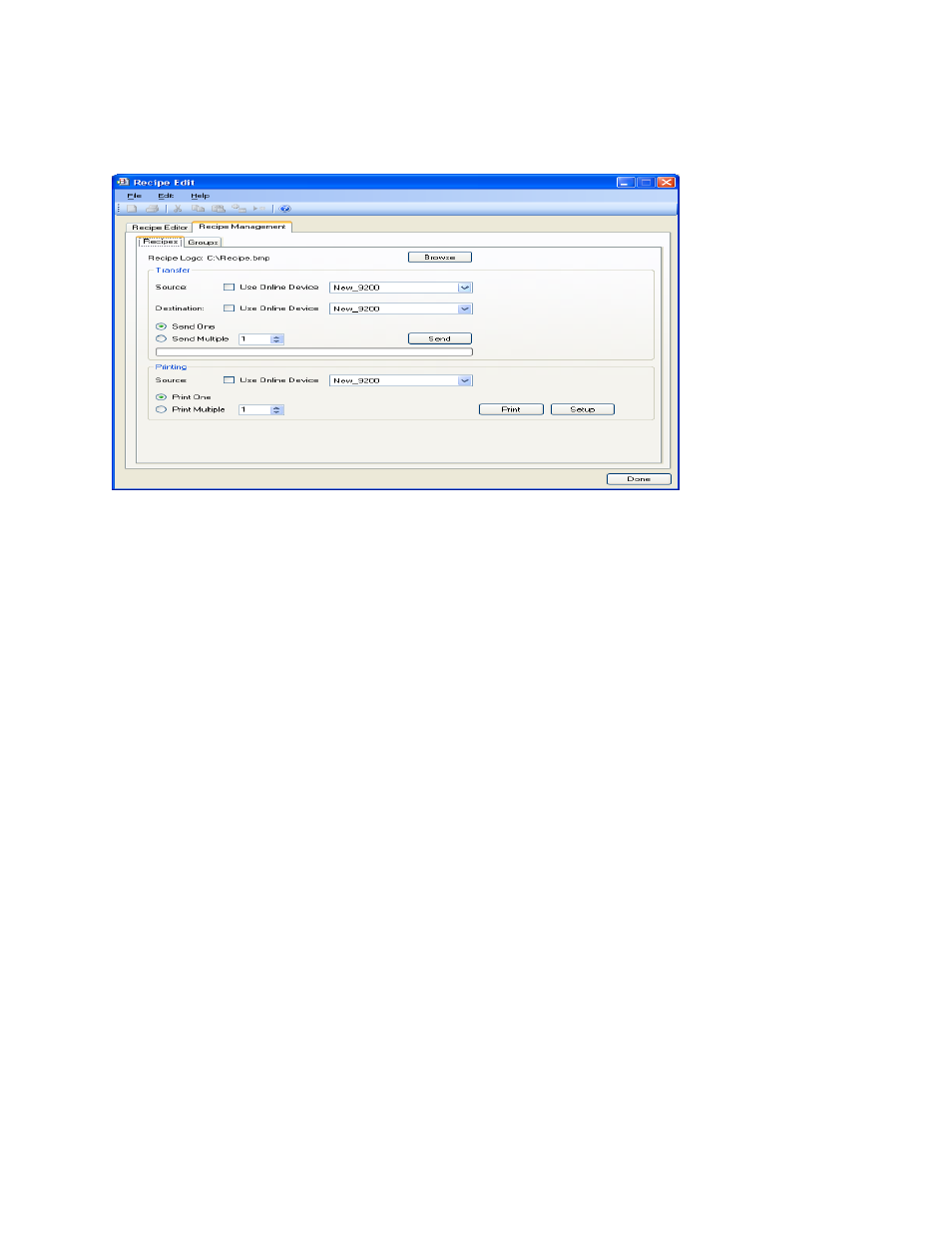
Super Systems Inc.
Page 38 of 201
Configurator Manual #4562 Rev D
19 – Click on the Recipes tab.
Configurator – Recipe Management tab with Recipes tab
20 – In the “Transfer” section of the form, make sure the “Use Online Device” checkbox is
checked for the source, and use the drop-down menu to the right of “Destination:”
to select
the group that was created in the previous steps.
21 –Select the “Send Multiple” option, and set the left numeric value to 1 and the right numeric
value to 300. Click on the Send button to send the recipes. This will save all the recipes from
1 to 300. The user must wait until the send is complete before attempting to move on or click
on any items.
22 – Click the Done button to return to Configurator’s main screen. The configuration and
recipes have been saved.
23 – Go To, or start, the UDP Download software on your PC. All of the available instruments
will be populated in the list when the software loads up.
Note – To search for instruments
again, click on the Search menu option in the top right of the screen. This will start a new
search and display all of the available instruments
.