Analog output setup – Super Systems PC Configurator 2 User Manual
Page 71
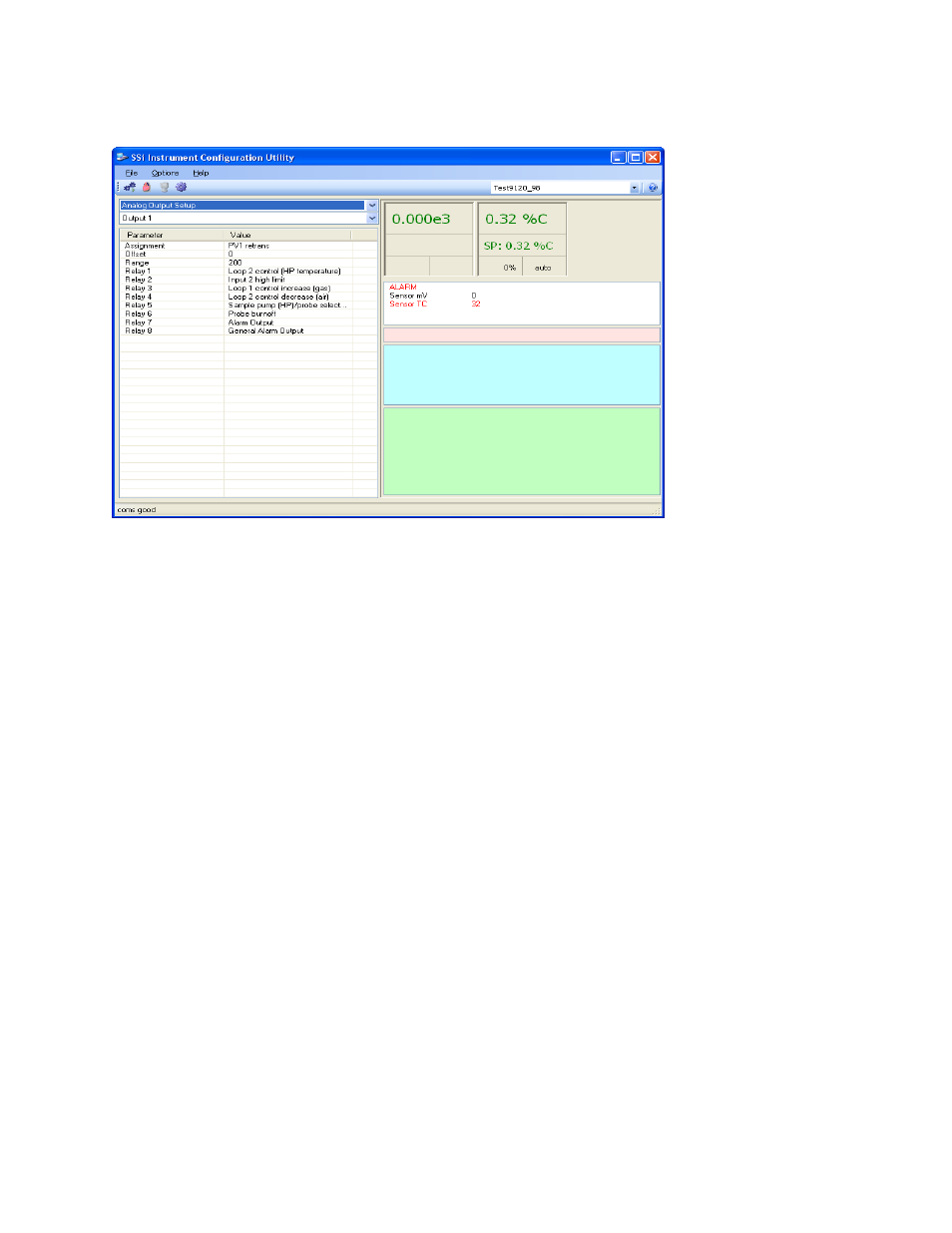
Super Systems Inc.
Page 71 of 201
Configurator Manual #4562 Rev D
Analog Output Setup
Configurator – Analog Output Setup menu option
The controller has the option of two analog outputs. The outputs are ranged for a 4 – 20
milliamp signal or a 0 – 20 milliamp signal. Each output comes with a factory default
configuration dependent on the application. Each output can be modified prior to shipment to
your facility or in the field by a supervisor.
Analog Output Terminals:
Analog output 1 – terminals 24 and 25
Analog output 2 – terminals 25 and 26
Assignment:
The analog output assignment can be modified depending on your system requirements. To
change the Assignment first select which analog output you want to change by selecting it in
the pull-down menu just below the main menu list. Clicking on this value will display an input
box, and then you can use the pull-down menu to select the desired parameter. Once selected
click OK
and the displayed assignment under Value will be the current assignment type. The
following is a list of the options:
PV 1 retrans
Loop 2 combo
Loop 1 inc
Input 1 retrans
Loop 1 dec
Input 2 retrans
Loop 1 combo
O2 offset log
PV 2 retrans
SP1 retrans
Loop 2 inc
SP2 retrans
Loop 2 dec
Offset: