Furnace setup – Super Systems PC Configurator 2 User Manual
Page 93
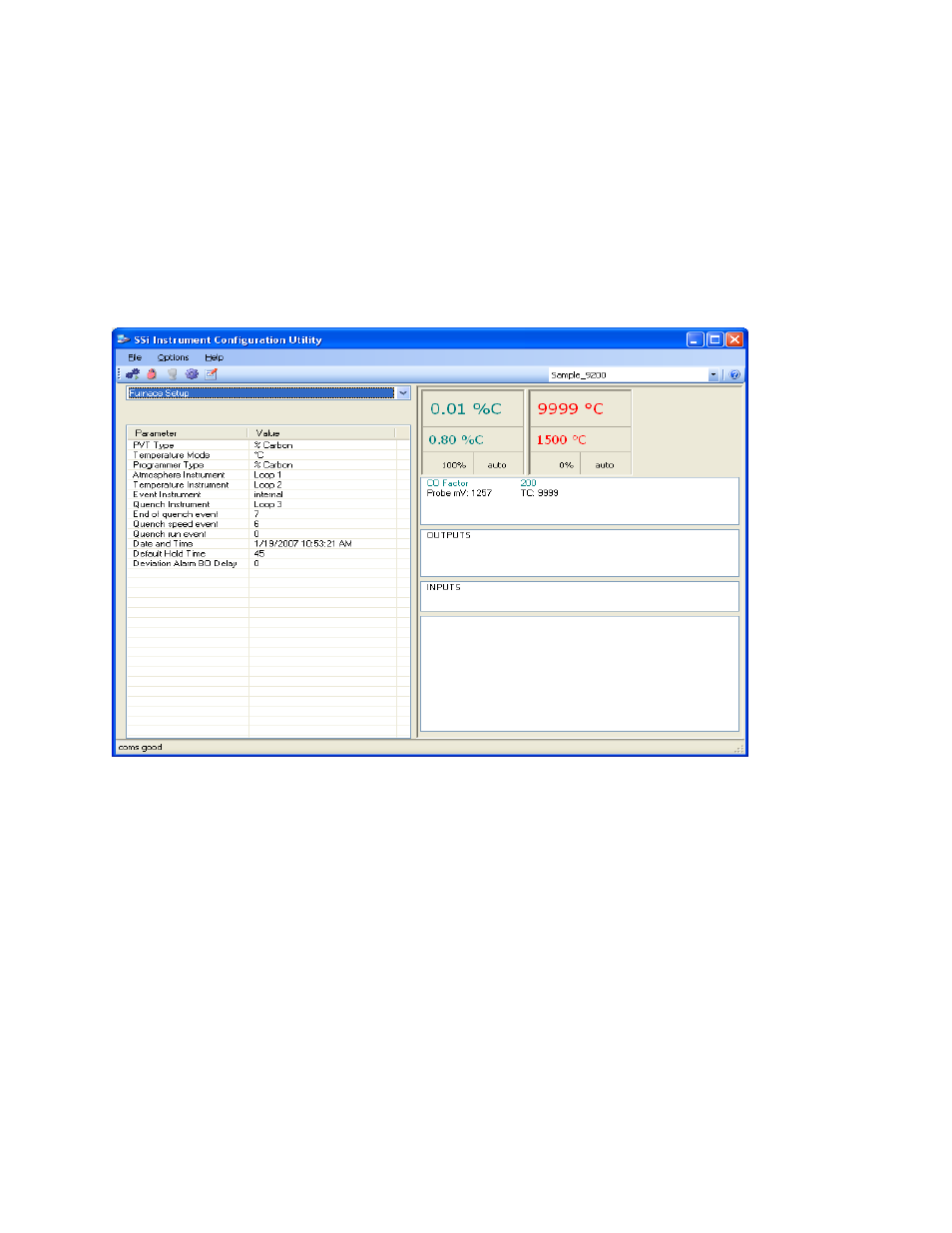
Super Systems Inc.
Page 93 of 201
Configurator Manual #4562 Rev D
The zone within which the temperature setpoint change is desired, with a range of 0 to 5.
Default Zone Offset, temp:
This is the default zone offset for temperature, with a range of –32000 to 32000.
Furnace Setup
The Furnace Setup menu option is an administrative access only option. Do not make any
adjustments on this screen without first contacting Super Systems Inc.
Configurator – Furnace Setup menu option
PVT Type:
The PVT type is the mode the device runs in (Carbon, Dewpoint, etc.). The mode selected
determines the calculations and scaling for the Process Variable. Any time this selection is
changed it is necessary to reset the factory defaults to ensure all parameters have been
changed to the new Process Variable. Clicking on this value will display an input box with a
drop-down list from which the user can select a new PVT Type. The values for the PVT type
are: % Carbon, Dew Point, % O2, Millivolts, Multi-loop, Vacuum, IR + Probe,
Nitrider, % Carbon + Dual Temp, or Cascade.
Temperature Mode:
This value determines the specific temperature scale to be used. It can be either Degrees
°F or
degrees
°C.
Programmer Type: