Super Systems PC Configurator 2 User Manual
Page 24
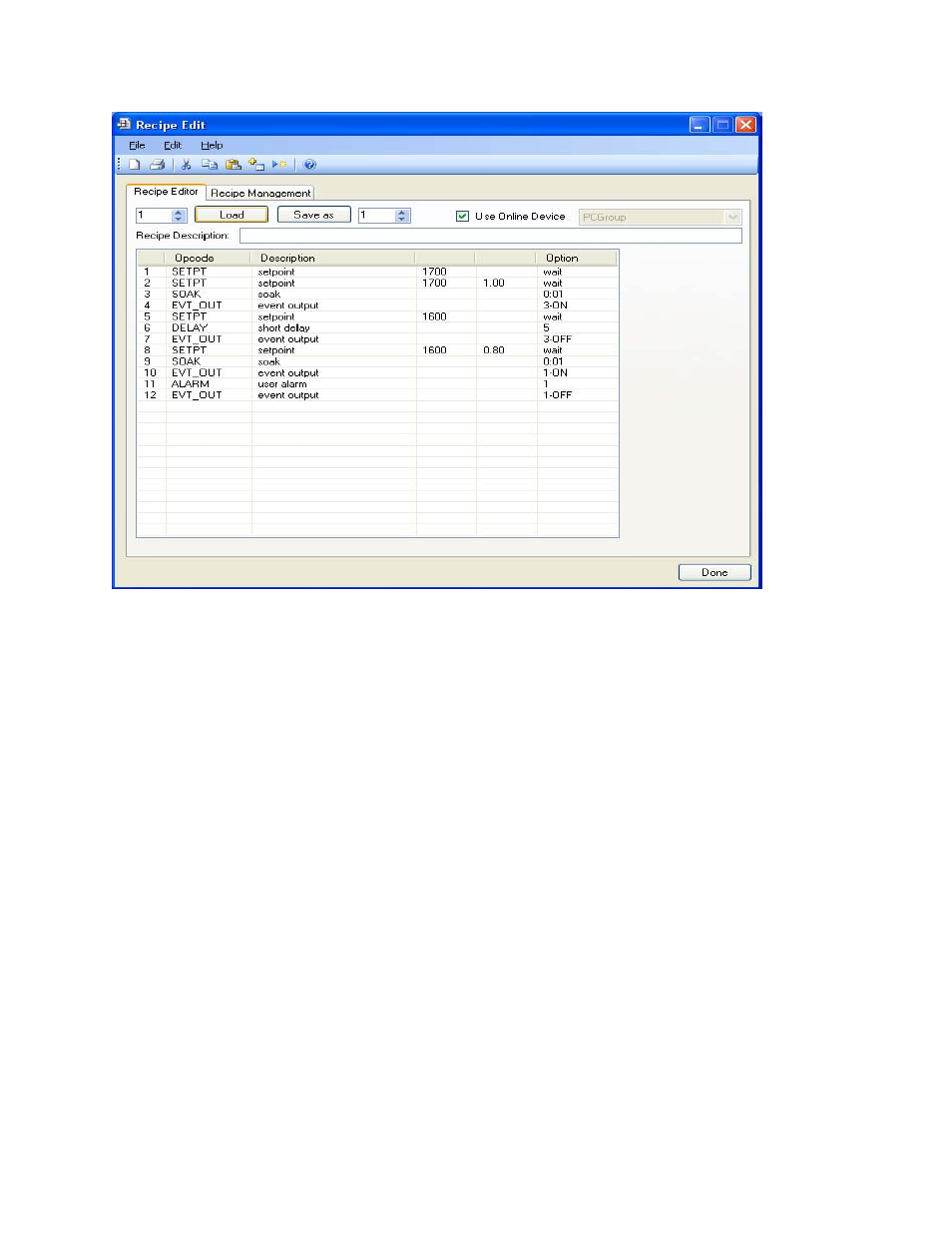
Super Systems Inc.
Page 24 of 201
Configurator Manual #4562 Rev D
Configurator Recipe Editor screen
Recipe Editor Tab
Load/Save Recipes
The box in the top left of the form is where the user can select which recipe (0 – 300) to load.
Use the up or down arrows, or just type in the recipe number and click on the Load button.
The recipe steps will be filled in the white area on the form. Once the Load button has been
clicked, the box to the right of the Save As button will be filled with the recipe number
selected. By default, the Save As recipe will be the same as the Load recipe. To save the
loaded recipe as a different recipe number, use the up or down arrows, or just type in the new
number (0 – 300) in the box next to the Save As button and click this button.
Checking the “Use Online Device” check box will load and save the recipes on the currently
connected controller. Not checking this check box will load and save the recipes on the local
computer (PCGroup).
The “Recipe Description” line is a text description of the recipe.
Modify Recipes
To modify any of the steps in the recipe, double-click on the row of the step that will be
modified. This will display the
Edit Step
form.