Manual event control – Super Systems PC Configurator 2 User Manual
Page 76
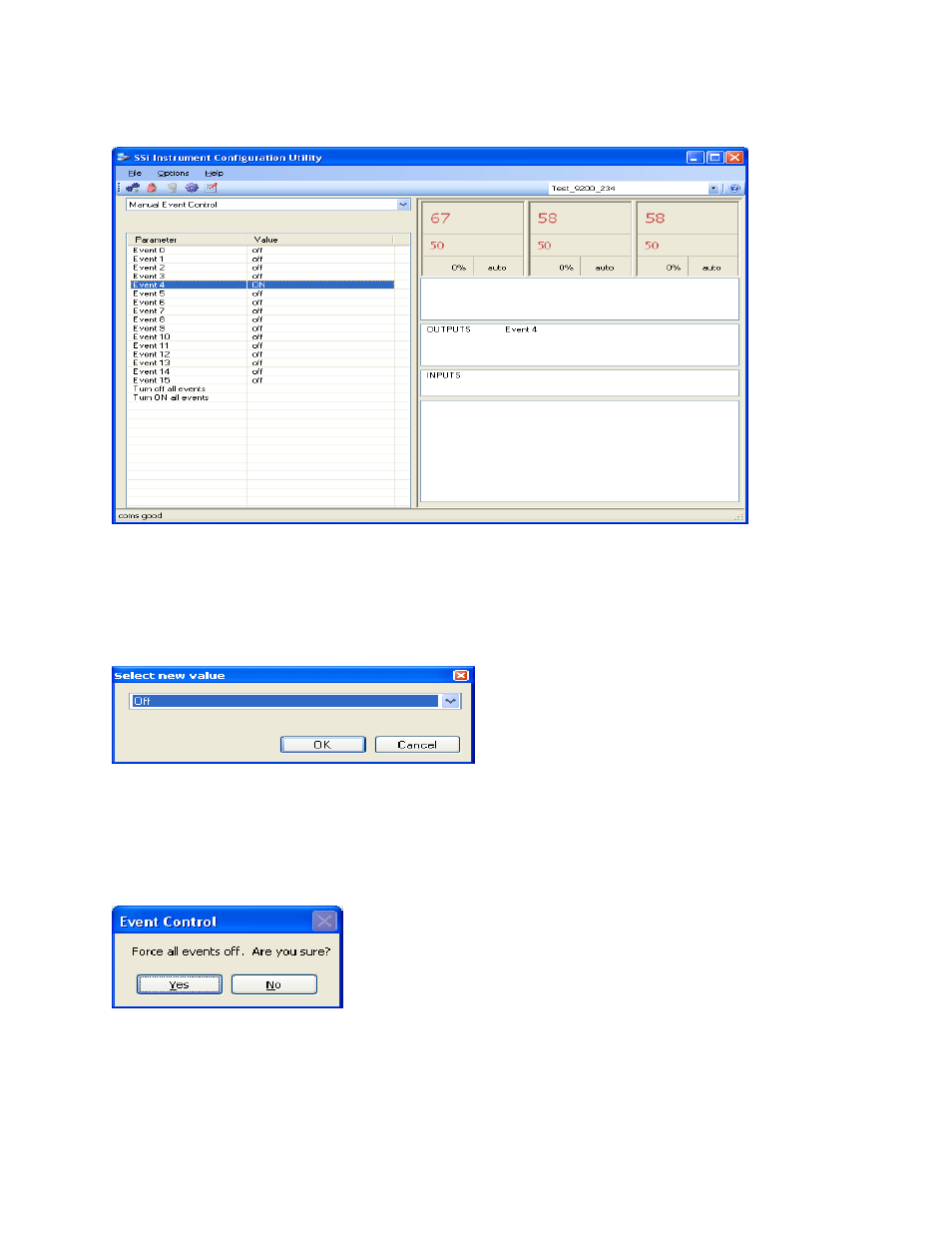
Super Systems Inc.
Page 76 of 201
Configurator Manual #4562 Rev D
Manual Event Control
Configurator – Manual Event Control menu option
The Manual Event Control menu option in the 9200 Series Configurator software shows the user
all of the events (0 – 15) and their current status. It also allows the user to manually control the
status of any event by clicking on the value. A single click will display an input box that will
allow the user to select either an On value or an Off value.
Configurator – Select Manual Event Control value
Clicking on the OK button will set the value, while clicking on the Cancel button will cancel the
action.
Clicking on the “Value” section of the “Turn off all events” field will force all of the events to Off
status. The user will have to confirm this action.
Configurator – Confirm force off
Clicking on the Yes button will set the action, while clicking on the No button will cancel the
action.