Super Systems PC Configurator 2 User Manual
Page 20
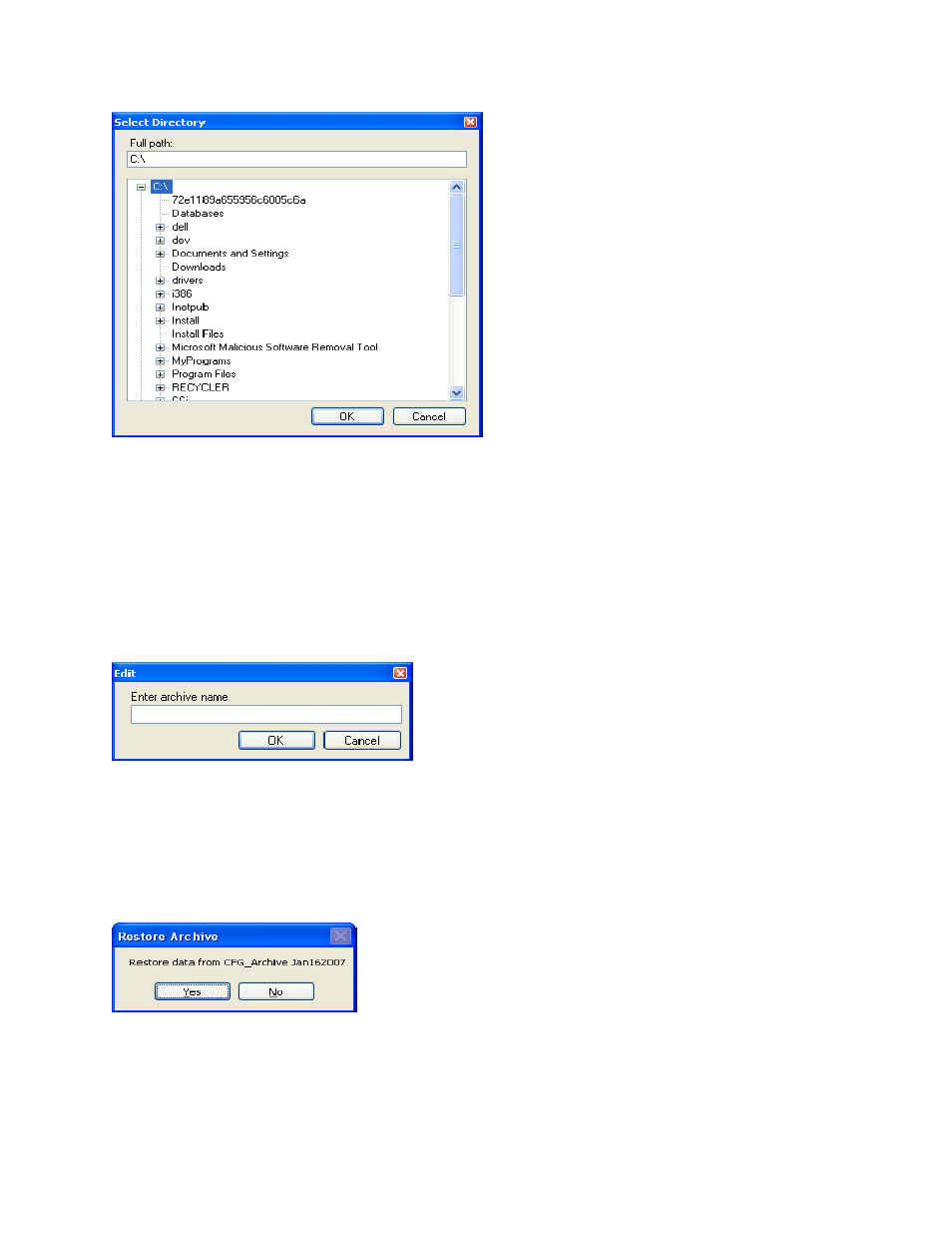
Super Systems Inc.
Page 20 of 201
Configurator Manual #4562 Rev D
Configurator – Select Directory dialog box
The user can browse to a new location and click on the OK button to set that location as the
new location. Clicking on the Cancel button will cancel the change.
Note: The main
Configurator files (Configurator.exe, SSiLibrary.dll, etc) do not need to be in the
same directory as the data files
.
The “Configurator Settings” section deals with Configurator’s screen size. The Restore button
will restore Configurator’s screen size to the default size. The list below the Restore button
will display any archived configurations. To archive a configuration, click on the Archive
button. The user will have to give the archive a name.
Configurator – Archive Name input box
Clicking on the OK button after inputting a name will archive the configuration settings and
update the list. Clicking on the Cancel button will cancel the archival process. Clicking on the
OK button without giving an archive name will stop the archive process. To restore an archived
configuration, select the configuration from the list and click on the Restore button. The user
will have to confirm the restoration.
Configurator – Confirm restore archive
Clicking on the Yes button will restore the archive, while clicking on the No button will cancel
the restore process. The user will have the option to archive the current settings before
restoring the configuration settings.