Event run program setup, Zone/load tc setup – Super Systems PC Configurator 2 User Manual
Page 156
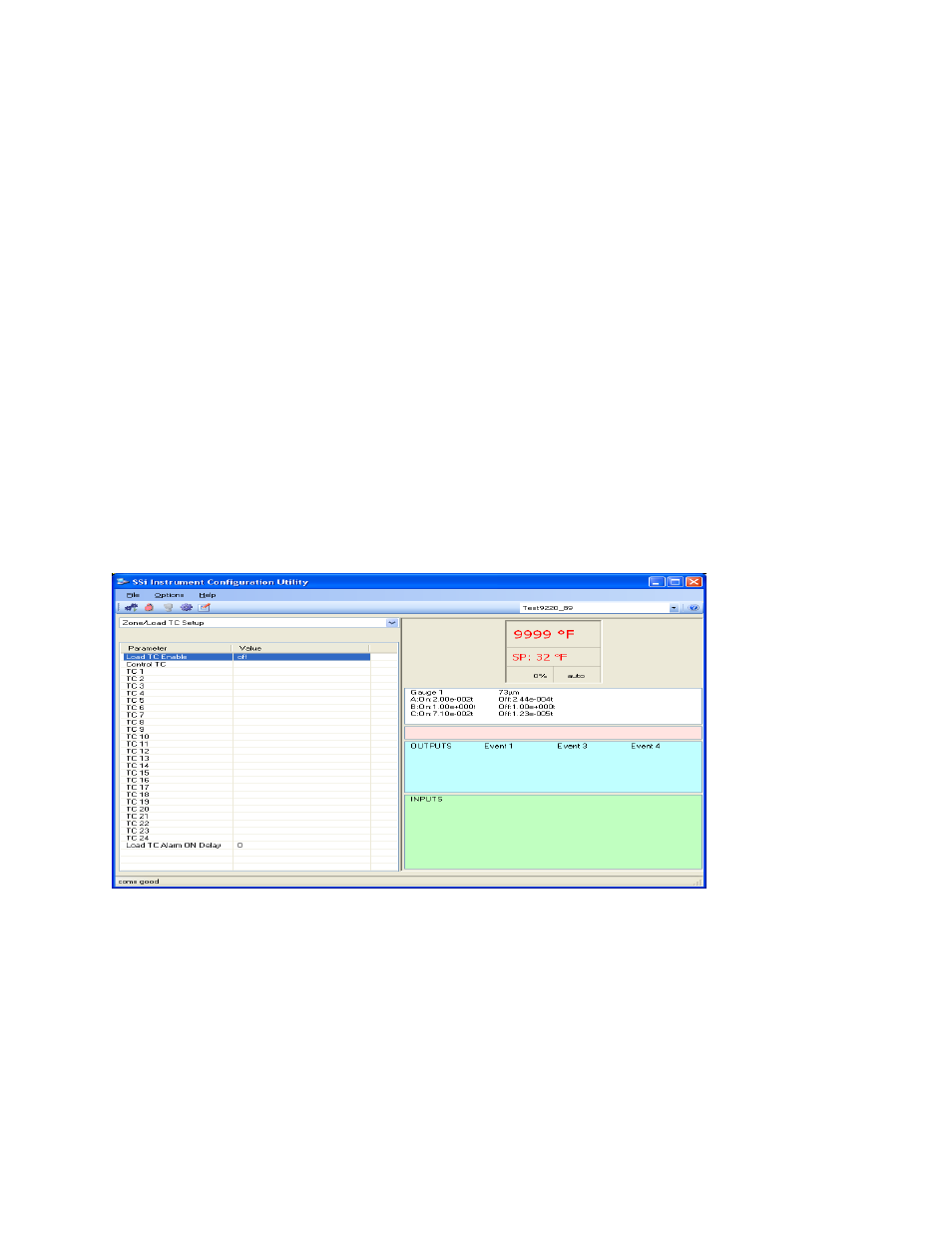
Super Systems Inc.
Page 156 of 201
Configurator Manual #4562 Rev D
This is the PID auto switch field. The value can either be Yes or No.
Switch Point PID 1 -> 2
This is the PID Switch Point field. The range is –300 to 4000.
Switch Point PID 2 -> 3
This is the PID Switch Point field. The range is –300 to 4000.
Overshoot Limit Gain
This is the Overshoot limit gain field. The range is 0 to 9999.
Setpoint Lower Limit
This is the lower limit of the setpoint. The range is –300 to 9999.
Setpoint Upper Limit
This is the upper limit for the setpoint. The range is –300 to 9999.
Event Run Program Setup
*** This menu option is the same as the
Event Run Program Setup
menu option under the
Configurator-9200 Drop Down Menu
. ***
Zone/Load TC Setup
Configurator – Zone/Load TC Setup menu option
Configuration of any analog input device must be completed under this menu item.
Load TC Enable:
This value will manually toggle between on, on + alarms, and off.
On – T/C Enabled
On + Alarms – T/C Enabled, Programmer alarm114 provided if out of band (Default wait limits)
Off – T/C not enabled
Control TC: