Super Systems PC Configurator 2 User Manual
Page 180
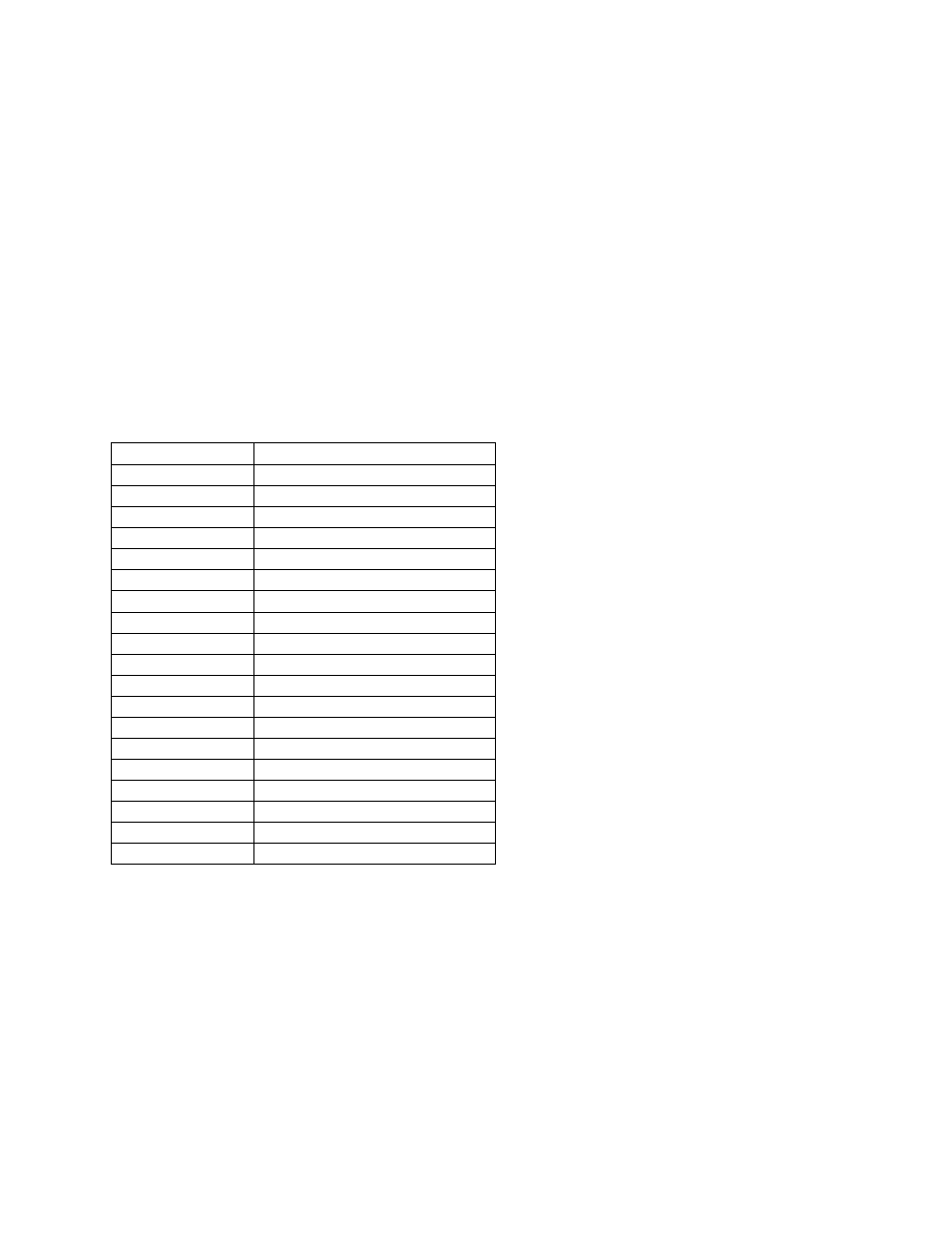
Super Systems Inc.
Page 180 of 201
Configurator Manual #4562 Rev D
14. The TC zone inquiry checks all of the instruments defined in the temperature zone
mapping and waits for all instruments to satisfy the given condition.
15. The RUN SLAVE opcode only applies to SSi programmers.
16. GZ_SOAK, GLZSOAK, GHZSOAK, GZRAMP, Z_SETPT, and TZ_INQ operate the same as
the opcodes without the “Z” (i.e., G_SOAK, GLSOAK, etc.), except that
all
instruments
defined in the temperature zone assignments must meet the required condition.
17. PLC_SET_VAL sets the specified register number in the PLC write table. If the option is
set, then the wait applies to the corresponding register in the PLC read table. PLC
register numbers from 100 to 199 apply to the optional second write table as 0 to 99.
The option values are ignored when referencing the second write table.
BRANCH and LIMIT opcodes
The BRANCH and LIMIT opcodes perform special functions for the opcodes that precede them
in a program. The following is a list of the opcodes that can use the BRANCH and/or LIMIT
opcode.
Opcode Description
EVT IN
Wait for an input event
MEVT IN x
Wait for an input event
EVT OUT
Event output
MEVT OUT x
Event output
ID_INQ
ID number inquiry
PO_INQ
Test percent output
SETPT Setpoint
TC_INQ Temperature
inquiry
TZINQ Temperature
inquiry
DOW_INQ
Day of week inquiry
TOD_INQ
Time of day inquiry
VAC_INQ_M_1
Vac inquiry in Micron gage 1
VAC_INQ_M_2
Vac inquiry in Micron gage 2
VAC_INQ_M_3
Vac inquiry in Micron gage 3
VAC_INQ_M_4
Vac inquiry in Micron gage 4
VAC_INQ_T_1
Vac inquiry in Torr gage 1
VAC_INQ_T_2
Vac inquiry in Torr gage 2
VAC_INQ_T_3
Vac inquiry in Torr gage 3
VAC_INQ_T_4
Vac inquiry in Torr gage 4
The BRANCH and LIMIT opcodes must always follow the opcode to which they apply, and if
they are used together, the LIMIT opcode is placed before the BRANCH. The LIMIT opcode
sets a maximum amount of time to wait for the given condition to become true. For example, a
TC_INQ 1700 Wait up is followed by a BRANCH 13 7. If the TC_INQ is not satisfied, the recipe
will go to step 7. If the TC_INQ is satisfied, then the recipe will go to step 13. The BRANCH
opcode can be unconditional by setting the true and false steps to the same value, i.e.,
BRANCH 7 7.
The combination of a LIMIT and BRANCH opcodes puts a time delay in before the false step is
taken. For example, a TC_INQ 1700 Wait up is followed by a LIMIT 1:30 and then a BRANCH
13 7. The TC_INQ would have to be satisfied for 1½ hours before the recipe would go to step