Range setups – Super Systems PC Configurator 2 User Manual
Page 44
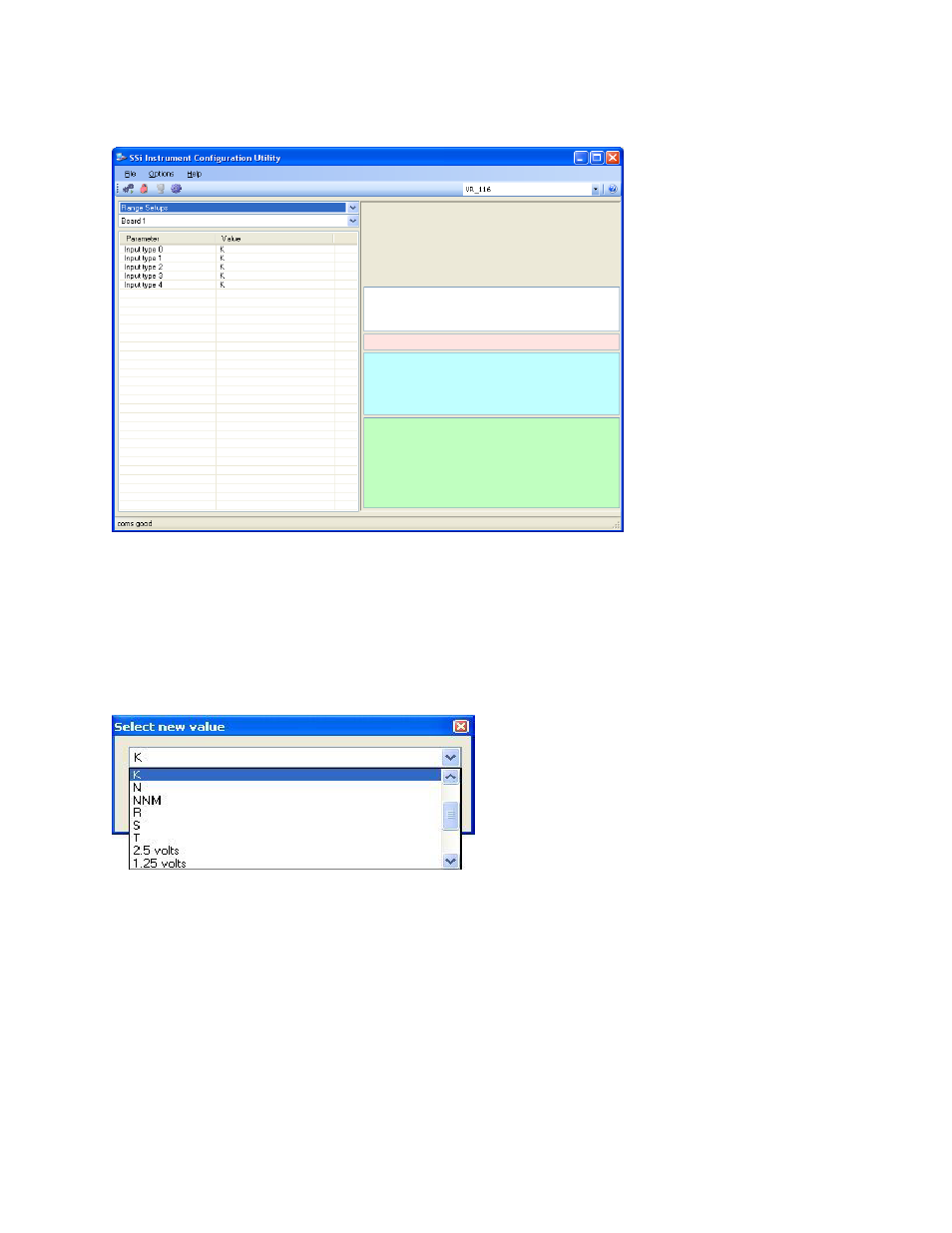
Super Systems Inc.
Page 44 of 201
Configurator Manual #4562 Rev D
Range Setups
Configurator – Range Setups Menu Option
The Range Setups menu option will allow the user to set up the ranges for each input and each
board. The board to set up can be selected from the second drop-down list under the main
menu options. The board options are: Board 1 – Board 16. Once a board is selected, the
corresponding input types will be displayed. The inputs will be displayed from Input type 0 to
Input type 4. Input type 0 is the first input, input type 1 is the second input, etc. Click on
any input to modify that input’s type.
Configurator – Range Setups input types
Select the appropriate input from the drop-down list and click on the OK button to set the input
type, or click on the Cancel button to cancel the action. The list of input types are:
B
NNM
160 mV
C
R
80 mV
E
S
40 mV
J
T
20 mV
K 2.5
Volts 4-20
mA/124
Ω
N
1.25
Volts
4-20
mA/62
Ω