Super Systems PC Configurator 2 User Manual
Page 22
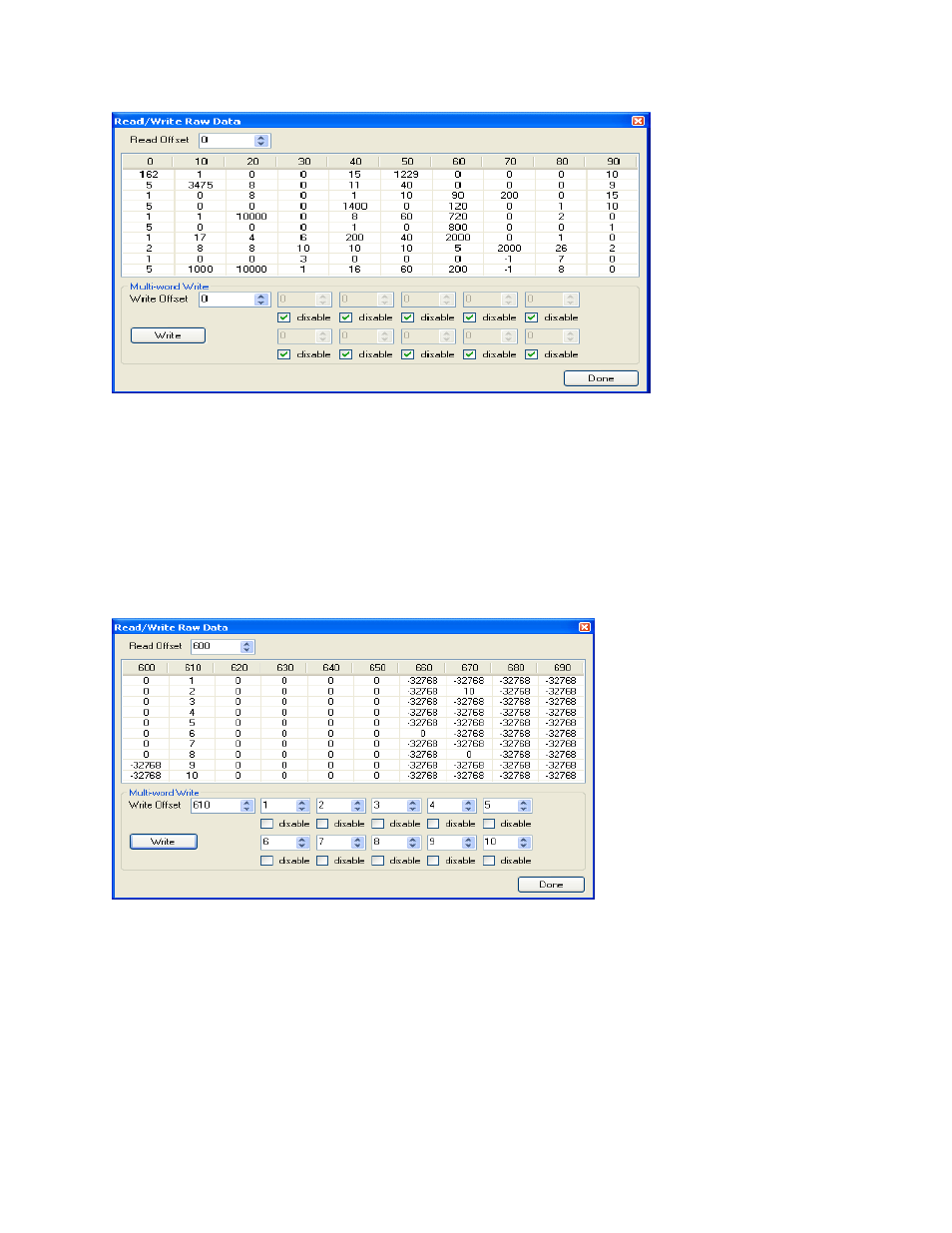
Super Systems Inc.
Page 22 of 201
Configurator Manual #4562 Rev D
Configurator – Read/Write Raw Data screen
The user must use the SSi Special passcode to access the R/W Data screen. Values can be
written directly to the controller through this screen. Select the Modbus Read Offset value to
start reading data. Select the Modbus Write Offset write data to a specific Modbus register.
Configurator allows the user to write multiple words to sequential Modbus registers. Starting
from the Modbus register provided, any of the value boxes that do not have the “disable”
checkbox checked will write the value indicated to the sequential Modbus register. The top row
contains registers 1 through 5 and the bottom row contains registers 6 through 10. The screen
shot below shows how this process works.
Configurator – Write multi-word offsets
Since the “Write Offset” field was set to 610, this is the starting point for the write.
Clicking on the Done button will close out the Read/Write Raw Data screen.
Set Factory Defaults
Clicking on the Set Defaults button will set the factory defaults for Configurator. The user will
have to confirm this action.