Super Systems PC Configurator 2 User Manual
Page 59
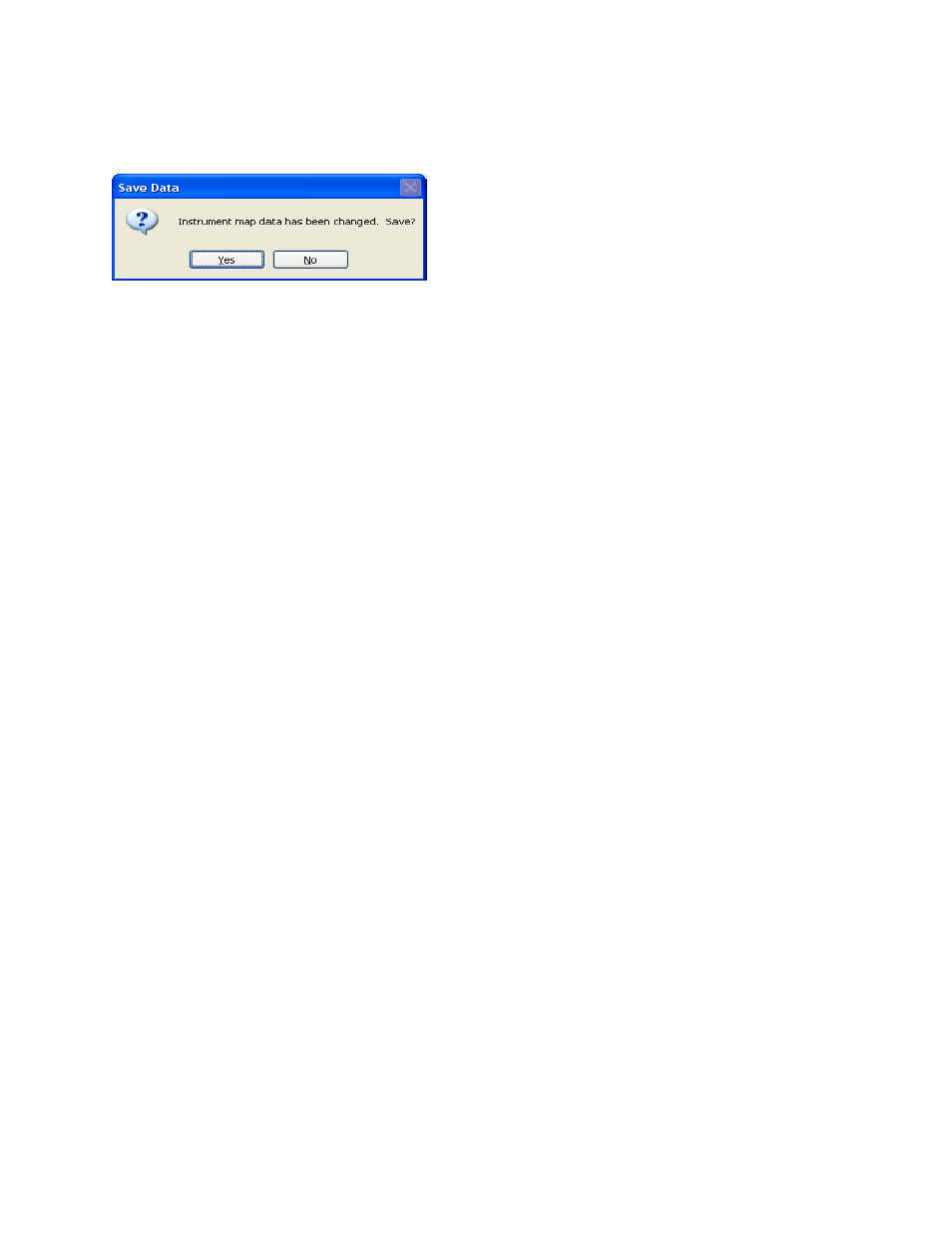
Super Systems Inc.
Page 59 of 201
Configurator Manual #4562 Rev D
instrument/Read, the user will have the option to save the changes before the new instrument
is selected
.
Configurator – Confirm Save Changes to Instrument Map
Clicking on the Yes button will save the changes and select the new instrument. Clicking on
the No button will not save any changes and it will select the new instrument.
The generic instrument’s data will be stored in certain registers on the host instrument, such as
the 9005 controller. Each instrument is given a certain set of registers, starting with register
1000. To determine the beginning register, use the following calculation: (100 * generic
instrument’s number (1 – 16)) + 900. Therefore, instrument 1 would begin at register 1000:
(100 * 1) + 900. Instrument 7 would begin at register 1600: (100 * 7) + 900. Each instrument
is allotted 100 registers, therefore, instrument 1’s allotment is from register 1000 to 1099 on
the 9005 controller, instrument 2’s allotment is from register 1100 to 1199 on the 9005
controller, etc.
The “Reads” drop-down list will allow the user to select up to three reads to set up. The
options are: Read 1 – Read 3.
Note: If any changes have been made to the current
instrument/Read, the user will have the option to save the changes before the new read is
selected
. The reads will read in information from the slave instrument based on the register
offset given in the “Instrument Register Offset” box.
The “Instrument Register Offset” will allow the user to set the slave instrument’s initial physical
register offset to begin the read. This will be the actual register in the slave instrument. The
range is 0 to 100,000.
The “Register Count” will allow the user to set the count of the registers. This option will set
the number of consecutive registers to read. For example, if the “Instrument Register Offset” is
125, and the “Register Count” is 20, then the read command will read registers 125 – 144 in
the slave instrument. The range is 0 to 100.
The “Storage Offset” will allow the user to set the physical register offset for storage in the host
instrument, such as the 9005 controller. This will be the register where the data is stored. This
option will be more useful if more than one read is used. If only one read is used, a value of 0
will be sufficient. The value will be based upon the specific instrument selected. If the value is
0 and the selected instrument is instrument 2, then the data will be stored starting in register
1100 on the 9005 controller. If the value was 25, then the data would be stored starting in
register 1124, for instrument 2. The range is 0 to 99.
The “PV” Memory box will allow the user to set the location in memory for the process variable.
The “SP” Memory box will allow the user to set the location in memory for the set point. The
“Output” Memory box will allow the user to set the location in memory for the output. The
locations in memory for these values are related to the read register counts set up in the
“Register Count” box. For example if the initial register offset is 125, and the PV is located in
register 130, then the “PV” Memory box would be set to 5. If the PV is located in register 125,
then the “PV” Memory box would be set to 0. The range for all of the Memory boxes is 0 to
99.