Valve configuration – Super Systems PC Configurator 2 User Manual
Page 147
Advertising
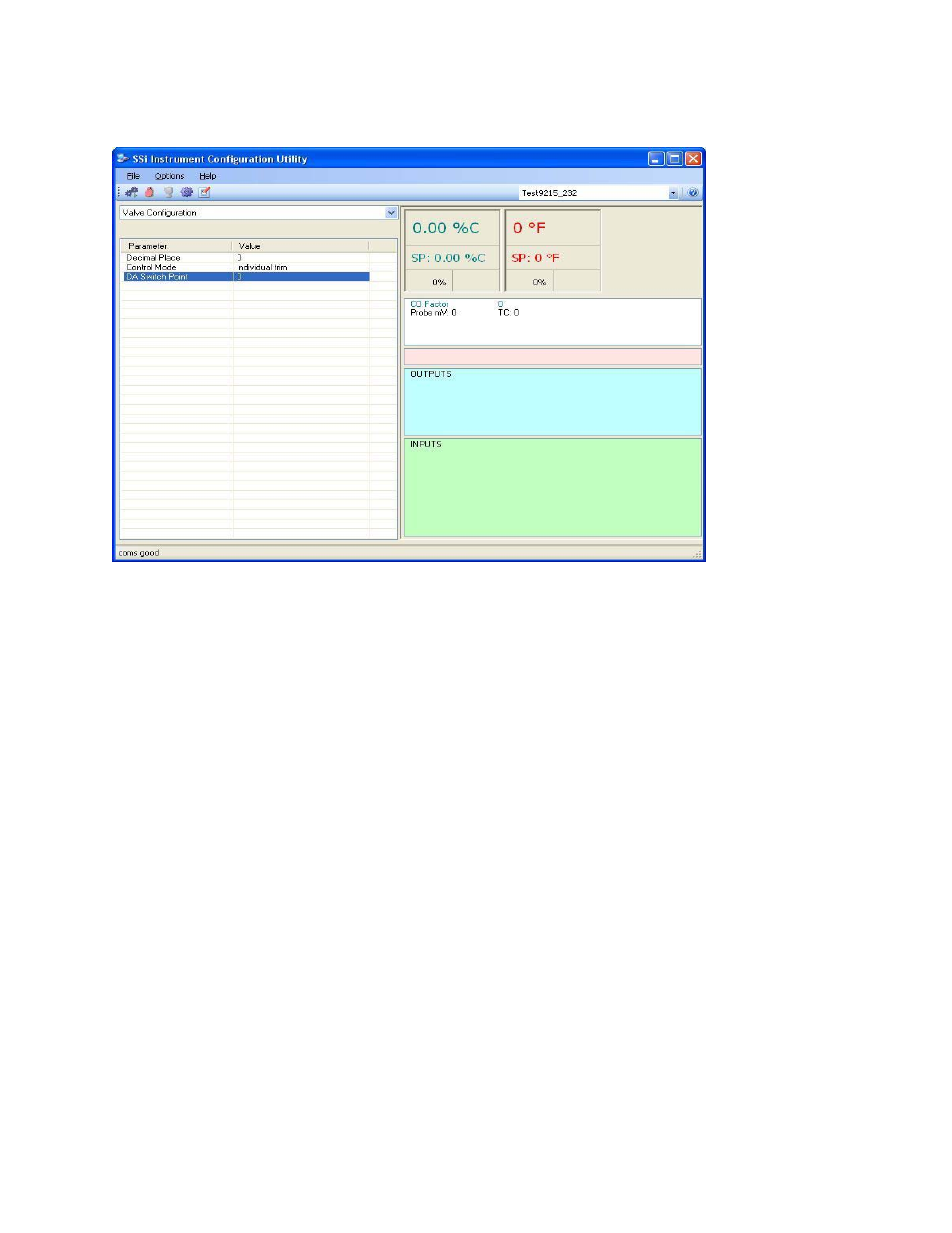
Super Systems Inc.
Page 147 of 201
Configurator Manual #4562 Rev D
Valve Configuration
Configurator – Valve Configuration Menu Option
This option will allow the user to configure the vale setup.
Decimal Place:
This option will set the decimal place for the valve setup. The range is 0 to 3.
Control Mode:
This option will set the control mode for the valve setup. The options are: Trim, Flow, Ratio,
or Auto.
DA Switch Point:
This option will set the switch point for the disassociated ammonia for the valve setup. The
range is 0 to 100.
Advertising