Configurator-9220 drop-down menu slave instruments, Auxiliary analog input, Manual event control – Super Systems PC Configurator 2 User Manual
Page 153
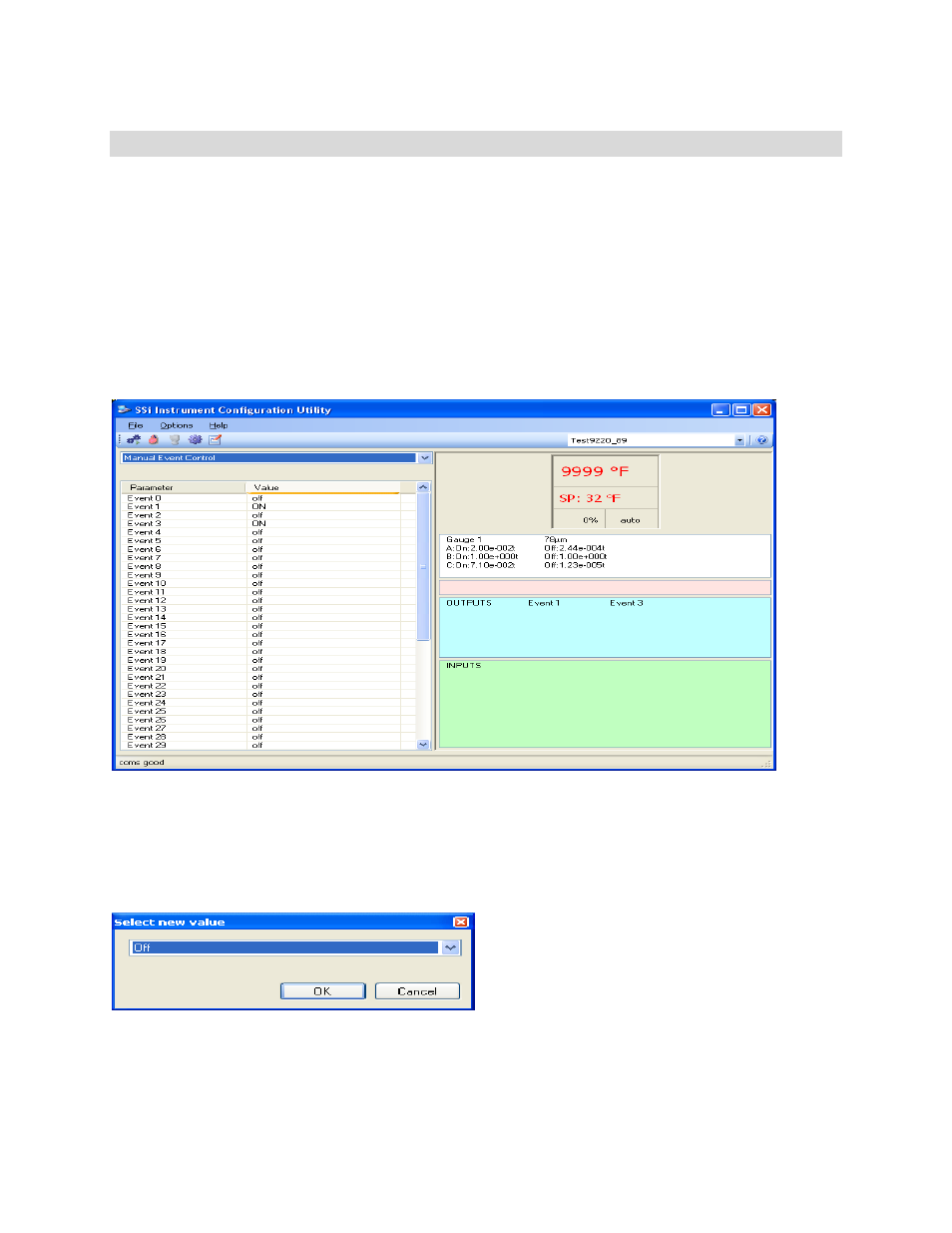
Super Systems Inc.
Page 153 of 201
Configurator Manual #4562 Rev D
Configurator-9220 Drop-Down Menu
Slave Instruments
*** This menu option is the same as the
Slave Instruments
menu option under the
Configurator-9200 Drop Down Menu
. ***
Auxiliary Analog Input
*** This menu option is the same as the
Auxiliary Analog Input
menu option under the
Configurator-9200 Drop Down Menu
. ***
Manual Event Control
Configurator – Manual Event Control menu option
The Manual Event Control menu option in the Configurator software shows the user all of the
events (0 – 47) and their current status. It also allows the user to manually control the status of
any event by clicking on the value. A single click will display an input box that will allow the
user to select either an On value or an Off value.
Configurator – Select Manual Event Control value
Clicking on the OK button will set the value, while clicking on the Cancel button will cancel the
action.