Super Systems PC Configurator 2 User Manual
Page 13
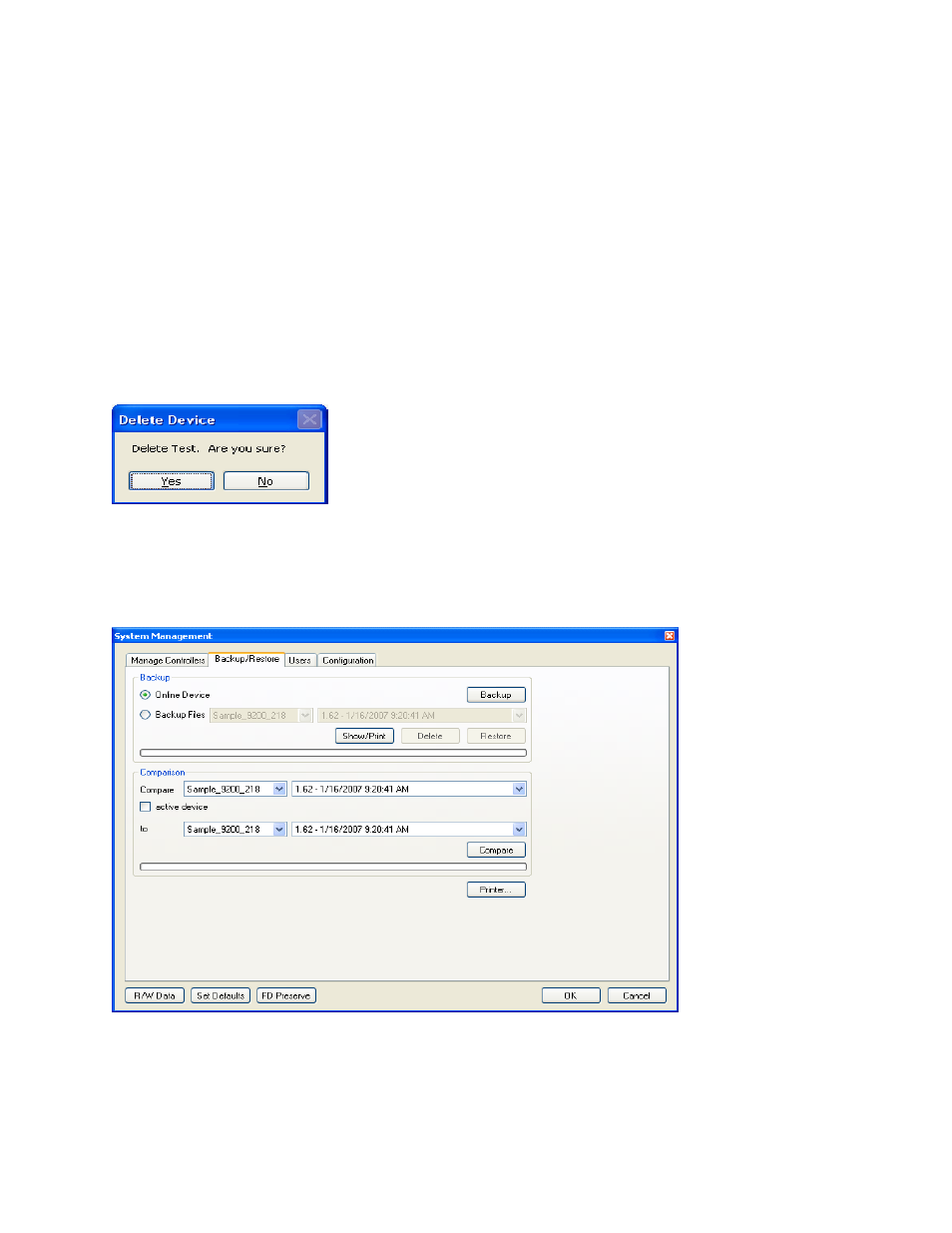
Super Systems Inc.
Page 13 of 201
Configurator Manual #4562 Rev D
To save these changes and add the controller, click the Save button. Click on the Cancel
button if this controller is not to be added. The bottom section of the form will become invisible
again.
Edit a Controller
Double-click on the specific controller that is to be modified, or single-click on the controller and
click the Edit button to begin editing. Change the necessary values, then click on the Save
button to save the changes or click on the Cancel button to cancel this operation. See the
above section
Add a Controller
for a description of the different fields.
Delete a Controller
Click on the specific controller that is to be deleted. Click on the Delete button to delete this
controller. The Configurator will display a message box asking the user to confirm the delete.
Configurator – Confirm Delete Device
Clicking on the Yes button will delete the controller. Clicking on the No button will cancel the
delete.
Backup/Restore Tab
Configurator Backup/Restore Display
The Backup/Restore display allows the user to create a backup of a controller configuration, or
restore a controller to a previous configuration.