Super Systems PC Configurator 2 User Manual
Page 18
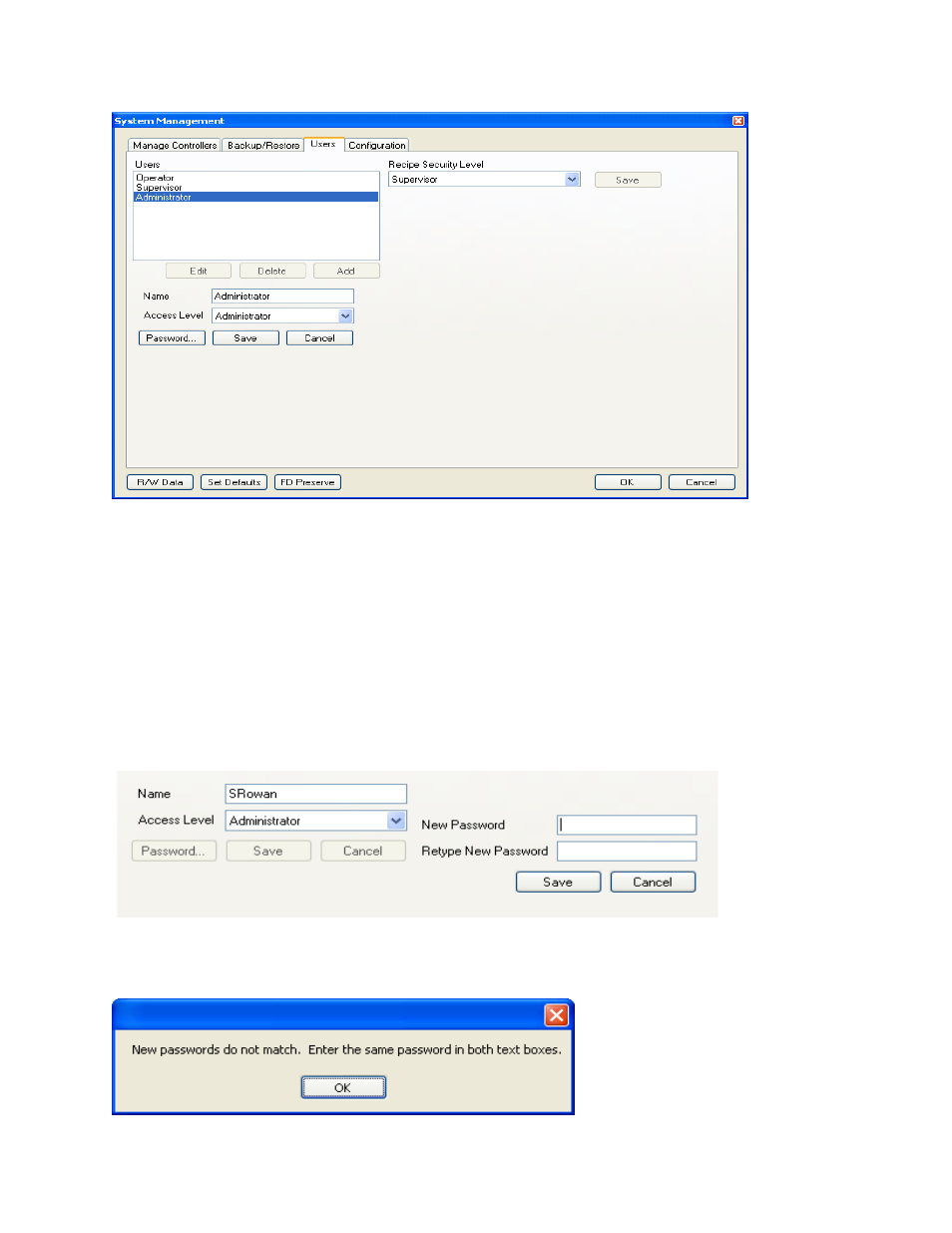
Super Systems Inc.
Page 18 of 201
Configurator Manual #4562 Rev D
Configurator – Users tab with Administrator User info
The default three users within Configurator are: Operator, Supervisor, and Administrator.
Add a User
To add a user, click on the Add button. This will display the user fields: Name, Access Level,
Password… button, Save button, and Cancel button. Enter the name of the user and select
the appropriate access level. To set a password, click on the Password… button. A password
does not have to be given to add a user. The password fields are displayed: New Password,
Retype New Password, Save button, and Cancel button. The user can type in the password in
the “New Password” and “Retype New Password” fields. Clicking on the Save button will save
the password, and clicking on the Cancel button will cancel the password add.
Configurator – Add User Password fields
If the passwords do not match, then Configurator will display an error message.