Analog input setup – Super Systems PC Configurator 2 User Manual
Page 167
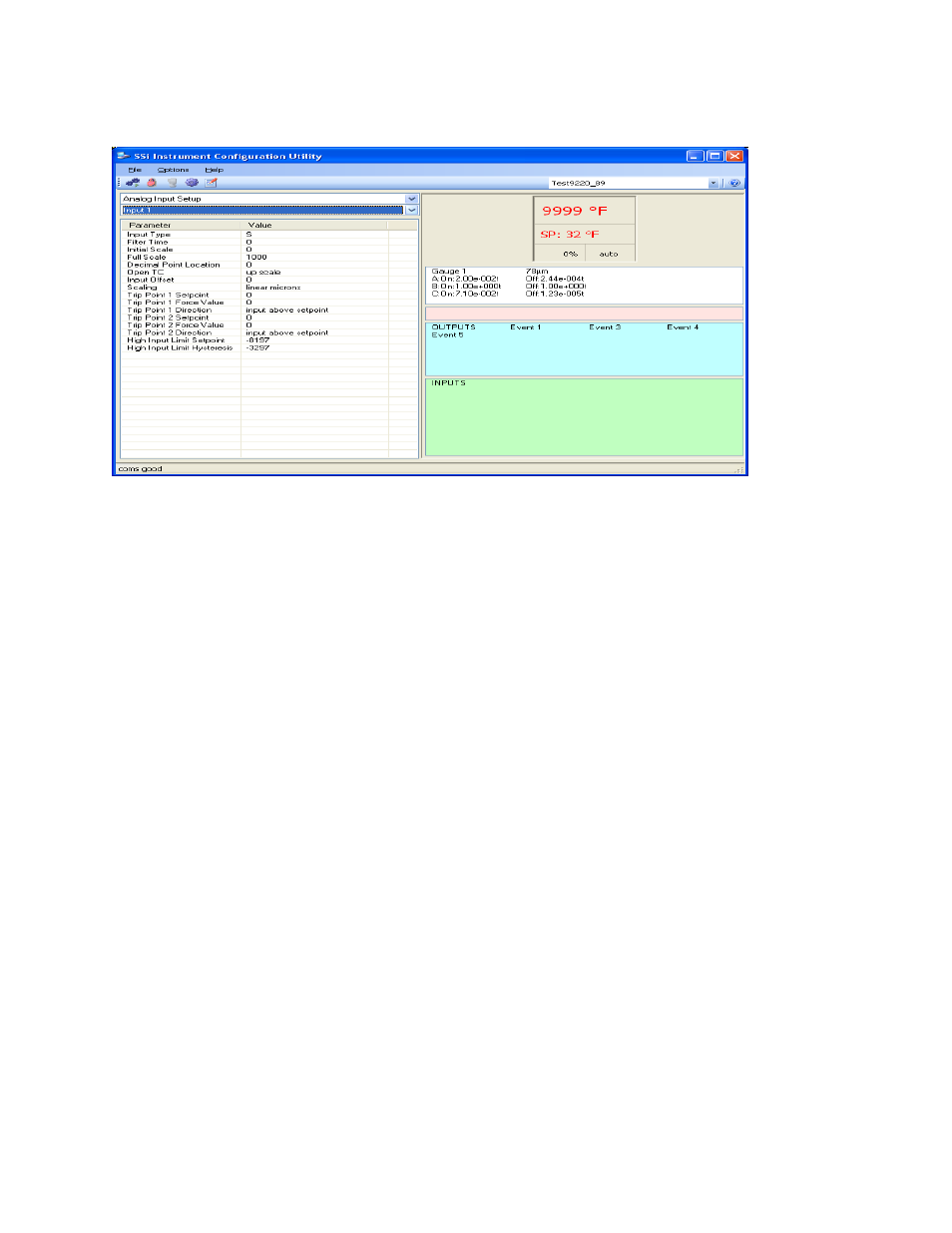
Super Systems Inc.
Page 167 of 201
Configurator Manual #4562 Rev D
Analog Input Setup
Configurator – Analog Input Setup menu option
The 9220 controller has three analog inputs. Each of the inputs comes with a factory default
configuration dependent on the application It can be modified prior to shipment to your facility
or in the field by a technician or qualified/trained person with the proper security code.
Analog Input Terminals
Analog Input 1 – terminals 31 and 32
Analog Input 2 – terminals 29 and 30
Analog Input 3 – terminals 27 and 28
Input Type:
The thermocouple type for most applications can be modified depending on your specific needs.
Please note that in some applications, some of the inputs DO NOT allow the user to modify the
Input type. To change the Input type, first select which input you want to change by selecting it
in the pull-down menu just below the main menu list. Clicking on the Value will display an input
box, and then you can use the pull-down menu to select the desired parameter. Once selected,
click
OK
and the displayed Input type under Value will be the current type. The following is a
list of the options:
B
S
12.5 volts
C T 781.25mv
E 2.5
volts 195.3125
mV
J 1.25
volts
K 78.125
mV
N
19.53125
mV
NNM
4-20
mA
R
25
volts
Filter time: