Valve inputs – Super Systems PC Configurator 2 User Manual
Page 120
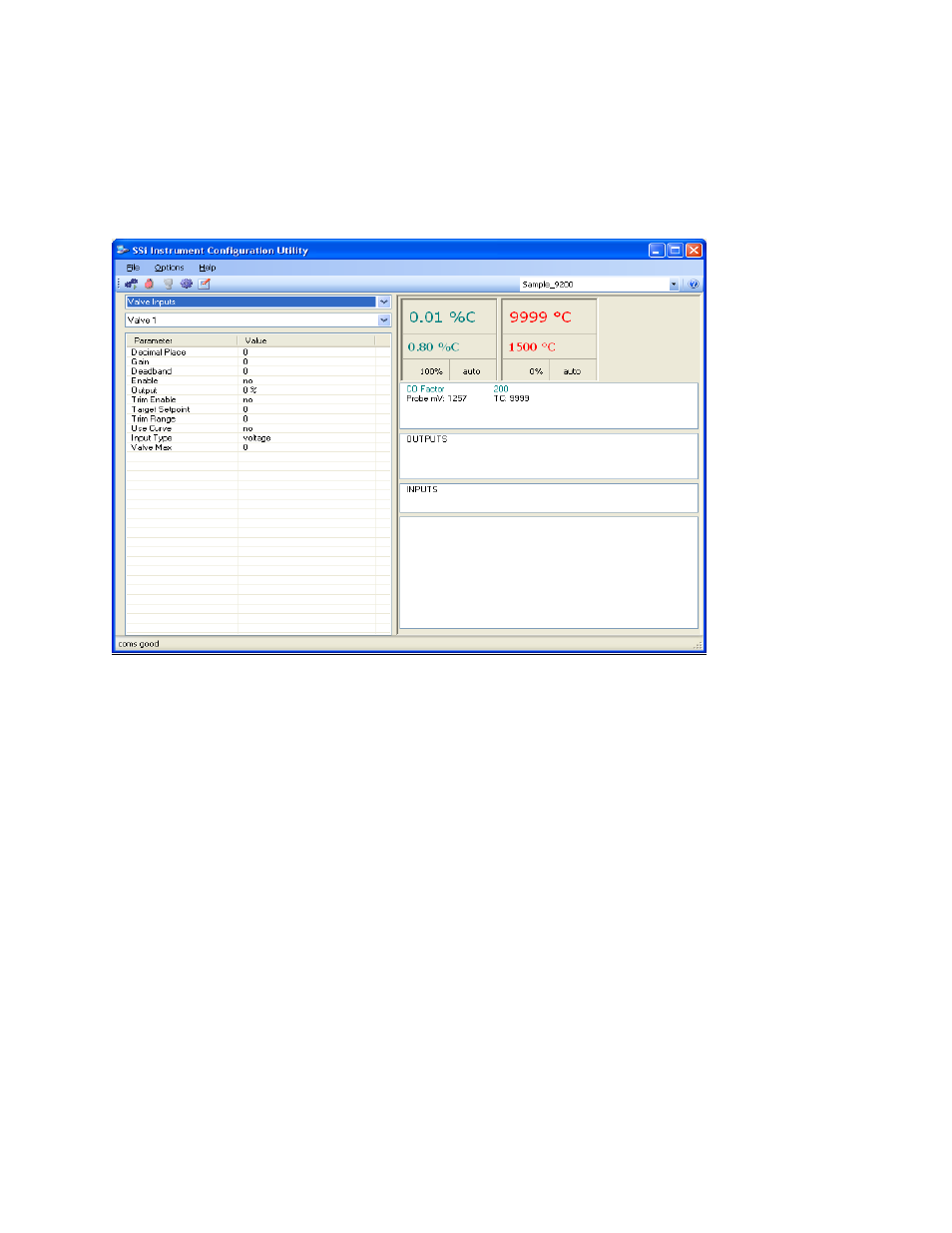
Super Systems Inc.
Page 120 of 201
Configurator Manual #4562 Rev D
The input box for these values have two drop-down lists. The top list contains critical
disabled and critical enabled. The bottom drop-down list contains non-critical disabled
and non-critical enabled.
Valve Inputs
Configurator - Valve Inputs menu option
This option is used only for Nitriding applications.
Valve 1 – Nitrogen
Valve 2 – Ammonia
Valve 3 – Dissociated Ammonia (D.A.)
Valve 4 – spare
Decimal place:
The number of places shown after the decimal point. Clicking on this value displays an input
box from which the user can change the decimal place. The range is 0 to 4.
Gain:
The amount of response (speed) of the valve. Clicking on this value displays an input box from
which the user can change the gain. The range is 0 to 200.
Deadband:
This is measured in units of flow (scfh). Clicking on this value displays an input box from which
the user can change the deadband. The range is 0 to 32000.
Enable: