Super Systems PC Configurator 2 User Manual
Page 34
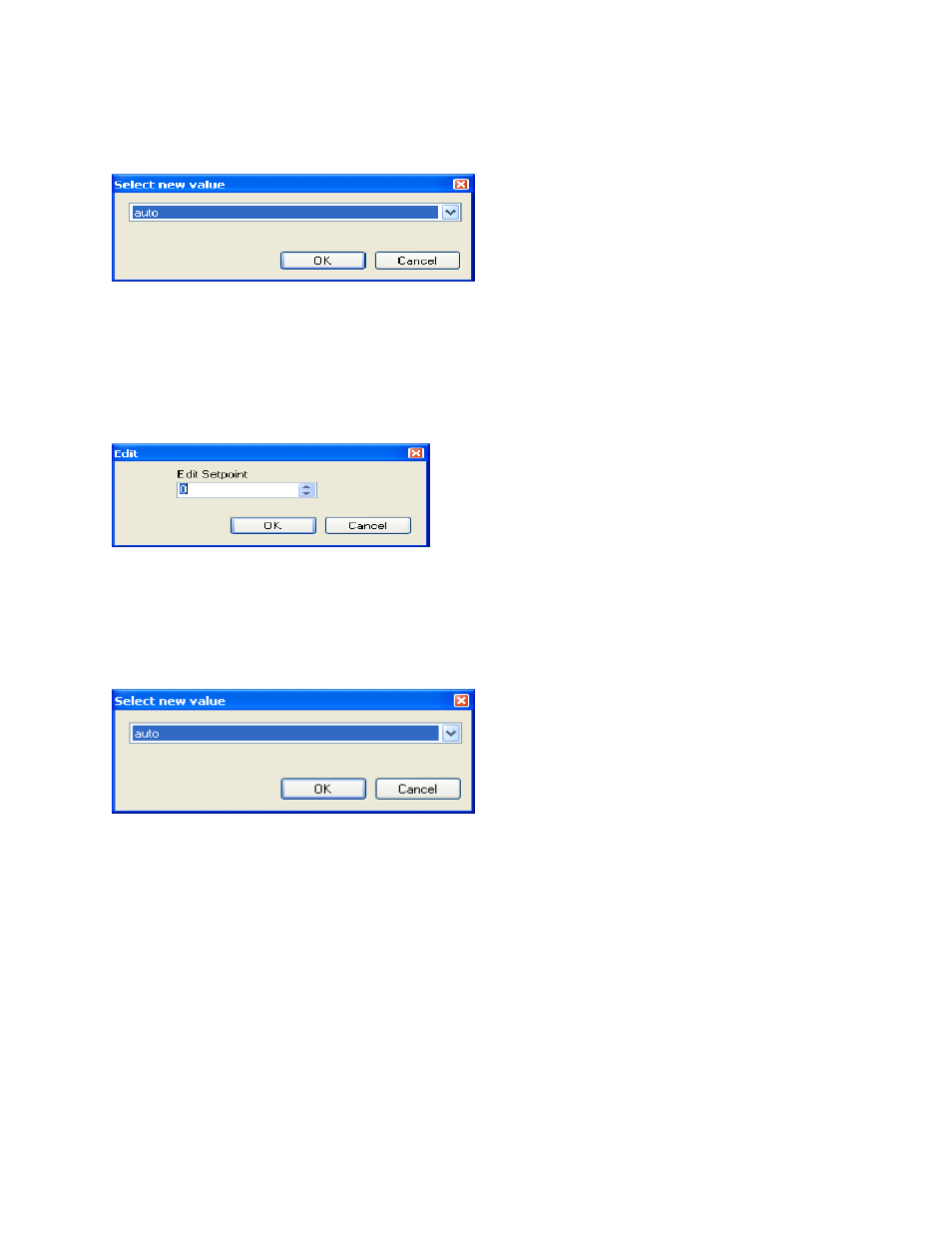
Super Systems Inc.
Page 34 of 201
Configurator Manual #4562 Rev D
action. The bottom two boxes deal with the output values. Clicking on the bottom right box
will allow the user to change the value.
Configurator – Edit atmosphere value
Select the new value, either “auto” or “manual”, and click on the OK button to change the
value, or click on the Cancel button to cancel the action.
The right side is the temperature values. The first box contains the actual value of the
temperature. The second box contains the temperature setpoint. Clicking on this box will allow
the user to alter the setpoint.
Configurator – Edit temperature setpoint
Enter the new value or use the up and down arrows to select the new value and click on the
OK button to set the new temperature setpoint. Clicking on the Cancel button will cancel the
action. The bottom two boxes deal with the output values. Clicking on the bottom right box
will allow the user to change the value.
Configurator – Edit atmosphere value
Select the new value, either “auto” or “manual”, and click on the OK button to change the
value, or click on the Cancel button to cancel the action.
The next three boxes deal with the probe information, outputs and inputs, and these values
cannot be edited by the user.