Pid loop setup – Super Systems PC Configurator 2 User Manual
Page 154
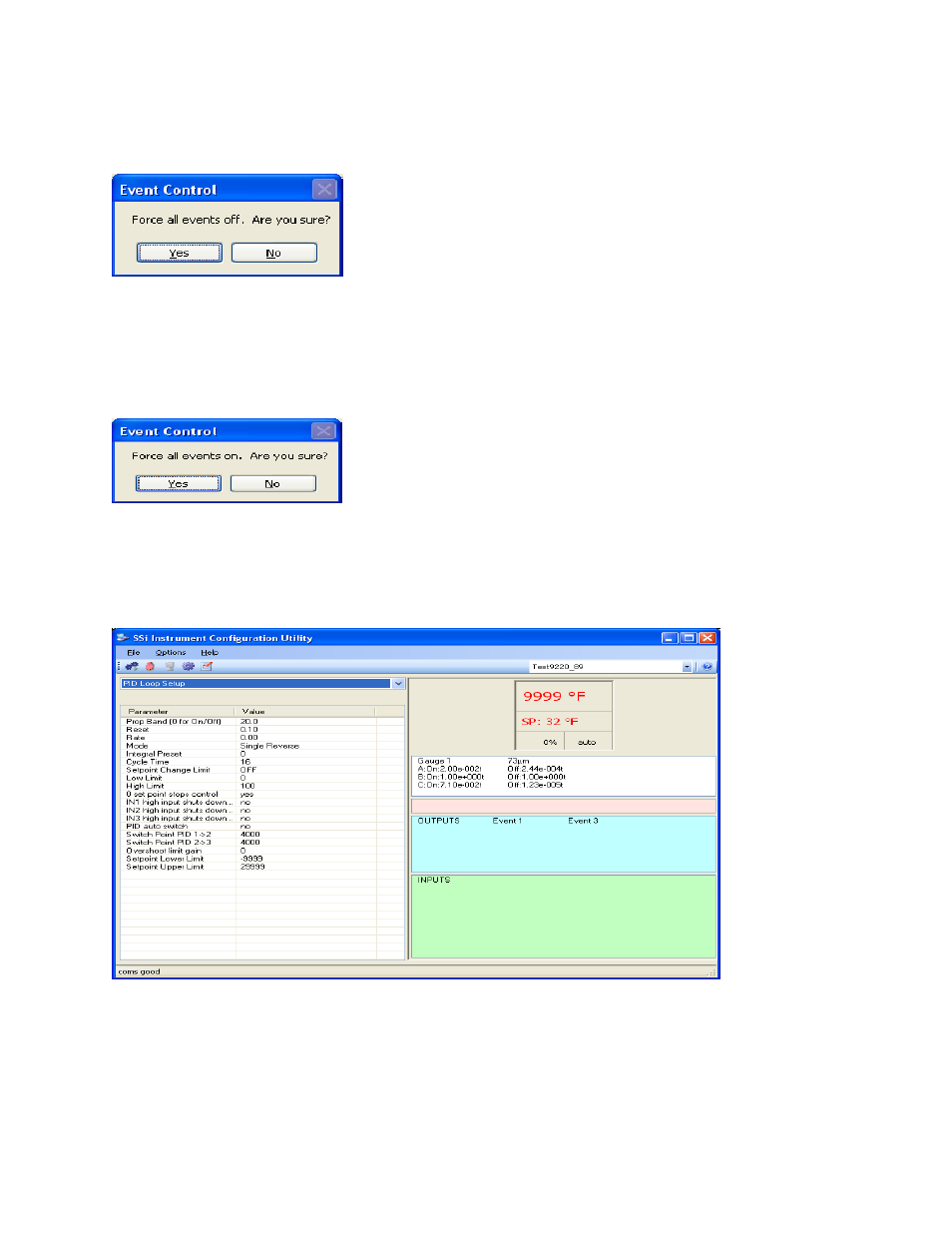
Super Systems Inc.
Page 154 of 201
Configurator Manual #4562 Rev D
Clicking on the “Value” section of the “Turn off all events” field will force all of the events to Off
status. The user will have to confirm this action.
Configurator – Confirm force off
Clicking on the Yes button will set the action, while clicking on the No button will cancel the
action.
Clicking on the “Value” section of the “Turn ON all events” field will force all of the events to On
status. The user will have to confirm this action.
Configurator – Confirm force on
Clicking on the Yes button will set the action, while clicking on the No button will cancel the
action.
PID Loop Setup
Configurator – PID Loop Setup menu option
PID is the tuning parameters entered for the Process Variable loop.
Prop Band (0 for On/Off)
This is the proportional band field. The range 0 – 999.0