Probe burnoff setup – Super Systems PC Configurator 2 User Manual
Page 77
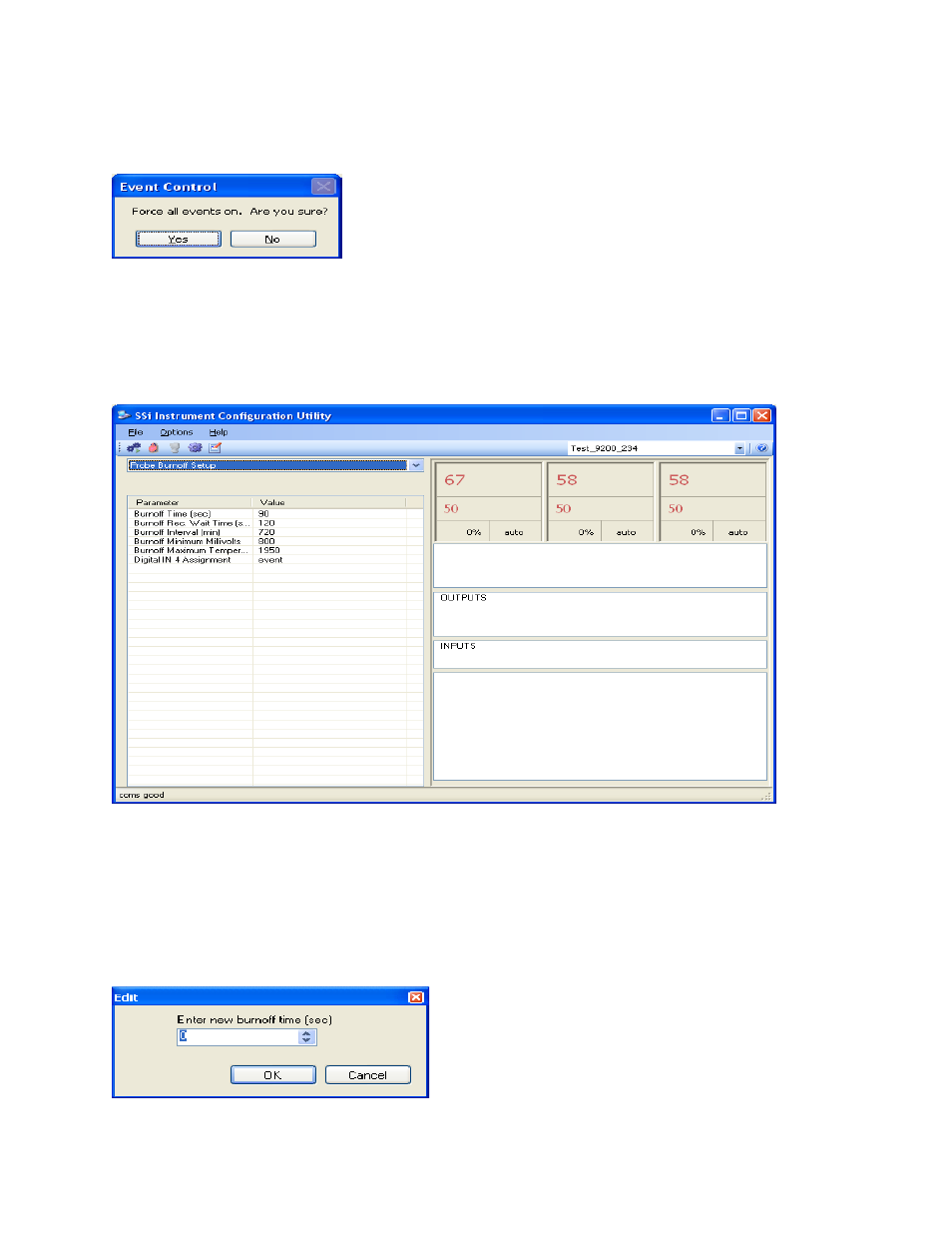
Super Systems Inc.
Page 77 of 201
Configurator Manual #4562 Rev D
Clicking on the “Value” section of the “Turn ON all events” field will force all of the events to On
status. The user will have to confirm this action.
Configurator – Confirm force on
Clicking on the Yes button will set the action, while clicking on the No button will cancel the
action.
Probe Burnoff Setup
Configurator – Probe Burnoff Setup menu option
This menu option allows the user to modify the settings that are associated with the probe
burnoff (menu option
Burnoff
).
Burnoff Time:
The amount of time from the beginning of the burnoff to the end of the burnoff measured in
seconds. Clicking on the value will allow the user to change the value.
Configurator – Enter new burnoff value