7 jumbo configuration, 1 jumbo introduction, 2 jumbo configuration task sequence – Accton Technology ES4626 User Manual
Page 109: 3 jumbo command, 8 sflow configuration, 1 sflow introduction, Umbo, Onfiguration
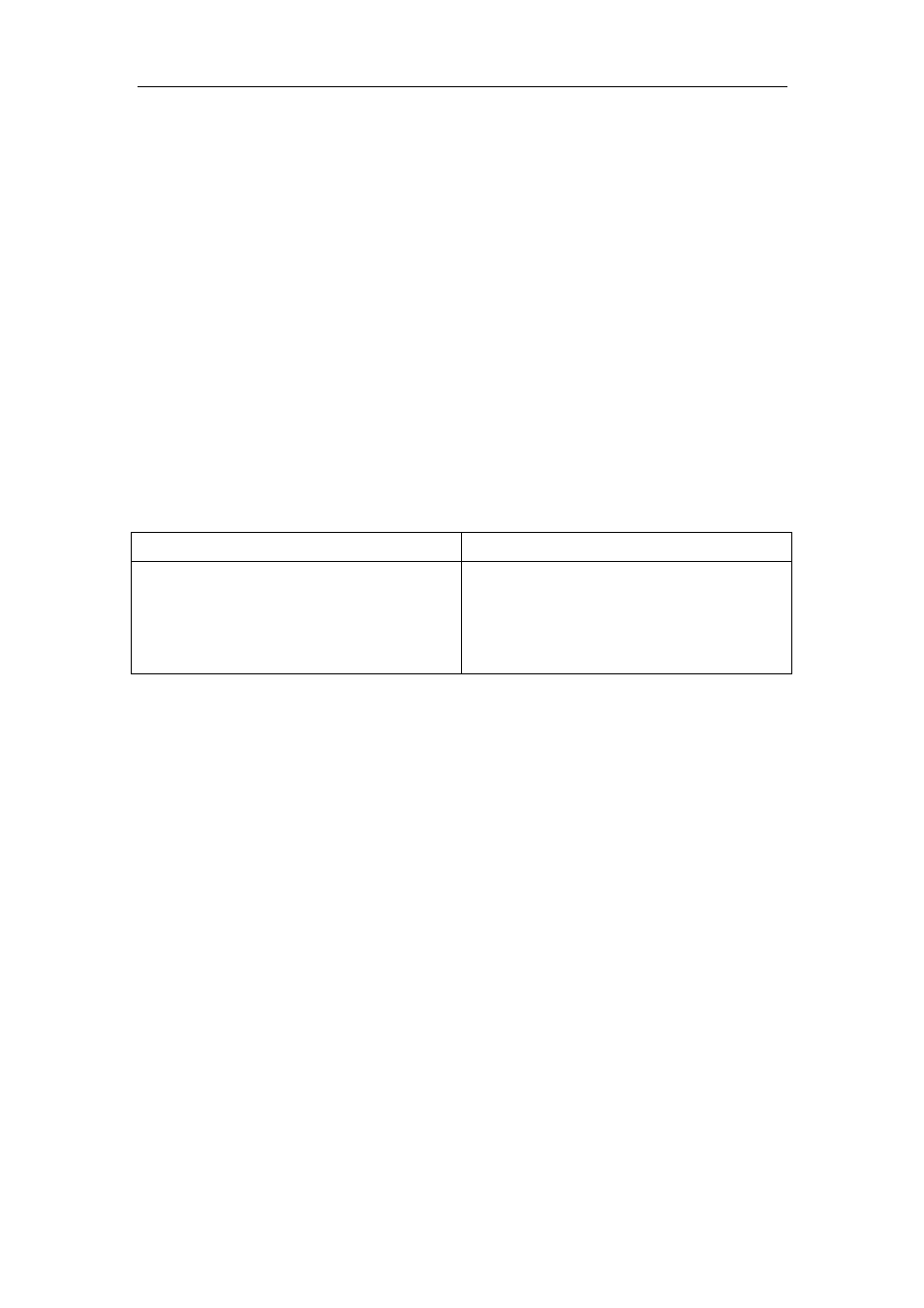
109
2.7 Jumbo Configuration
2.7.1 Jumbo Introduction
So far the Jumbo (Jumbo Frame) has not reach a determined standard in the
industry (including the format and length of the frame). Normally frames sized within
1519-8996 should be considered jumbo frame. Networks with jumbo frames will increase
the speed of the whole network by 2% to 5%. Technically the Jumbo is just a lengthened
frame sent and received by the switch. However considering the length of Jumbo frames,
they will not be sent to CPU. We discarded the Jumbo frames sent to CPU in the packet
receiving process.
2.7.2 Jumbo Configuration Task Sequence
1.Configure enable Jumbo function
Command Explanation
jumbo enable
no jumbo enable
Enable sending/receiving function of the
Jumbo frames
Disable the sending/receiving function of
the Jumbo frames
2.7.3 Jumbo Command
Command:jumbo enable
no jumbo enable
Function:
Enable the Jumbo receiving function, expanding the range of the frames
received by the switch to 64-8996 bytes. The “NO Jumbo ENABLE” command restores
to the normal frame range of 64--1518
Parameter:
None
Default:
Jumbo function not enabled by default
Command Mode:
Global Mode
Example:
Switch(Config)#jumbo enable
Switch(Config)#no jumbo enable
2.8 sFlow Configuration
2.8.1 sFlow introduction