8 show ip vrf – Accton Technology ES4626 User Manual
Page 420
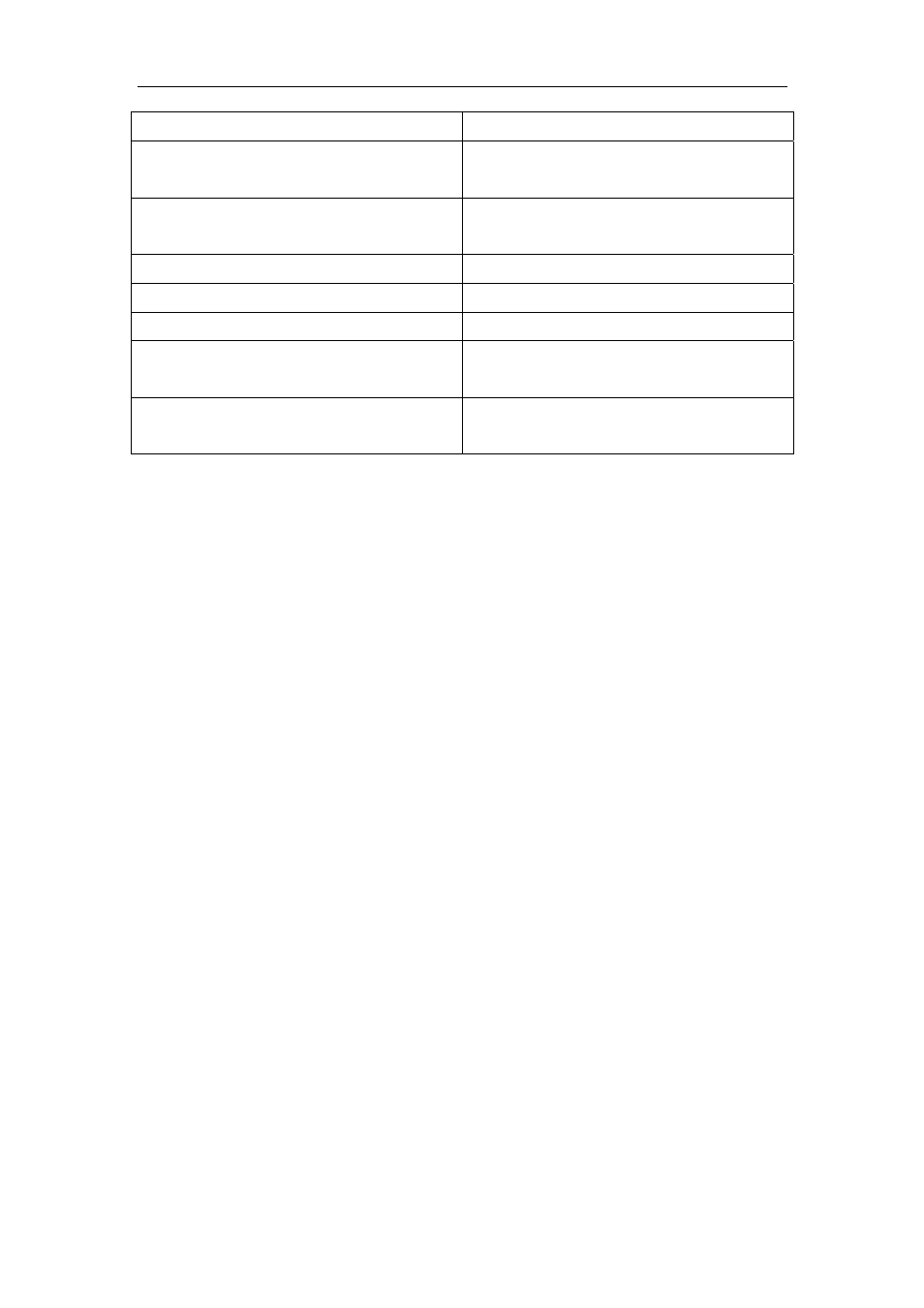
420
Vlan1 is up, line protocol is up
Interface is up
Routing Protocol: RIP
The protocol running on the interface is
RIP
VPN Routing/Forwarding: vpnb
Interface relates to the VPN
routing/forwarding instances.
Receive RIP packets
The interface can receive RIP packets
Send RIP packets
The interface can send RIP packets
Passive interface: Disabled Passive-interface
disabled
Split horizon: Enabled with Poisoned
Reversed
Configure a split horizon with poison
reversed
IP interface address:
11.1.1.1/24
The IP address of the interface.
13.4.5.1.8 show ip vrf
Command: show ip vrf [<vrf-name>]
Function:
This command shows the RIP instances messages related to the VPN
routing/forwarding instances
Parameter:
Specifies the name of the VPN routing/forwarding instances
Command Mode:
Any mode
Usage Guide:
The command also exist in other routing protocols, when using this
command, messages of other routing protocol processes related to this VPN
routing/forwarding instances will also be displayed
Example:
Switch# show ip vrf IPI
VRF IPI, FIB ID 1
Router ID: 11.1.1.1 (automatic)
Interfaces:
Vlan1
!
VRF IPI; (id=1); RIP enabled Interfaces:
Ethernet1/8
Name Interfaces
IPI Vlan1
Name Default RD Interfaces
IPI Vlan1