12 show ipv6 pim neighbor – Accton Technology ES4626 User Manual
Page 713
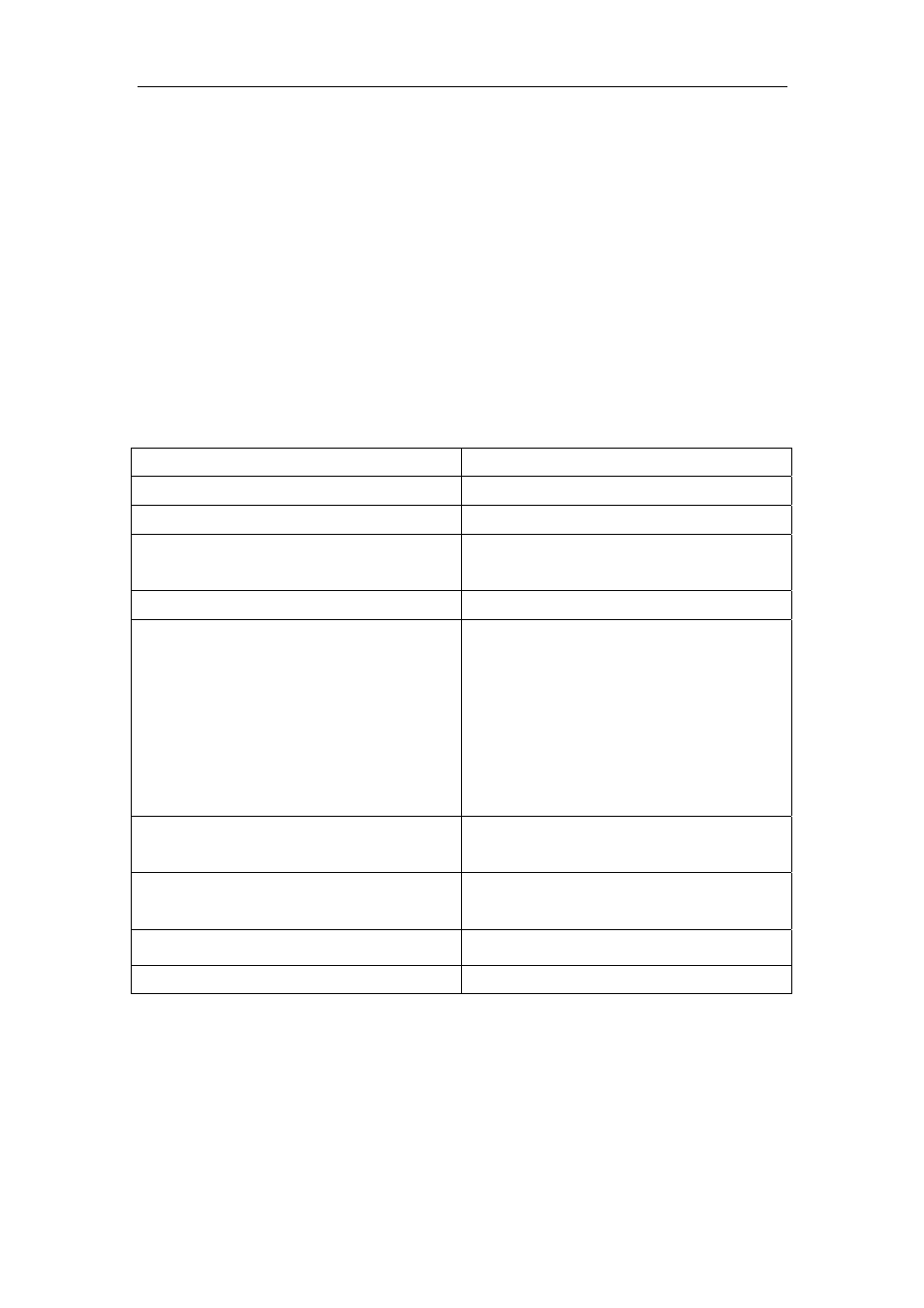
713
Local ................................
Joined ................................
Asserted ................................
Outgoing ..o.............................
(2000:1:111::11, ff1e::15, rpt)
RP: 2000:1:111::100
RPF nbr: ::
RPF idx: None
Upstream State: NOT PRUNED
Pruned ................................
Outgoing ..o.............................
Displayed Information
Explanations
Entries
The counts of each item
RP
Share tree’s RP address
RPF
nbr
RP direction or upneighbor of source
direction
RPF idx
RPF nbr interface
Upstream State
Upstream State, there are two state of
Joined(join the tree, expect to receive data
from upstream) and Not Joined(quit the
tree, not expect to receive data from
upstream), and more options such as RPT
Not Joined, Pruned, Not Pruned are
available for(S,G,rpt.)
Local
Local join interface, this interface receive
IGMPJoin
Joined
PIM join interface, this interface receive J/P
messages
Asserted Asserted
state
Outgoing
Final outgoing of multicast data
17.2.5.1.12 show ipv6 pim neighbor
Command: show ipv6 pim neighbor [detail|]
Function:
Display router neighbors
Parameter:
None
Default:
None
Command Mode:
Any Mode