Accton Technology ES4626 User Manual
Page 785
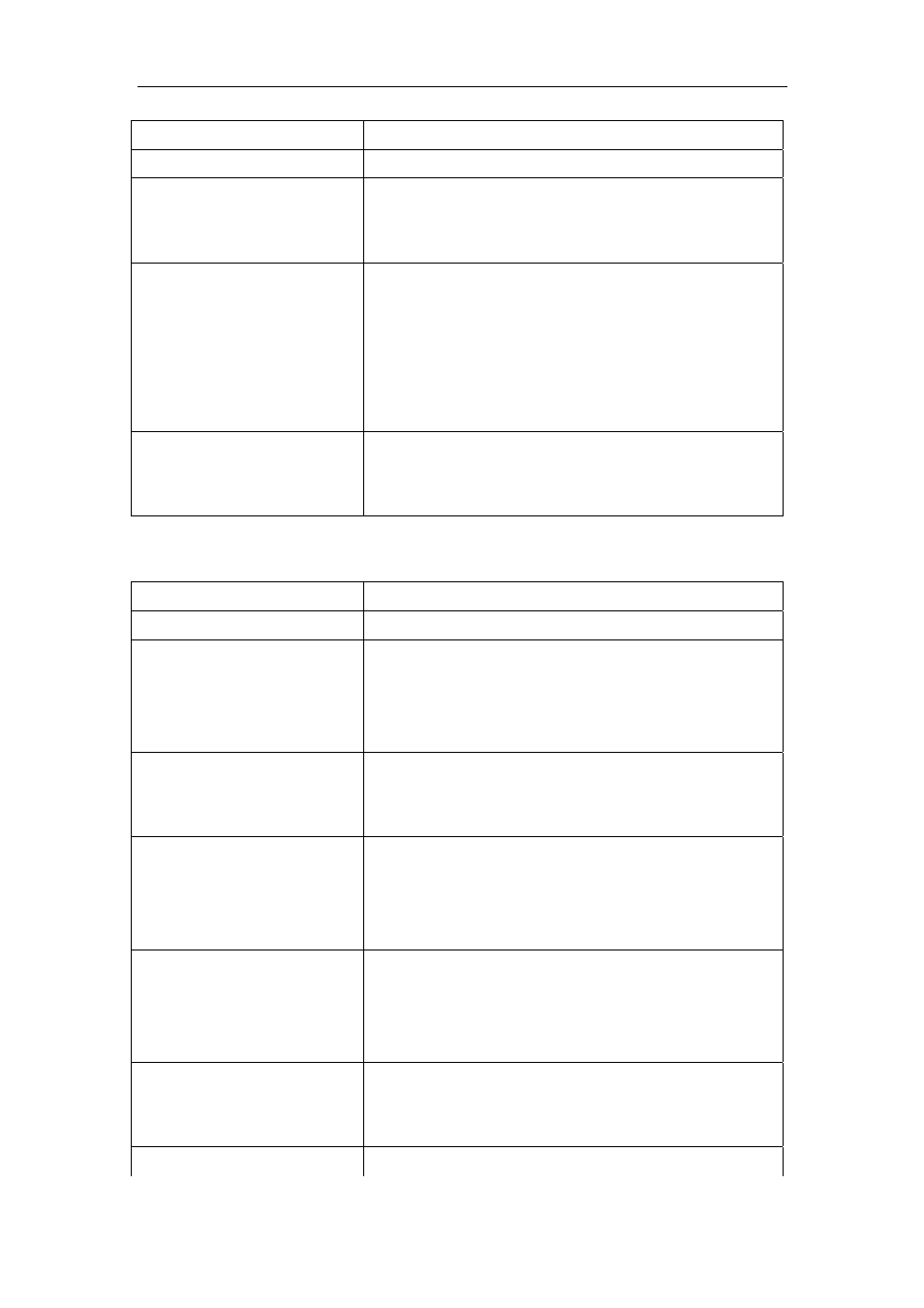
785
3. Supplicant related property configuration
Command Explanation
Global Mode
dot1x max-req <count>
no dot1x max-req
Sets the number of EAP request/MD5 frame to be sent
before the switch re-initials authentication on no
supplicant response, the “no dot1x max-req”
command restores the default setting.
dot1x re-authentication
no dot1x re-authentication
Enables periodical supplicant authentication; the “no
dot1x re-authentication
” command disables this
function.
dot1x timeout quiet-period
<seconds>
no dot1x timeout
quiet-period
Sets time to keep silent on port authentication failure;
the “no dot1x timeout quiet-period” command
restores the default value.
dot1x timeout
re-authperiod <seconds>
no dot1x timeout
re-authperiod
Sets the supplicant re-authentication interval; the “no
dot1x timeout re-authperiod
” command restores the
default setting.
dot1x timeout tx-period
<seconds>
no dot1x timeout tx-period
Sets the interval for the supplicant to re-transmit EAP
request/identity frame; the “no dot1x timeout
tx-period
” command restores the default setting.
Admin Mode
Command Explanation
Global Mode
dot1x macfilter enable
no dot1x macfilter enable
Enables the 802.1x address filter function in the switch;
the "no dot1x macfilter enable" command disables
the 802.1x address filter function.
dot1x accept-mac
<mac-address> [interface
<interface-name>]
no dot1x accept-mac
<mac-address> [interface
<interface-name>]
Adds 802.1x address filter table entry, the “no dot1x
accept-mac
” command deletes 802.1x filter address
table entries.
dot1x eapor enable
no dot1x eapor enable
Enables the EAP relay authentication function in the
switch; the “no dot1x eapor enable” command sets
EAP local end authentication.