87 timers bgp, 4 configuration examples of bgp, 1 examples 1: configure bgp neighbor – Accton Technology ES4626 User Manual
Page 567
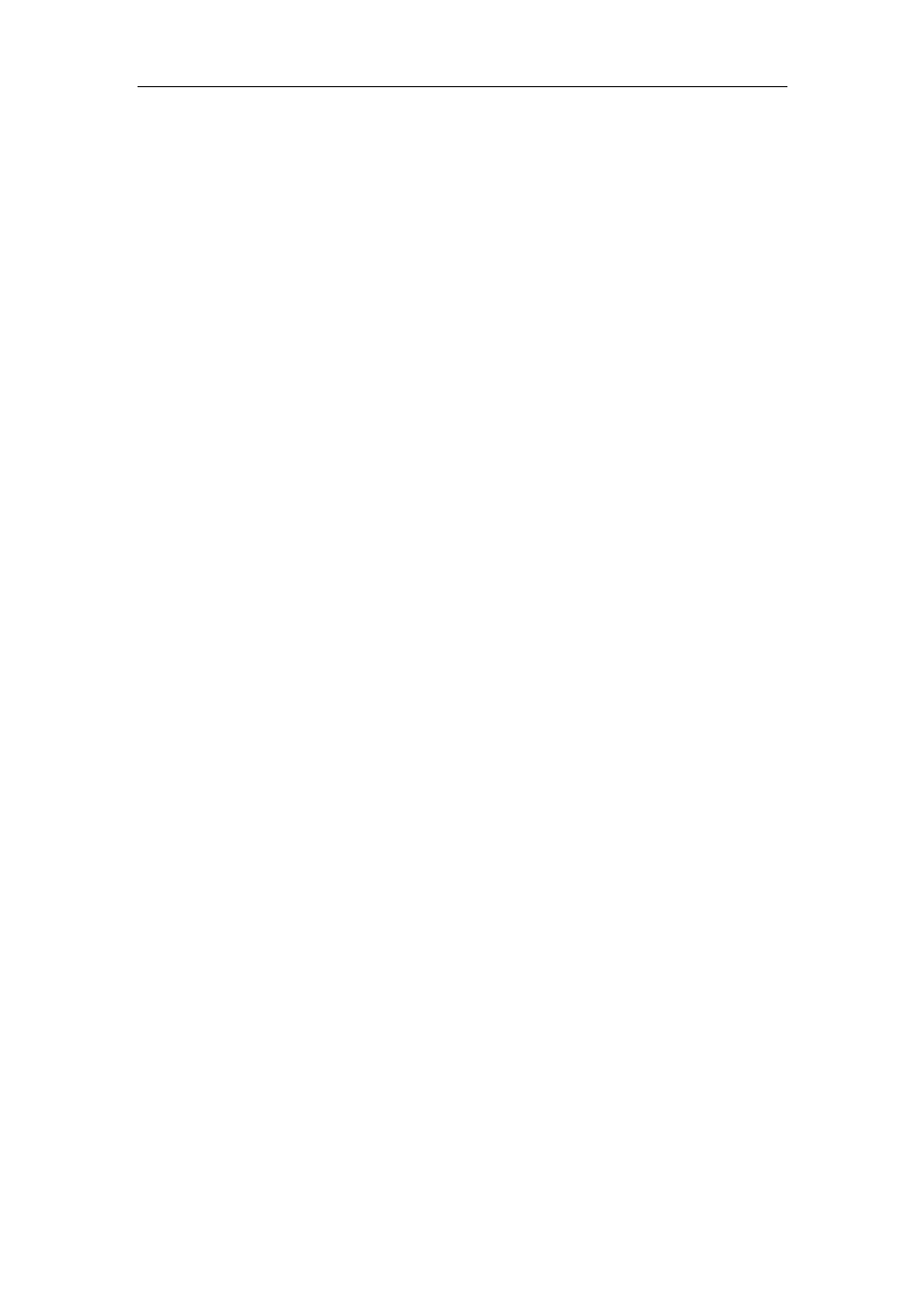
567
Network Next Hop Metric LocPrf Weight Path
Route Distinguisher: 100:10 (Default for VRF DC1)
*> 11.1.1.0/24 11.1.1.64 0 0 200 ?
*>i15.1.1.0/24 10.1.1.250 0 100 655 200 ?
*> 20.1.1.0/24 11.1.1.64 0 0 200 ?
*>i100.1.1.0/24 10.1.1.250 0 100 655 200 ?
Route Distinguisher: 100:10
*>i15.1.1.0/24 10.1.1.68 0 100 0 200 ?
*>i100.1.1.0/24 10.1.1.68 0 100 0 200 ?
We can see that the nexthop 10.1.1.68 of the VPN route is changed to 10.1.1.250 after
applied with route-map
13.8.3.87 timers bgp
Command: timers bgp <0-65535> <0-65535>
no timers bgp [<0-65535> <0-65535>]
Function:
Configure all neighbor time in BGP. The “no timers bgp [<0-65535>
<0-65535>]
” command restores these times to default value
Parameter:
Respectively the KEEPALIVE interval and the hold time
Default:
KEEPALIVE is 60s, , HOLD TIME is 240s.
Command Mode: BGP route mode
.
Usage Guide:
Similar to neighbor time configuration which just performed on all
neighbors
Example:
Switch(config-router)# timers bgp 50 200
Relevant Commands: neighbor timers, no neighbor timers
13.8.4 Configuration Examples of BGP
13.8.4.1 Examples 1: configure BGP neighbor
SwitchB, SwitchC and SwitchD are in AS200, SwitchA is in AS100. SwitchA and
SwitchB share the same network segment. SwitchB and SwitchD are not connected
physically.