3 ip pim cisco-register-checksum, 4 ip pim dr-priority, 5 ip pim exclude-genid – Accton Technology ES4626 User Manual
Page 627
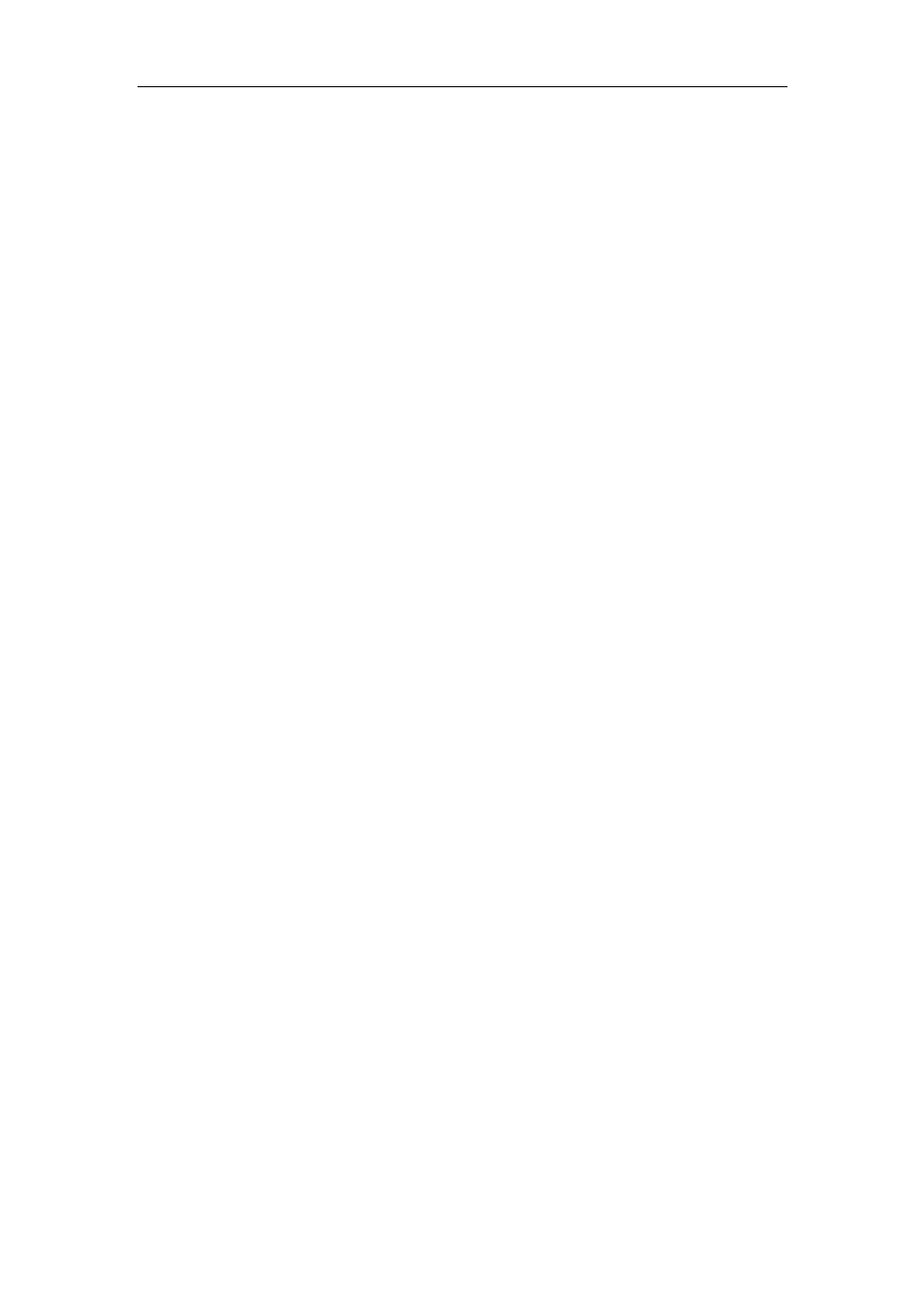
627
the BSR router with other candidate BSRs. Only this command is configured , this switch
is the BSR candidate router.
Example:
Globally configure the interface vlan1 as the candidate BSR-message
transmitting interface.
Switch (Config)# ip pim bsr-candidate vlan1 30 10
16.3.3.3 ip pim cisco-register-checksum
Command: ip pim cisco-register-checksum group-list [<simple-acl>]
no
ip pim cisco-register-checksum group-list [<simple-acl>]
Function:
Configure the register packet’s checksum of the group specified by myfilter to
use the whole packet’s length.
Default:
Compute the checksum according to the register packet’s head length, default:
8
Parameter: <simple-acl>:
<1-99> Simple access-list <simple-acl>: <1-99> Simple
access-list
Command Mode:
Global Mode
Usage Guide:
This command is used to interact with older Cisco IOS version.
Example:
Configure the register packet’s checksum of the group specified by myfilter to
use the whole packet’s length.
Switch (config)#ip pim cisco-register-checksum group-list 23
16.3.3.4 ip pim dr-priority
Command: ip pim dr-priority <priority>
no ip pim dr-priority
Function:
Configure, disable or change the interface’s DR priority. The neighboring
nodes in the same net segment select the DR in their net segment according to hello
packets. The “no ip pim dr-priority” command restores the default value.
Parameter: <priority>
is priority
Default:
1
Command Mode:
Interface Configuration Mode
Usage Guide:
Range from 0 to 4294967294, the higher value has more priority.
Example:
Configure vlan’s DR priority to 100
Switch (Config)# interface vlan 1
Switch(Config-if-Vlan1)ip pim dr-priority 100
Switch (Config -if-Vlan1)#
16.3.3.5 ip pim exclude-genid
Command: ip pim exclude-genid