7 show ipv6 interface – Accton Technology ES4626 User Manual
Page 305
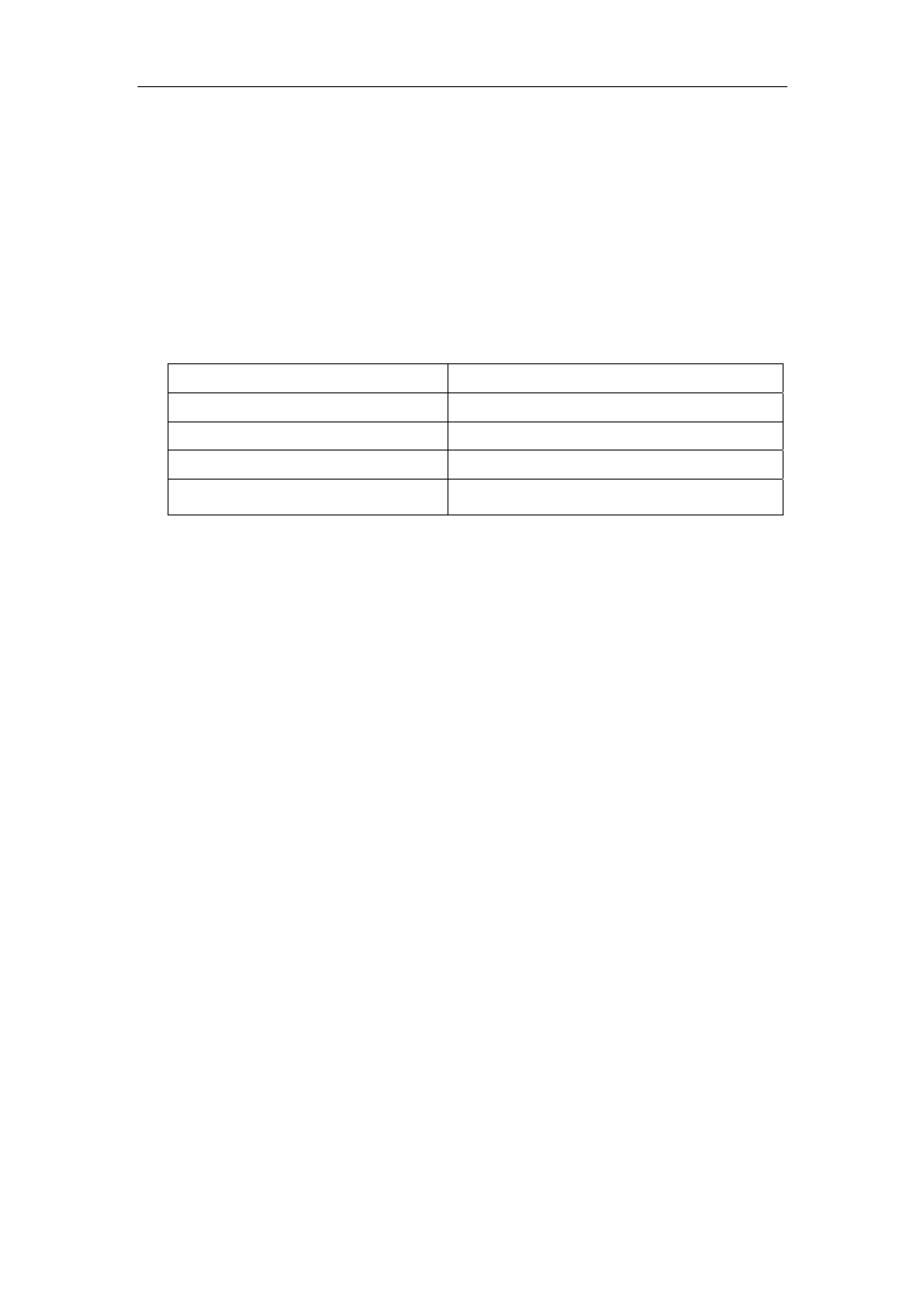
305
Function:
tunnel data packets receive/send debug message.
Parameter:
None
Default:
None
Command Mode:
Admin Mode
Example:
Switch#debug ipv6 tunnel packet
IPv6 tunnel: rcvd, type <136>, src <fe80::203:fff:fe01:2786>, dst
<fe80::203:fff:fe01:59ba>
IPv6 tunnel packet : rcvd src 178.1.1.1 dst 179.2.2.2 size 128 from tunnel1
Displayed information
Explanation
IPv6 tunnel packet : rcvd
Receive tunnel data report
type <136>
ND type
Src 178.1.1.1 dst
Tunnel source IPv4 address
Dst 179.2.2.2
Tunnel destination IPv4 address
9.2.4.1.7 show ipv6 interface
Command:show ipv6 interface {brief|{interface-name}}
Function:
Show interface IPv6 parameters.
Parameter:
Parameter brief is the brief summarization of IPv6 status and configuration,
and parameter interface-name is Layer 3 interface name.
Default:
None
Command Mode:
Admin Mode
Usage Guide:
If only brief is specified, then information of all three layers is displayed,
and you can also specify a specific Layer 3 interface.
Example:
Switch#show ipv6 interface Vlan1
Vlan1 is up, line protocol is up, dev index is 2004
Device flag 0x1203(UP BROADCAST ALLMULTI MULTICAST)
IPv6 is enabled
Link-local address(es):
fe80::203:fff:fe00:10 PERMANENT
Global unicast address(es):
3001::1 subnet is 3001::1/64 PERMANENT
Joined group address(es):
ff02::1
ff02::16
ff02::2
ff02::5