14 show ip pim rp-hash, 15 show ip pim rp mapping – Accton Technology ES4626 User Manual
Page 645
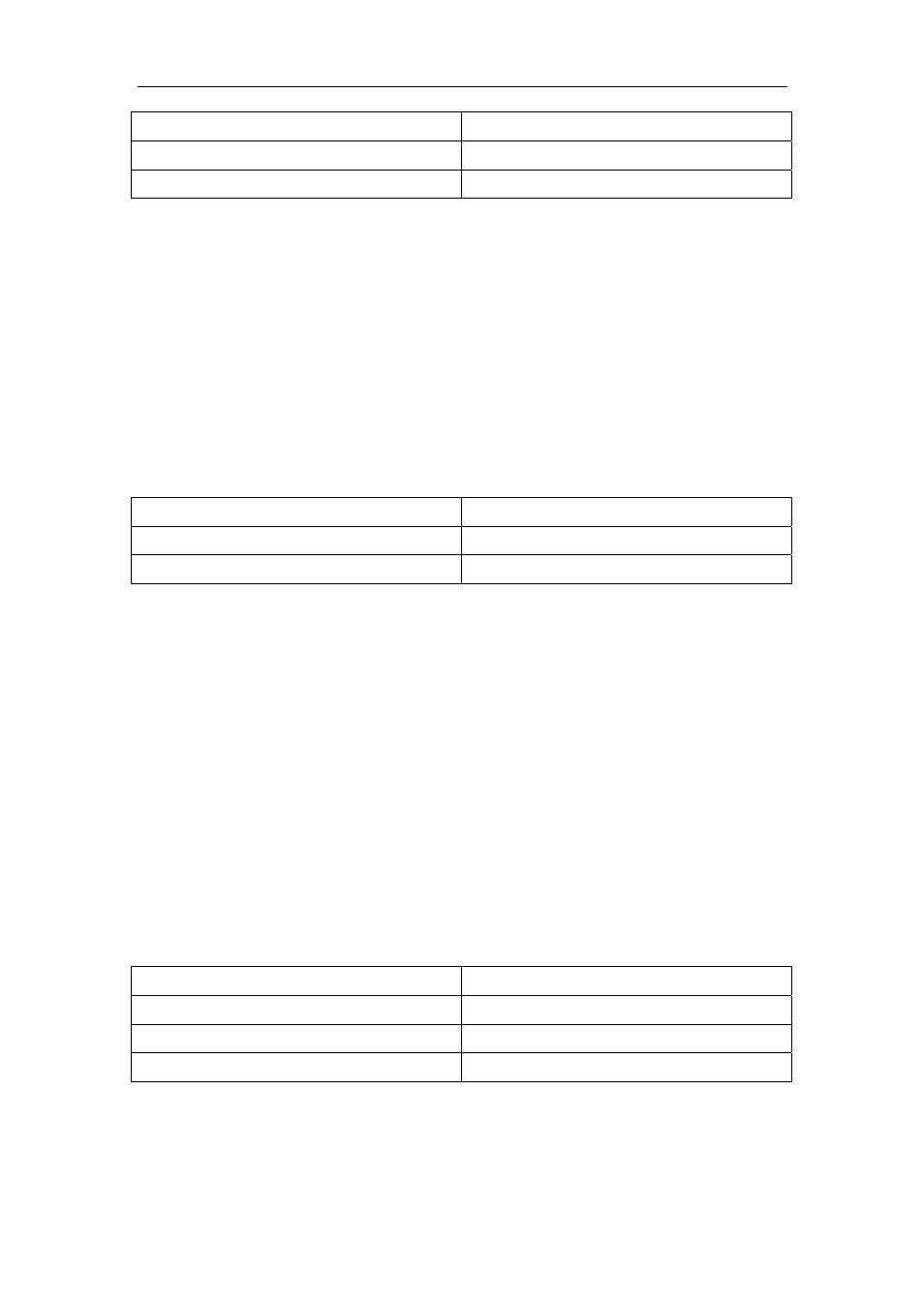
645
Metric
Metric Metric to nexthop
Pref Preference
Route
preference
Refcnt Reference
count
16.3.5.1.14 show ip pim rp-hash
Command: show ip pim rp-hash <A.B.C.D>
Function:
Display the RP address of A,B,C,D’s merge point
Parameter:
Group address
Default:
None
Command Mode:
Admin Mode and Global Mode
Usage Guide:
Display the RP address corresponding to the specified group address
Example:
testS2(Config-if-Vlan1)#show ip pim rp-hash 239.192.1.10
RP: 10.1.6.1
Info source: 10.1.6.1, via bootstrap
Displayed Information
Explanations
RP Queried
group’sRP
Info source
The source of Bootstrap information
16.3.5.1.15 show ip pim rp mapping
Command: show ip pim rp mapping
Function:
Display Group-to-RP Mapping and RP
Parameter:
None
Default:
None
Command Mode:
Admin Mode and Global Mode
Usage Guide:
Display the current RP and mapping relationship.
Example:
testS2(Config-if-Vlan1)#show ip pim rp mapping
PIM Group-to-RP Mappings
Group(s): 224.0.0.0/4
RP: 10.1.6.1
Info source: 10.1.6.1, via bootstrap, priority 6
Uptime: 00:11:04
Displayed Information
Explanations
Group(s)
Group address range of RP
Info source
Source of Bootstrap messages
Priority
Priority of Bootstrap messages