3 commands for igmp, 1 ip igmp access-group – Accton Technology ES4626 User Manual
Page 673
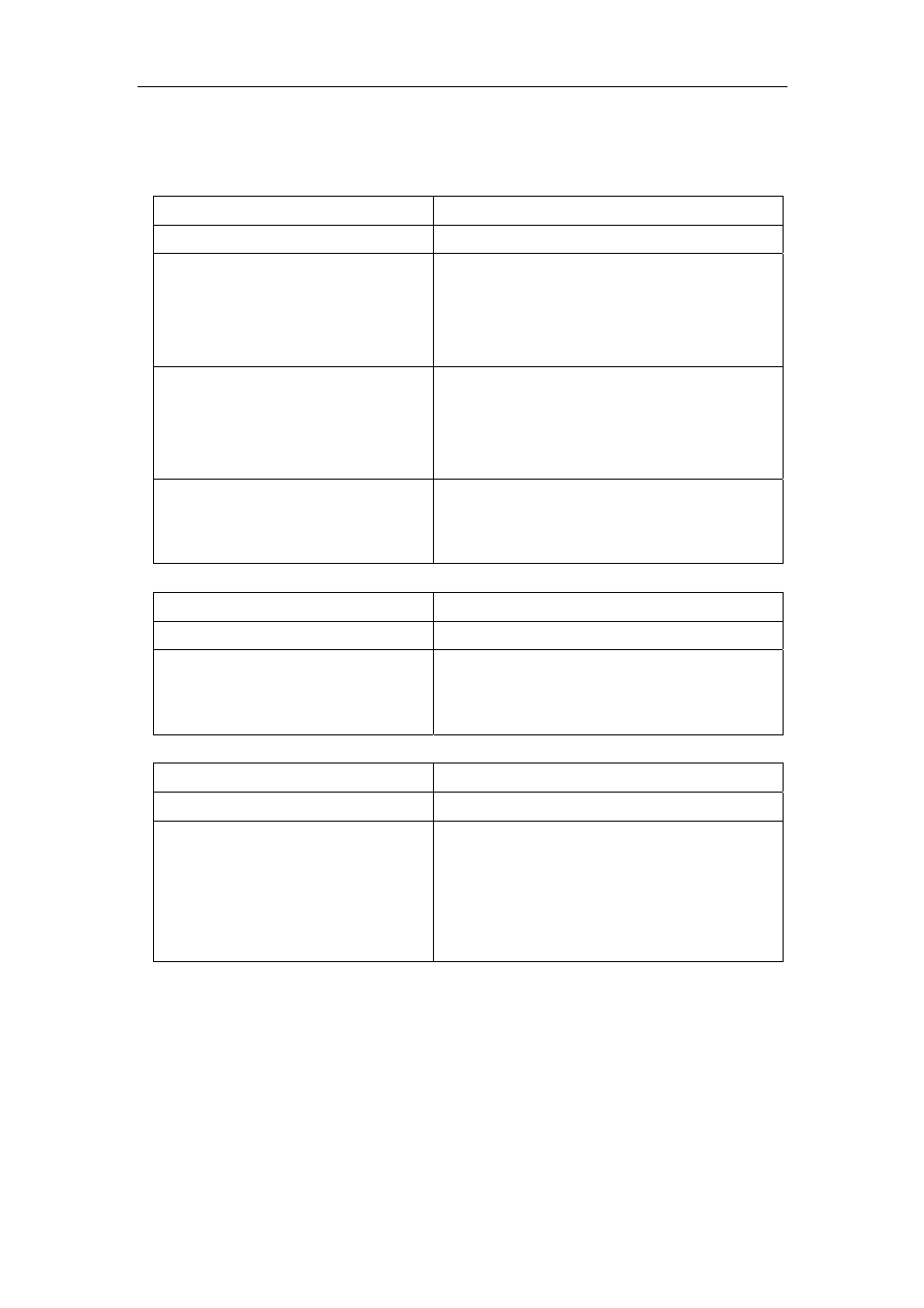
673
1)Configure interval for IGMP to send query messages
2)Configure the maximum response time of IGMP query
3)Configure the time-out of IGMP query
Command Explanation
Interface Configuration Mode
ip igmp query-interval <time_val>
no ip igmp query-interval
Configure the interval of IGMP query
messages sent periodically; the “no ip igmp
query-interval
” command restores default
value.
ip igmp query-max-response-time
<time_val>
no ip igmp
query-max-response-time
Configure the maximum response time of the
interface for IGMP query; the “no ip igmp
query-max-response-time
” command
restores default value.
ip igmrp query-timeout
<time_val>
no ip igmp query-timeout
Configure the time-out of the interface for
IGMP query; the “no ip igmp query-timeout”
command restores default value.
(3)Config IGMP version
Command Explanation
Global Mode
ip igmp version <version>
no ip igmp version
Configure IGMP version on the interface; the
“no ip igmp version” command restores the
default value.
3. Disable IGMP Protocol
Command Explanation
Interface Configuration Mode
no ip dvmrp | no ip pim
dense-mode | no ip pim
sparse-mode | no ip pim
multicast-routing | no ip pim
multicast-routing
Disable IGMP Protocol.
16.6.3 Commands for IGMP
16.6.3.1 ip igmp access-group
Command: ip igmp access-group {<acl_num | acl_name>}
no ip igmp access-group
Function:
Configure interface to filter IGMP group; the “no ip igmp access-group”