Accton Technology ES4626 User Manual
Page 286
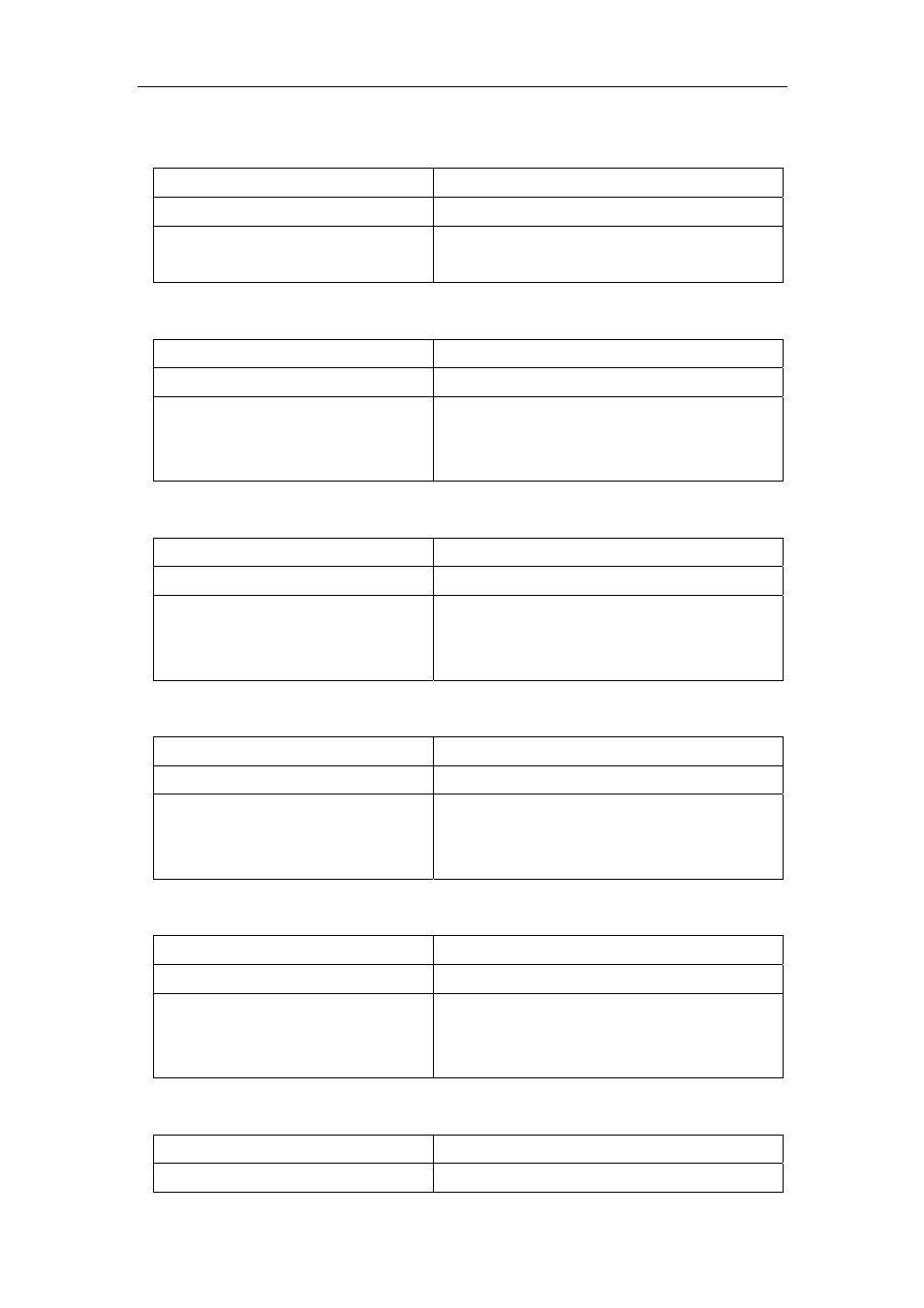
286
3. IPv6
Tunnel
Configuration
(1)Add/Delete tunnel
Command Admin
Mode
Global mode
[no] interface tunnel <tnl-id>
Create a tunnel. The NO command deletes a
tunnel.
(2)
Configure tunnel source
Command Admin
Mode
Tunnel Configuration Mode
[no] tunnel source
<ipv4-daddress>
Configure tunnel source end IPv4 address.
The NO command deletes the IPv4 address
of tunnel source end.
(3)
Configure Tunnel Destination
Command Description
Tunnel Configuration Mode
[no] tunnel destination
<ipv4-address>
Configure tunnel destination end IPv4
address. The NO command deletes the IPv4
address of tunnel destination end.
(4)
Configure Tunnel Next-Hop
Command Description
Tunnel Configuration Mode
[no] tunnel nexthop
<ipv4-daddress>
Configure tunnel next-hop IPv4 address. The
NO command deletes the IPv4 address of
tunnel next-hop end.
(5)
Configure Tunnel 6to4 Relay
Command Explanation
Tunnel Configuration Mode
[no] tunnel 6to4-relay
<ipv4-daddress>
Configure 6to4 tunnel relay IPv4 address. The
NO command deletes the IPv4 address of
6to4 tunnel relay.
(6)
Configure Tunnel Mode
Command Explanation
Tunnel Configuration Mode