9 excluded address, 10 dhcp packet statistics, 11 dhcp relay configuration – Accton Technology ES4626 User Manual
Page 344
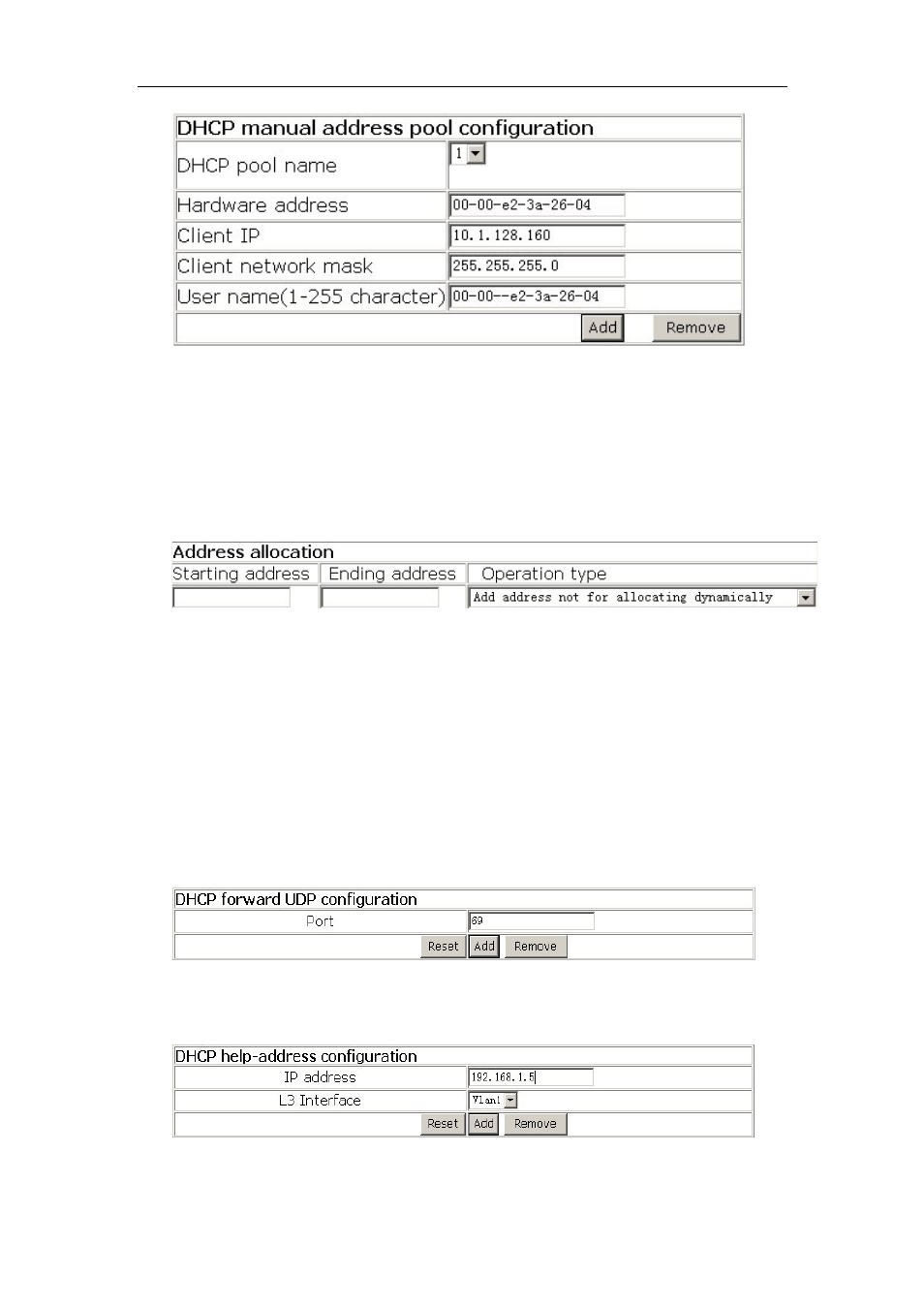
344
10.6.1.9 Excluded address
Click DHCP configuration, DHCP server configuration, Manual address pool
configuration.Users can configure the exclusive addresses on the DCHP pool.
10.1.128.1; set Ending address to 10.1.128.10; set Operation type to Add address not
for allocating dynamically, and then click Apply. The configuration is applied on the
switch.
10.6.1.10 DHCP packet statistics
Click DHCP configuration, DHCP server configuration, DHCP packet statistics. Users
can display DHCP packet statistics. Users can configure DHCP relay.
10.6.1.11 DHCP relay configuration
Click DHCP configuration, DHCP relay configuration, DHCP relay configuration.
Users can configure DHCP relay:
DHCP forward UDP configuration: Configure DHCP port to forward UDP packets.
The configuration is applied on the switch.
DHCP help-address configuration: Configure DHCP destination address of UDP
packet. 168.1.5; set L3 Interface to Vlan1, and then click Add. The configuration is
applied on the switch.
Configure the relay policy to non-forward: Click Apply, DHCP relay is disabled on the
switch; click Default, DHCP relay is enabled on the switch.