3 show route-map – Accton Technology ES4626 User Manual
Page 382
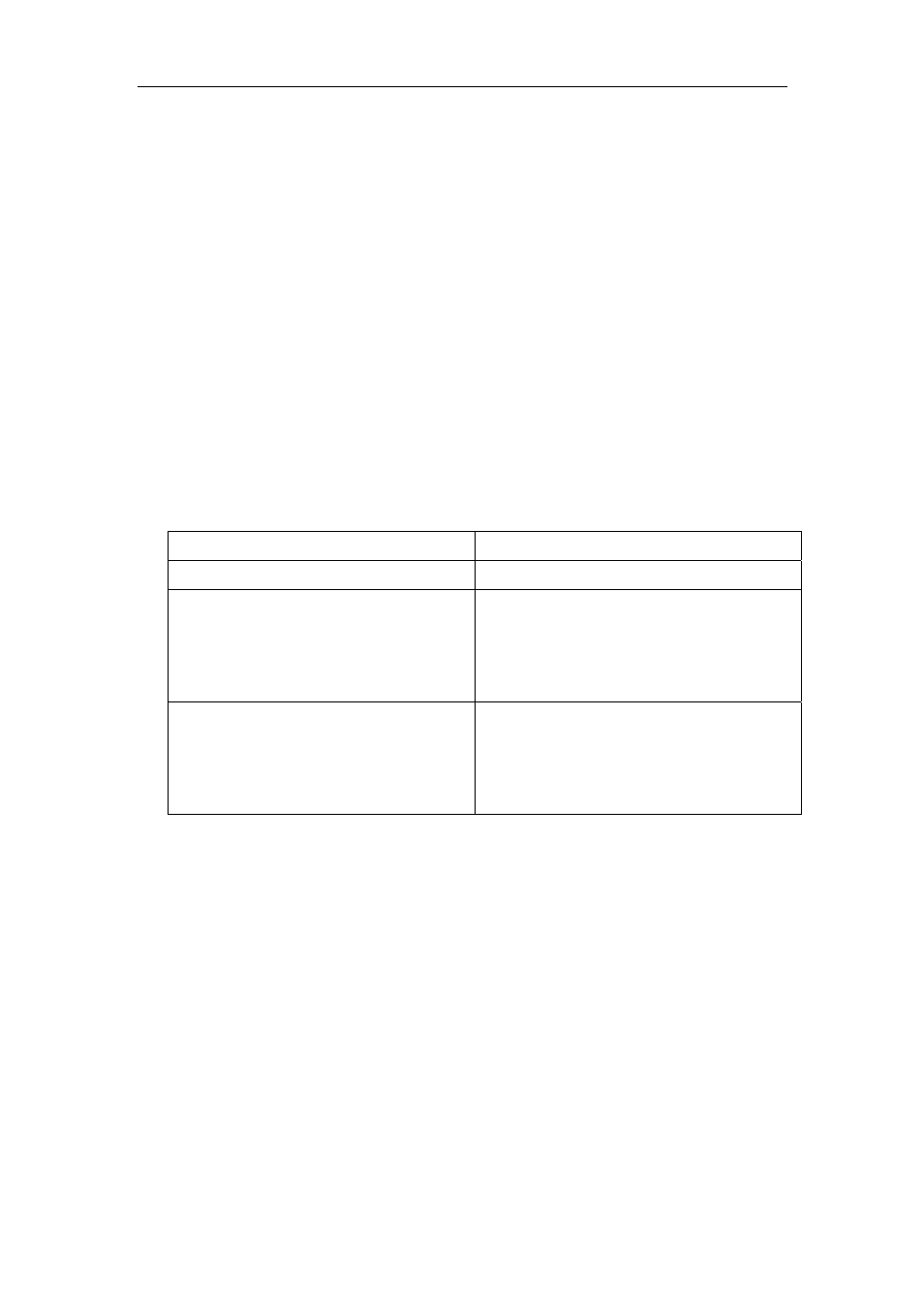
382
Parameter: Detail
means show detailed messages, summary means show summary
messages, <list-name> is the name of prefix-list.
Default:
None
Command Mode:
all modes
Usage Guide:
All prefix-lists will be shown if no prefix-list name is specified.
Example:
Switch#show ip prefix-list detail mylist
ip prefix-list mylist:
count: 2, range entries: 0, sequences: 5 - 10
deny 1.1.1.1/8 (hit count: 0, recount: 0)
permit 2.2.2.2/8 (hit count: 0, recount: 0)
Switch#show ip prefix-list summary mylist
ip prefix-list mylist:
count: 2, range entries: 0, sequences: 5 - 10
Displayed information
Explanation
ip prefix-list mylist:
Show the prefix-list named mylist
count: 2, range entries: 0, sequences: 5
-10
count: 2 means two prefix-list entries,
sequences: 5-10 shows the sequence
number, 5 is the starting sequence
number, 10 is the last sequence number.
deny 1.1.1.1/8 (hit count: 0, recount: 0)
deny 1.1.1.1/8 is the detailed contents in
the prefix-list entries, hit count: 0 means
being hit 0 times, recount: 0 means being
referred 0 times.
13.2.5.1.3 show route-map
Command: show route-map
Function:
Show the content of route-map
Parameter:
None
Default:
None
Command Mode:
all modes
Usage Guide:
Example:
Switch# show route-map
route-map a, deny, sequence 10
Match clauses:
as-path 60