4 show mstp setting, 1 instance information, 2 mstp field information – Accton Technology ES4626 User Manual
Page 249
Advertising
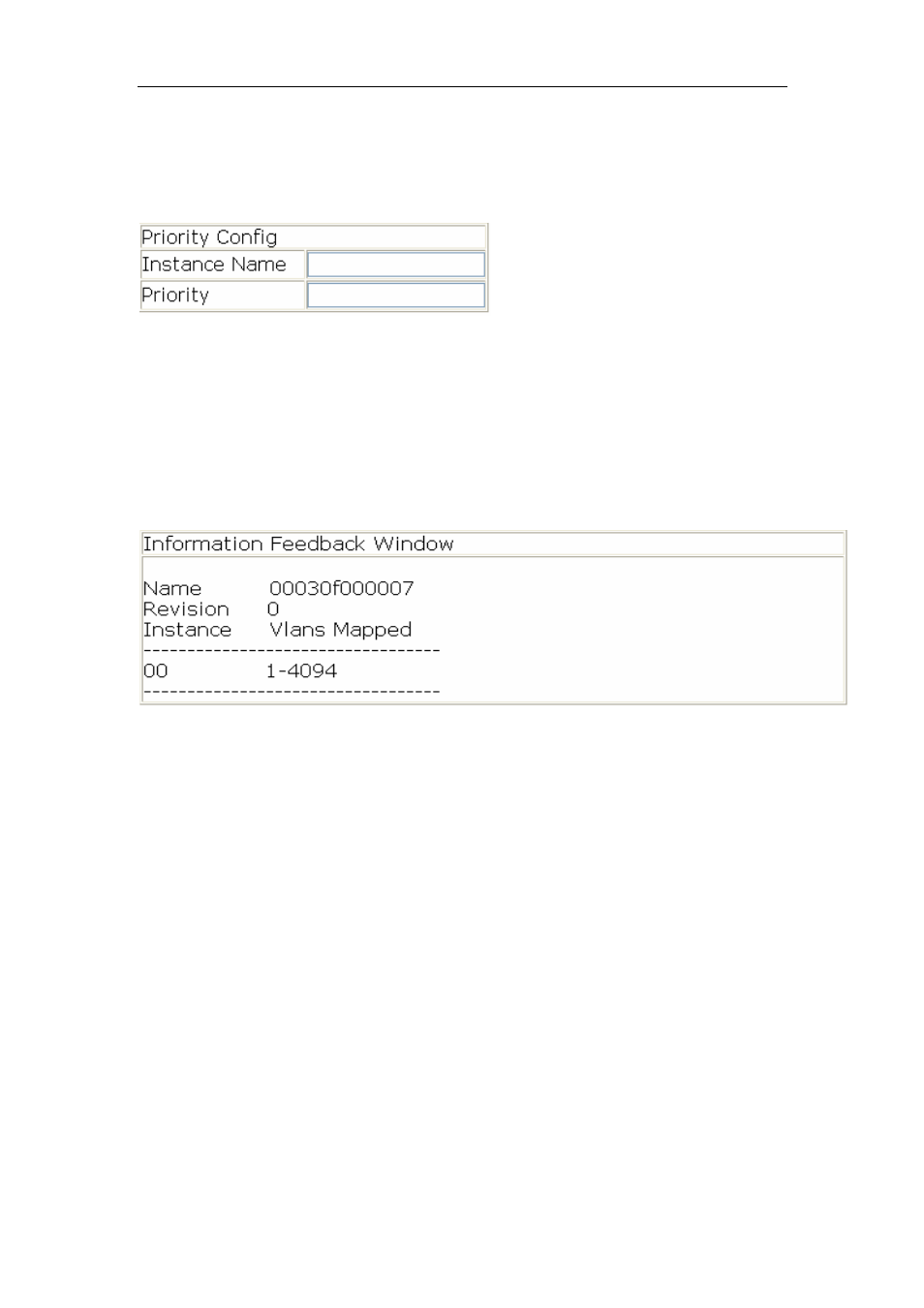
249
Click “MSTP control”, “MSTP Global control”, enter the "Priority Config" to set bridge
priority for the switch for the specified instance.
Set bridge priority of the specified instance for the switch
Configure switch instance2 priority to 4096.
7.6.4 Show MSTP setting
7.6.4.1 Instance information
Click MSTPL control, “show MSTP settings”, enter "Instance Information".
Display MSTP and instances information.
Display Instance0 MSTP information.
7.6.4.2 MSTP field information
Click “MSTP control”, “show MSTP setting”, enter "MSTP Field Information".
Display effective MSTP field parameter configurations.
Advertising
This manual is related to the following products: