3 commands for pim-dm – Accton Technology ES4626 User Manual
Page 616
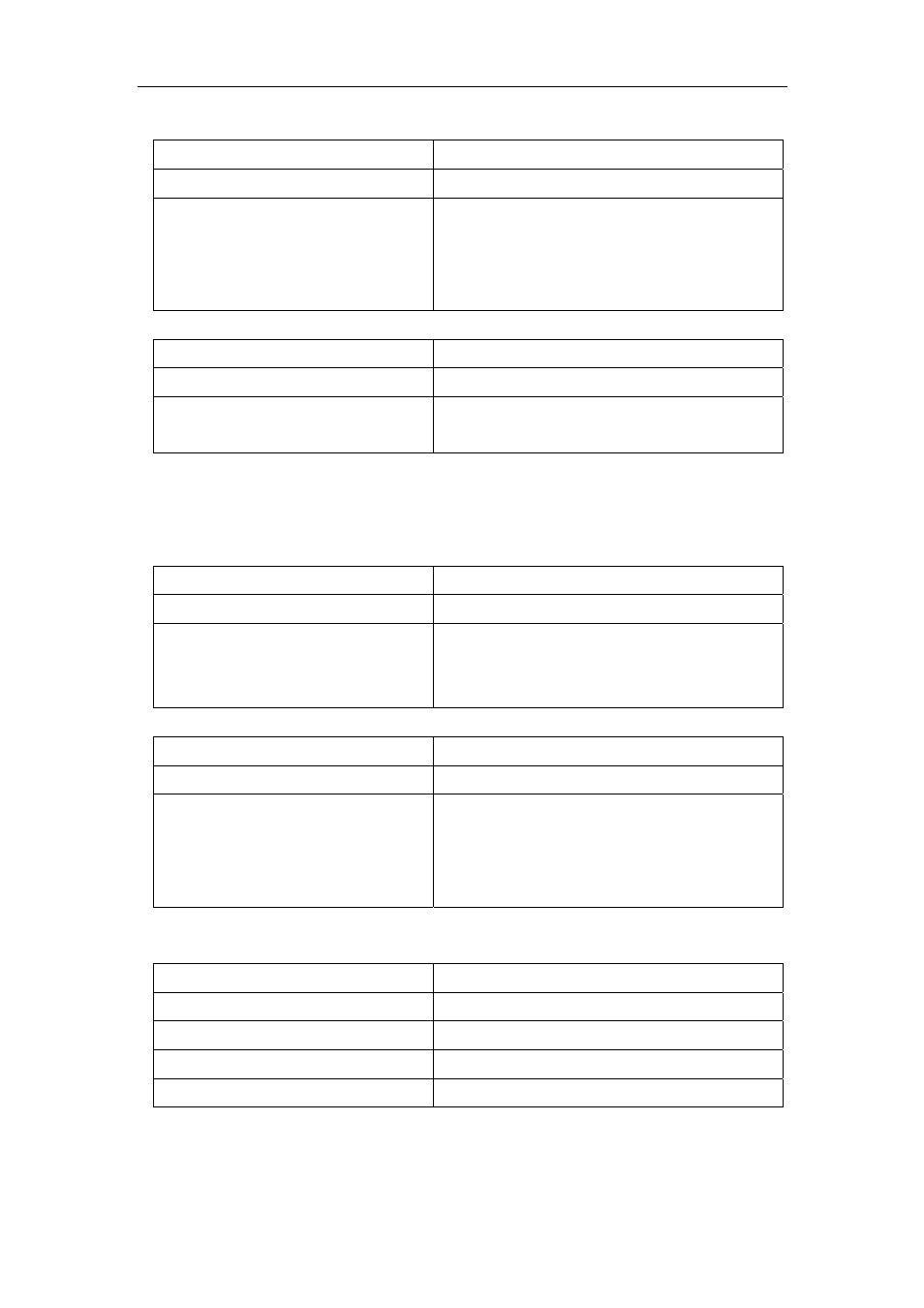
616
Mode and turn on PIM-DM switch under corresponding interface.
Command Explanation
Global Mode
ip pim multicast-routing
Make PIM-DM Protocol on each interface to
Enable status (but the commands below are
required to really enable PIM-DM protocol on
the interface )
And then turn on PIM-SM switch on the interface
Command Explanation
Interface Configuration Mode
ip pim dense-mode
Setup PIM-DM Protocol of the interface
(Required)
2. Configure PIM-DM Sub-parameters
(1)Configure PIM-DM Interface Parameters
1)Configure PIM-DM hello message interval
Command Explanation
Interface configuration mode
ip pim hello-interval < interval>
no ip pim hello-interval
Configure interface PIM-DM hello message
interval; the “no ip pim hello-interval”
command restores the default value.
Command Explanation
Interface configuration mode
ip pim state-refresh
origination-interval
no ip pim state-refresh
origination-interval
Configure interface PIM-DM hello message
interval; the “no ip pim state-refresh
origination-interval
” command restores the
default value.
3. Disable PIM-DM Protocol
Command Explanation
Interface configuration mode
no ip pim dense-mode
Disable PIM-DM protocol on the interface
Global Mode
no ip pim multicast-routing
Disable PIM-DM Protocol in global mode.
16.2.3 Commands for PIM-DM