2 radius authentication configuration, 3 radius accounting configuration – Accton Technology ES4626 User Manual
Page 805
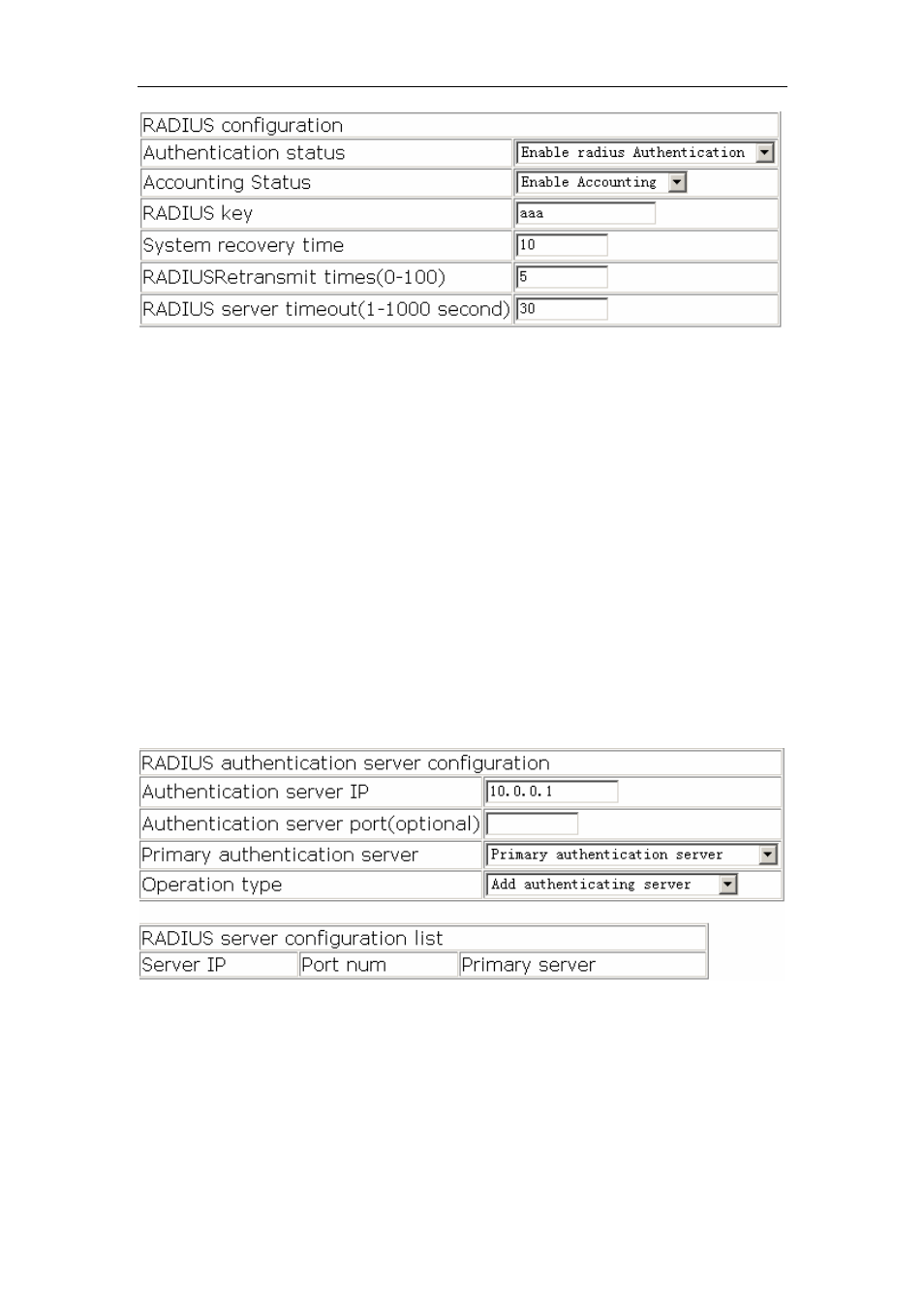
805
19.6.1.2 RADIUS authentication configuration
Click “Authentication configuration”, “RADIUS client configuration”, “RADIUS
authentication configuration” to configure the RADIUS authentication server IP address
and monitor port ID.
z
Authentication server IP -Server IP address. Authentication server port (optional) - Is
the server monitor port ID, with range: 0~65535, where “0” means it are not working
as an authentication server.
z
Primary authentication server-Primary Authentication server, is the primary server;
Non-Primary Authentication server, is the non-primary server.
z
Operation type -Add authentication server, adds an authentication server; Remove
authentication server, remove an authentication server.
Example: Configure Authentication server IP as 10.0.0.1, Authentication server port as
default port, select Primary Authentication server, choose Operation type as “Add
authentication server”, and then click the Apply button, to add this authentication server.
19.6.1.3 RADIUS accounting configuration
Click “Authentication configuration”, “RADIUS client configuration”, “RADIUS accounting
configuration” to configure the RADIUS accounting server’s IP address and monitor port
ID.
Accounting server IP - server IP address.
Accounting server port(optional) -is the accounting server port ID, with range: 0~65535,