5 rmon and trap configuration, 3 switch upgrade – Accton Technology ES4626 User Manual
Page 124
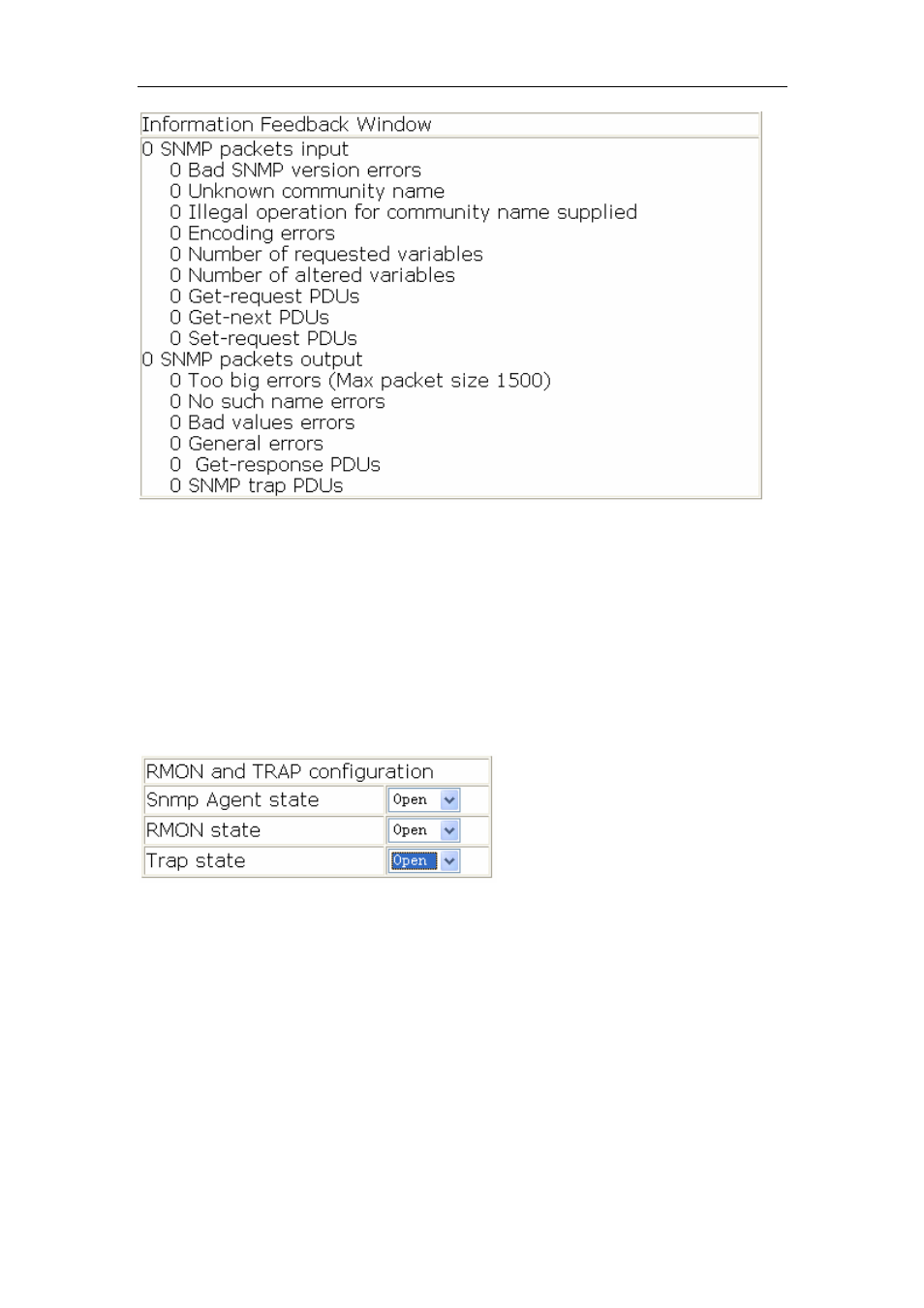
124
2.10.2.5 RMON and trap configuration
Users should click “Switch basic configuration”, “SNMP configuration” and “RMON and
TRAP configuration” to configure the RMON function of the switch.
z
Snmp Agent state –open/close the switch to be SNMP agent server function.
z
RMON state -open/close RMON function of the switch.
z
Trap state -allows device to send Trap messages
Example: choose Snmp Agent state as “Open”, choose RMON state as “Open”, and
choose Trap state as “Open”. Then click on the “Apply” button.
2.10.3 Switch upgrade
Users should click “Switch basic configuration” and “Switch update” to configure the
upgrade Node Tree Diagram. Two categories are explained below:
z
TFTP Upgrade, including
9
TFTP client service -to configure TFTP client
9
TFTP server service -to configure TFTP server
z
FTP Upgrade, including