10 show ipv6 ospf neighbor – Accton Technology ES4626 User Manual
Page 508
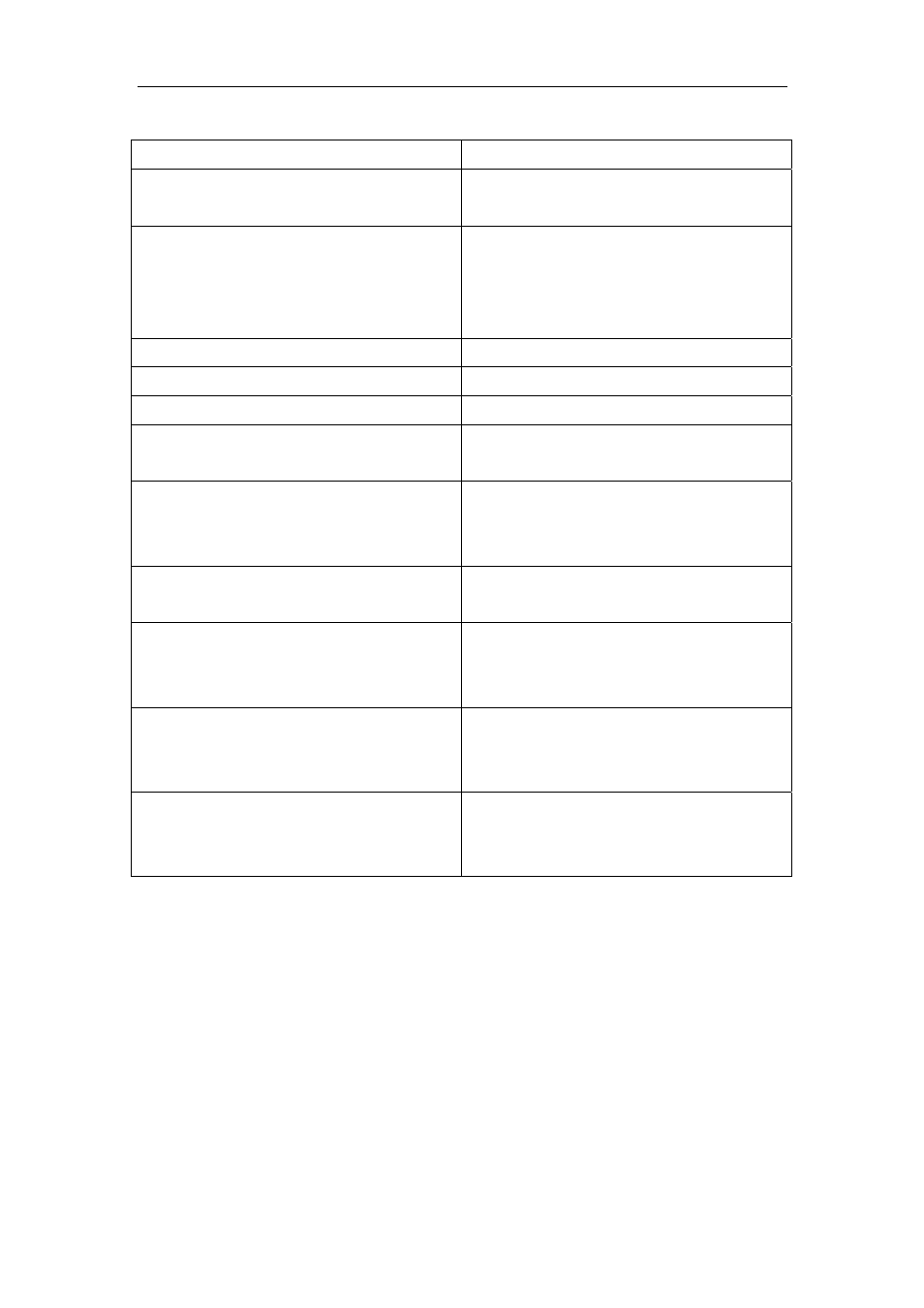
508
Neighbor Count is 1, Adjacent neighbor count is 1
Displayed information
Explanations
Vlan1 is up, line protocol is up
Let the interface up both logically and
physically
IPv6 Prefixes
fe80::203:fff:fe01:257c/64 (Link-Local
Address)
2001:1:1::1/64
IPv6 address of the interface and the
length of the prefix
OSPFv3 Process (*null*)
Ospfv3 process the interface belongs
Area 0.0.0.1
Area the interface belongs
Instance ID 0
Instance ID is 0
Router ID 192.168.2.2, Network Type
BROADCAST, Cost: 10
Process ID; Router ID; Network Type; Cost
Transmit Delay is 1 sec, State DR, Priority
1
LAS transmission delay on the interface;
state; electing the priority of the layer 3
switch.
Designated Router (ID) 192.168.2.2
Interface Address fe80::203:fff:fe01:257c
Specifying layer 3 switch
Backup Designated Router (ID)
192.168.2.3
Interface Address fe80::203:fff:fe01:d28
Back up designated layer 3 switch
Timer interval configured, Hello 10,
Dead 40, Wait 40, Retransmit 5
Hello due in 00:00:10
OSPF protocol timer; including hello
packet, poll interval packets, router dead,
router retransmission.
Neighbor Count is 1, Adjacent neighbor
count is 1
Numbers of the adjacent layer 3 switch;
number of the layer 3 switches established
with neighbor relation
13.7.5.1.10 show ipv6 ospf neighbor
Command: show ipv6 ospf [<tag>] neighbor [<neighbor_id> | <ifname> detail |
detail ]
Function:
Show OSPF adjacent point messages
Parameter: <tag>
is process tag, which is a character string
<neighbor_id>
is the neighbor ID shown in IPv4 address format
detail: Show neighbor details
<ifname>
name of the interface
Default:
Not displayed
Command Mode:
All modes