5 arp, 1 introduction to arp, 2 arp configuration task list – Accton Technology ES4626 User Manual
Page 315
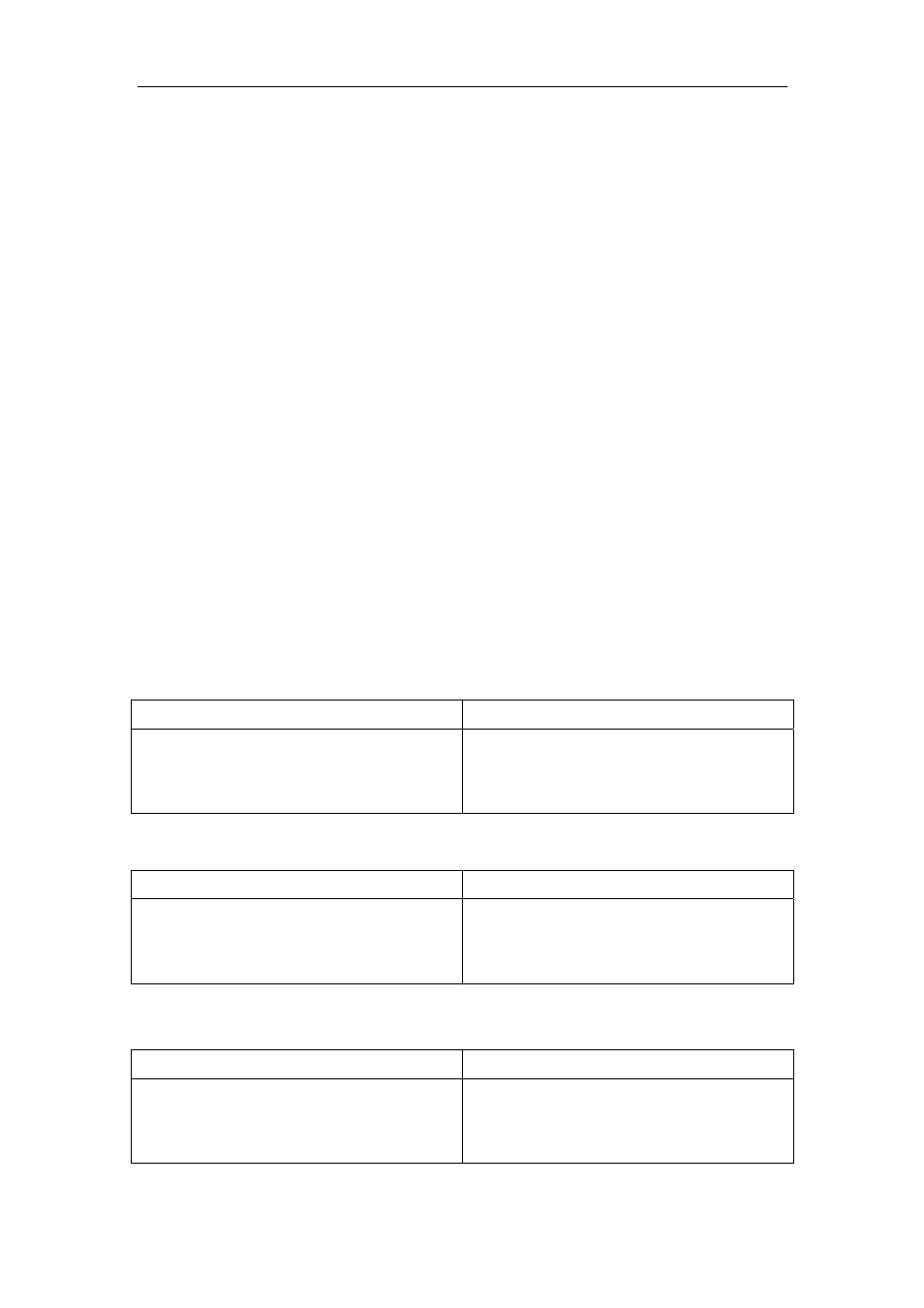
315
9.5 ARP
9.5.1 Introduction to ARP
ARP (Address Resolution Protocol) is mainly used to resolve IP address to Ethernet
MAC address. ES4624-SFP/ES4626-SFP switch supports both dynamic ARP and static
ARP configuration.Furthermore, ES4624-SFP/ES4626-SFP switch supports the
configuration of proxy ARP for some applications. For instance, when an ARP request is
received on the port, requesting an IP address in the same IP segment of the port but not
the same physical network, if the port has enabled proxy ARP, the port would reply to the
ARP with its own MAC address and forward the actual packets received. Enabling proxy
ARP allows machines physically separated but of the same IP segment ignores the
physical separation and communicate via proxy ARP interface as if in the same physical
network.
9.5.2 ARP Configuration Task List
1. Configure
static
ARP
2. Configure
proxy
ARP
1. Configure static ARP
Command Explanation
arp
<ip_address> <mac_address>
{[ethernet] <portName>}
no arp <ip_address>
Configures a static ARP entry; the “no arp
<ip_address>”
command deletes a static
ARP entry.
2. Configure proxy ARP
Command Explanation
ip proxy-arp
no ip proxy-arp
Enables the proxy ARP function for
Ethernet ports: the “no ip proxy-arp”
command disables the proxy ARP.
3. Clear dynamic ARP
Command Explanation
clear arp-cache
The command “clear arp-cache” clears
the content of current ARP table, but it
does not clear the current static ARP table