4 mstp mode, 5 link type configuration, 6 mstp port configuration – Accton Technology ES4626 User Manual
Page 247: 3 mstp global control, 1 mstp global protocol port configuration
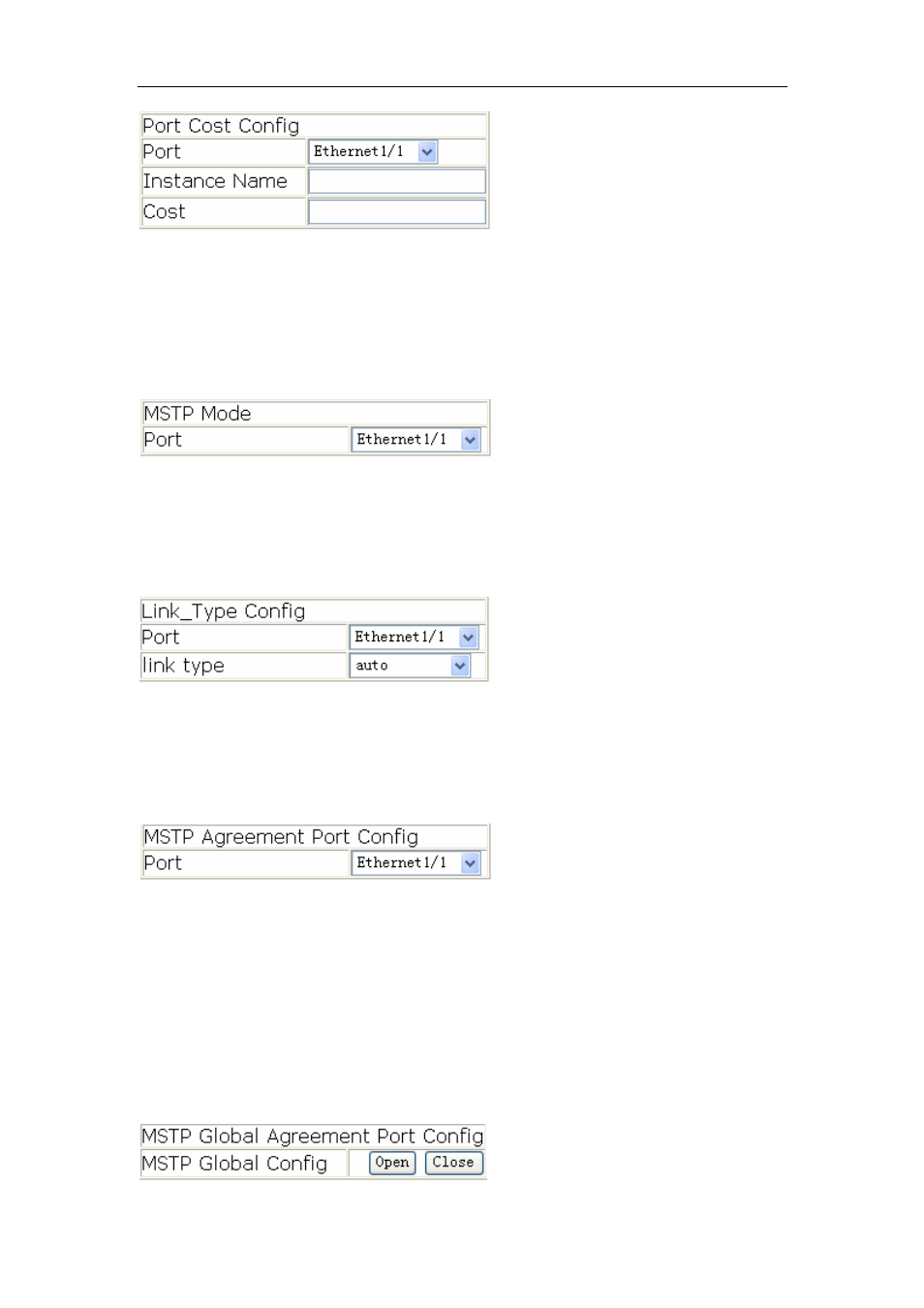
247
7.6.2.4 MSTP mode
Click “MSTP control” to enter MSTP port operation, then "MSTP Mode".
Force switch port migrate to run under MSTP.
Force port 1/2 migrate to run under MSTP.
7.6.2.5 Link type configuration
Click “MSTP control” to enter MSTP port operation, then "Link_Type Config".
Set the link type of the current port.
Set the link of port 1/7 to be forced point-to-point type.
7.6.2.6 MSTP port configuration
Click “MSTP control” to enter MSTP port operation, then "MSTP Agreement Port Config".
Run the command to enable MSTP under the switch port configuration mode.
Enable MSTP under Global Mode and disable MSTP for port 1/2.
7.6.3 MSTP global control
7.6.3.1 MSTP global protocol port configuration
Click “MSTP control” to enter MSTP Global control, then "MSTP Global Agreement Port
Config".
Run MSTP enable command under the switch port configuration mode.
Enable MSTP in Global mode.