3 commands for sflow – Accton Technology ES4626 User Manual
Page 111
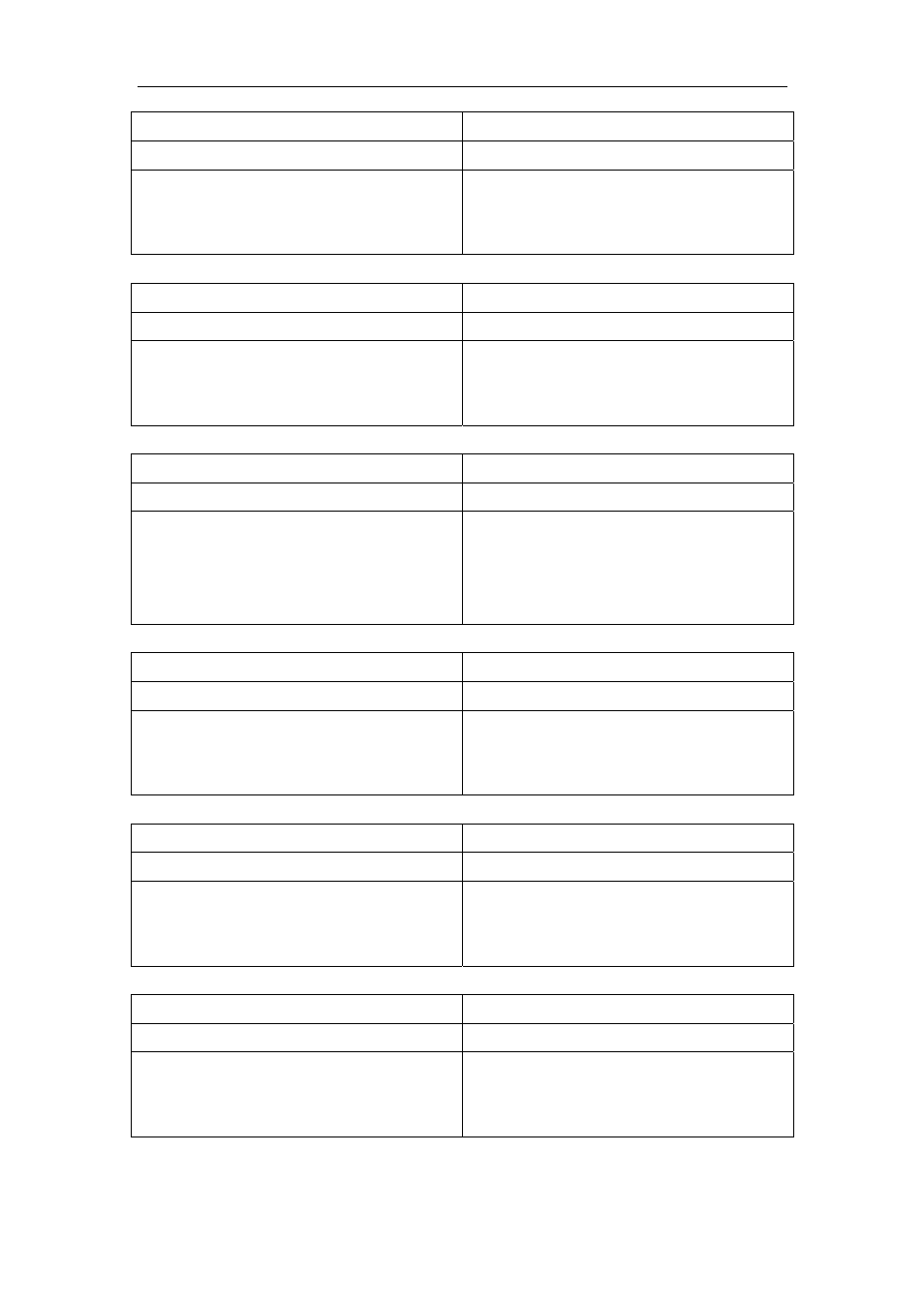
111
Command
Explanation
Global Mode
sflow agent-address
<collector-address>
no sflow agent-address
Configure the source IP address applied by
the sFlow proxy; the “no” form of the
command deletes this address.
3. Configure the sFlow proxy priority
Command
Explanation
Global Mode
sflow priority <priority-vlaue>
no sflow priority
Configure the priority when sFlow receives
packet from the hardware; the “no sflow
priority
” command restores to the default
4. Configure the packet head length copied by sFlow
Command
Explanation
Global Mode
sflow header-len <length-vlaue>
no sflow header-len
Configure the length of the packet data
head copied in the sFlow data sampling;
the “no” form of this command restores to
the default value.
5. Configure the max data head length of the sFlow packet
Command
Explanation
Interface Mode
sflow data-len <length-vlaue>
no sflow data-len
Configure the max length of the data
packet in sFlow; the “no” form of this
command restores to the default.
6.
Configure the sampling rate value.
Command
Explanation
Interface Mode
sflow rate { input <input-rate>
| output
<output-rate >}
no sflow rate [input | output]
Configure the sampling rate when sFlow
performing hardware sampling. The “no”
command deletes the rate value.
7. Configure the Sflow statistic sampling interval
Command
Explanation
Interface Mode
sflow counter-interval <interval-vlaue>
no sflow counter-interval
Configure the max interval when sFlow
performing statistic sampling. The “no” form
of this command deletes
2.8.3 Commands for sFlow