Accton Technology ES4626 User Manual
Page 624
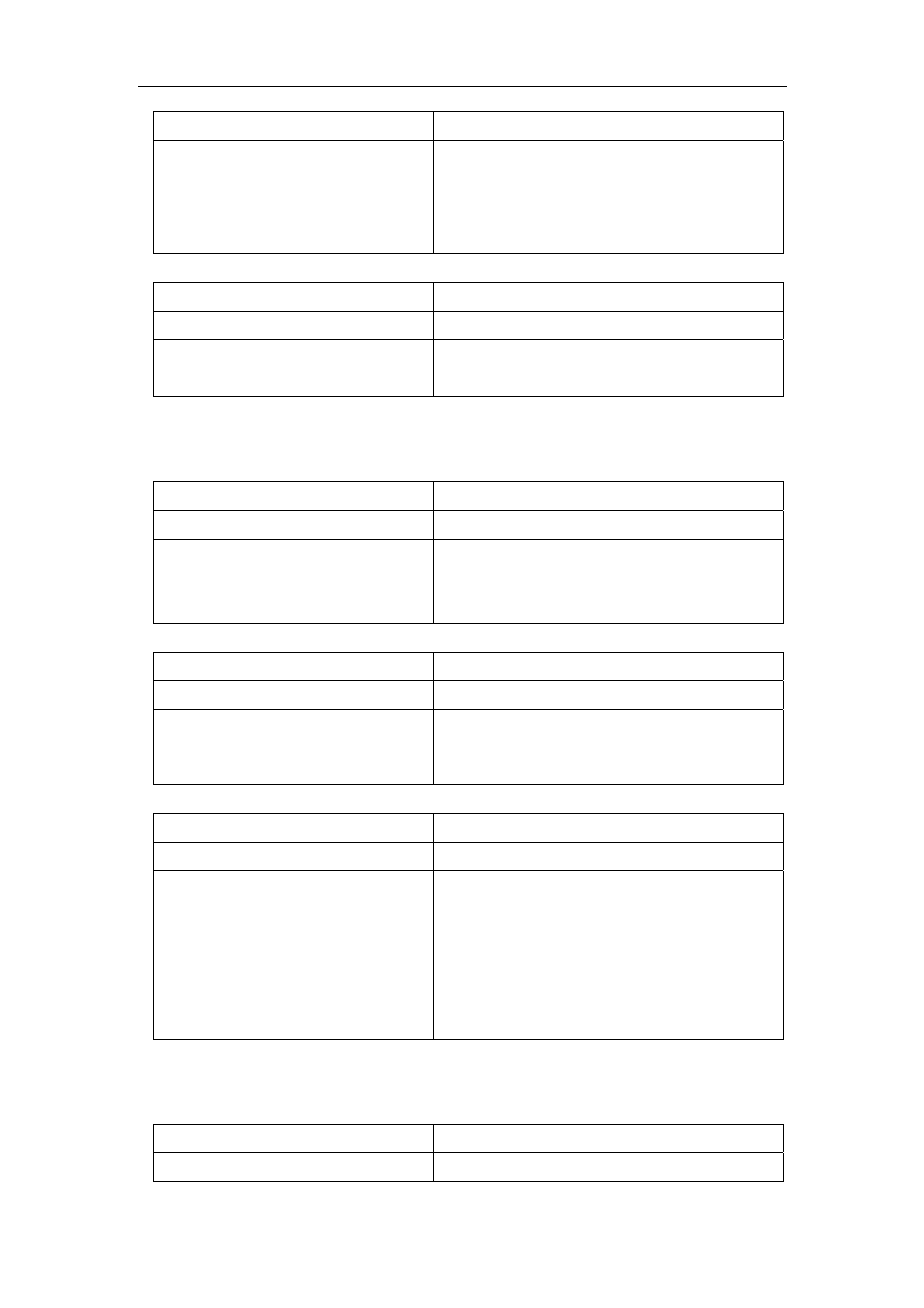
624
Global Mode
ip pim multicast-routing
Make PIM-SM Protocol on each interface to
Enable status (but the commands below are
required to really enable PIM-SM protocol on
the interface) (Required)
And then turn on PIM-SM switch on the interface
Command Explanation
Interface Configuration Mode
ip pim sparse-mode
Enable PIM-SM Protocol of the interface.
(Required)
2. Configure PIM-SM Sub-parameters
(1)Configure PIM-SM Interface Parameters
1)Configure PIM-SM hello message interval
Command Explanation
Interface Configuration Mode
ip pim hello-interval < interval>
no ip pim hello-interval
Configure interface PIM-SM hello message
interval; the “no ip pim hello-interval”
command restores the default value.
2)Configure PIM-SM hello message holdtime
Command Explanation
Interface Configuration Mode
ip pim hello-holdtime <value>
no ip pim hello-holdtime
Configure the value of holdtime field in
interface PIM-SM hello message.
3)Configure PIM-SM Neighbor Access-list
Command Explanation
Interface Configuration Mode
[no] ip pim
neighbor-filter{<access-list-numb
er> }
Configure Neighbor Access-list. If a neighbor
is filtered by the list and a connection has
been set up with this neighbor, then this
connection is cut off immediately; and if no
connection is set up yet, then this connection
can’t be created.
(2) Configure PIM-SM Global Parameters
1)
Configure switch to be candidate BSR
Command Explanation
Global Mode