3 show snmp status, 4 snmp-server community – Accton Technology ES4626 User Manual
Page 76
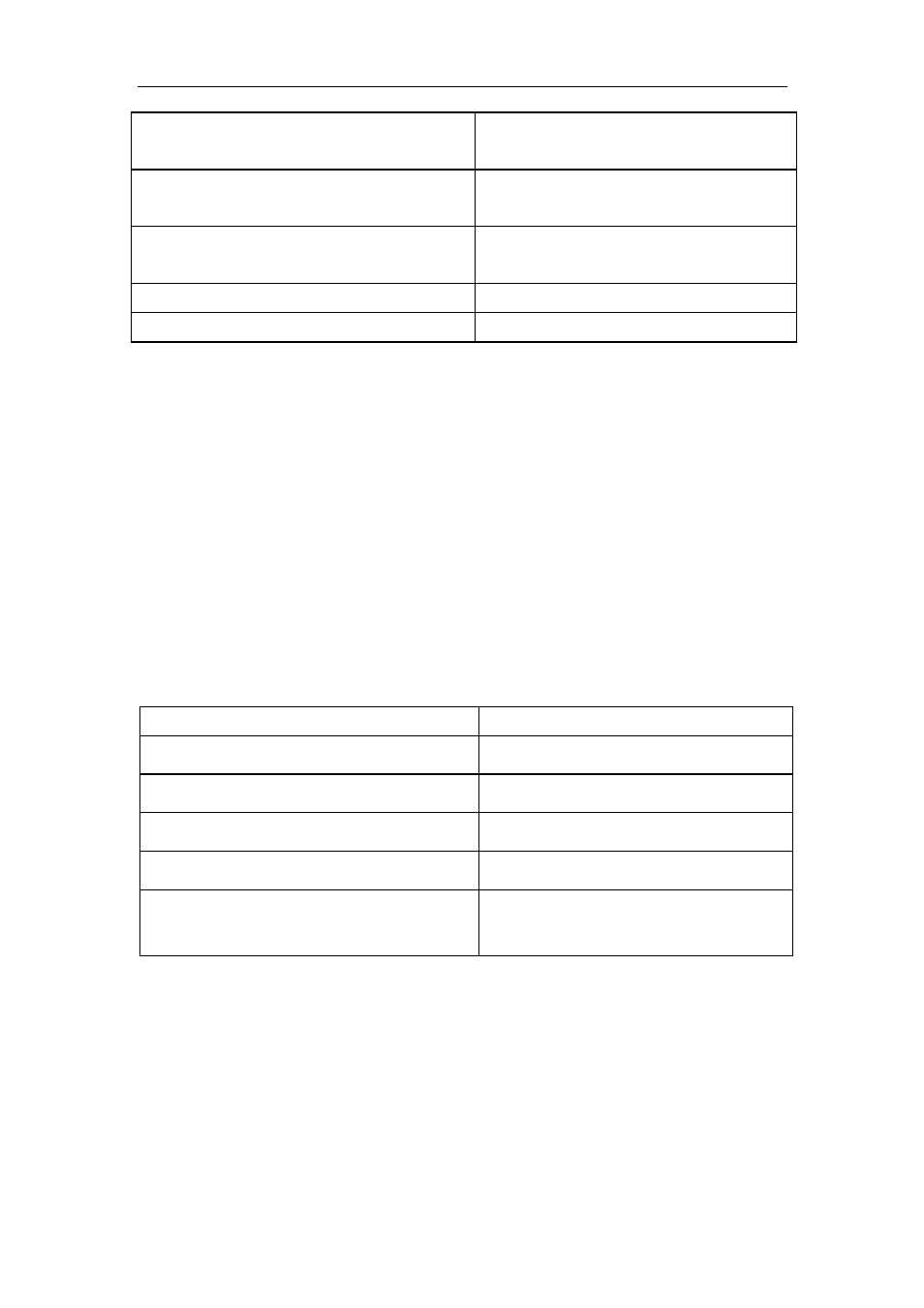
76
no
such
name
errors
Number of packets requesting for
non-existent MIB objects.
bad
values
errors
Number of “Bad_values” error SNMP
packets.
general errors
Number of “General_errors” error SNMP
packets.
response PDUs
Number of response packets sent.
trap PDUs
Number of Trap packets sent.
2.4.3.3 show snmp status
Command: show snmp status
Function:
Display SNMP configuration information.
Command mode:
Admin Mode
Example:
Switch#show snmp status
Trap enable
RMON enable
Community Information:
V1/V2c Trap Host Information:
V3 Trap Host Information:
Security IP Information:
Displayed information
Description
Community string
Community string
Community access
Community access permission
Trap-rec-address
IP address which is used to receive Trap.
Trap enable
Enable or disable to send Trap.
SecurityIP
IP address of the NMS which is allowed
to access Agent
2.4.3.4 snmp-server community
Command: snmp-server community <string> {ro|rw}
snmp-server community <string>
Function:
Configure the community string for the switch; the “no snmp-server
community <string>
“ command deletes the configured community string.
Parameter: <string>
is the community string set; ro|rw is the specified access mode to
MIB, ro for read-only and rw for read-write.