2 debug ip packet, 3 debug ipv6 packet – Accton Technology ES4626 User Manual
Page 303
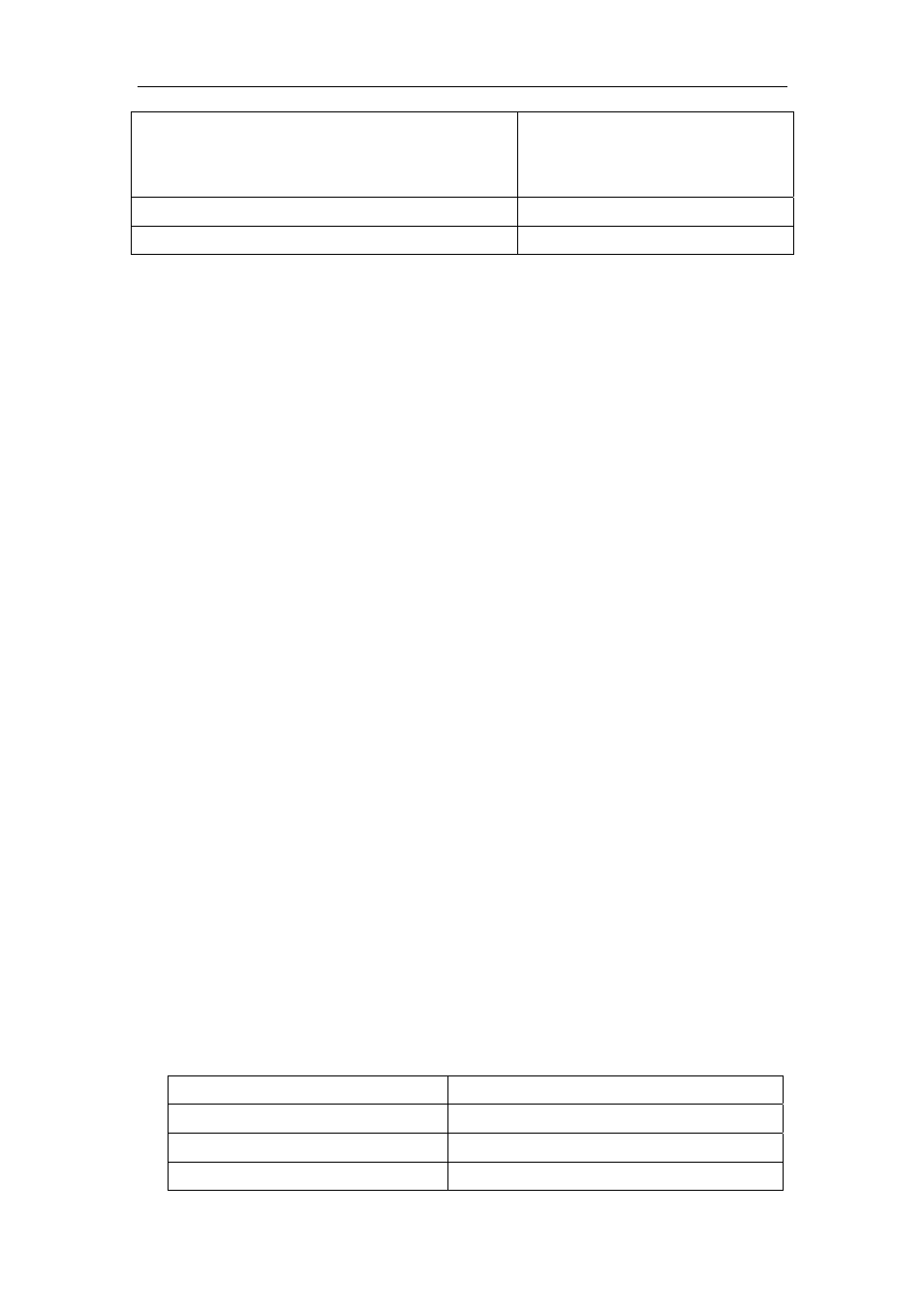
303
quench
0 parameter, 0 timestamp, 0 timestamp
replies
TCP statistics:
TCP packet statistics.
UDP statistics:
UDP packet statistics.
9.2.4.1.2 debug ip packet
Command: debug ip packet
no debug ip packet
Function:
Enable the IP packet debug function: the “no debug IP packet” command
disables this debug function.
Default:
IP packet debugging information is disabled by default.
Command mode:
Admin Mode
Usage Guide:
Displays statistics for IP packets received/sent, including
source/destination address and bytes, etc.
Example:
Enabling IP packet debug.
Switch#debug ip pa
ip packet debug is on
Switch#
Switch#
Switch#
Switch#%Apr 19 15:56:33 2005 IP PACKET: rcvd, src 192.168.2.100, dst 192.168.2.1
, size 60, Ethernet0
9.2.4.1.3 debug ipv6 packet
Command:[no] debug ipv6 packet
Function:
IPv6 data packets receive/send debug message.
Parameter:
None
Default:
None
Command Mode:
Admin Mode
Usage Guide:
Example:
Switch#debug ipv6 packet
IPv6 PACKET: rcvd, src <fe80::203:fff:fe01:2786>, dst <fe80::1>, size <64>, proto <58>,
from Vlan1
Displayed information
Explanation
IPv6 PACKET: rcvd
Receive IPv6 data report
Src <fe80::203:fff:fe01:2786>
Source IPv6 address
Dst <fe80::1>
Destination IPv6 address