Accton Technology ES4626 User Manual
Page 752
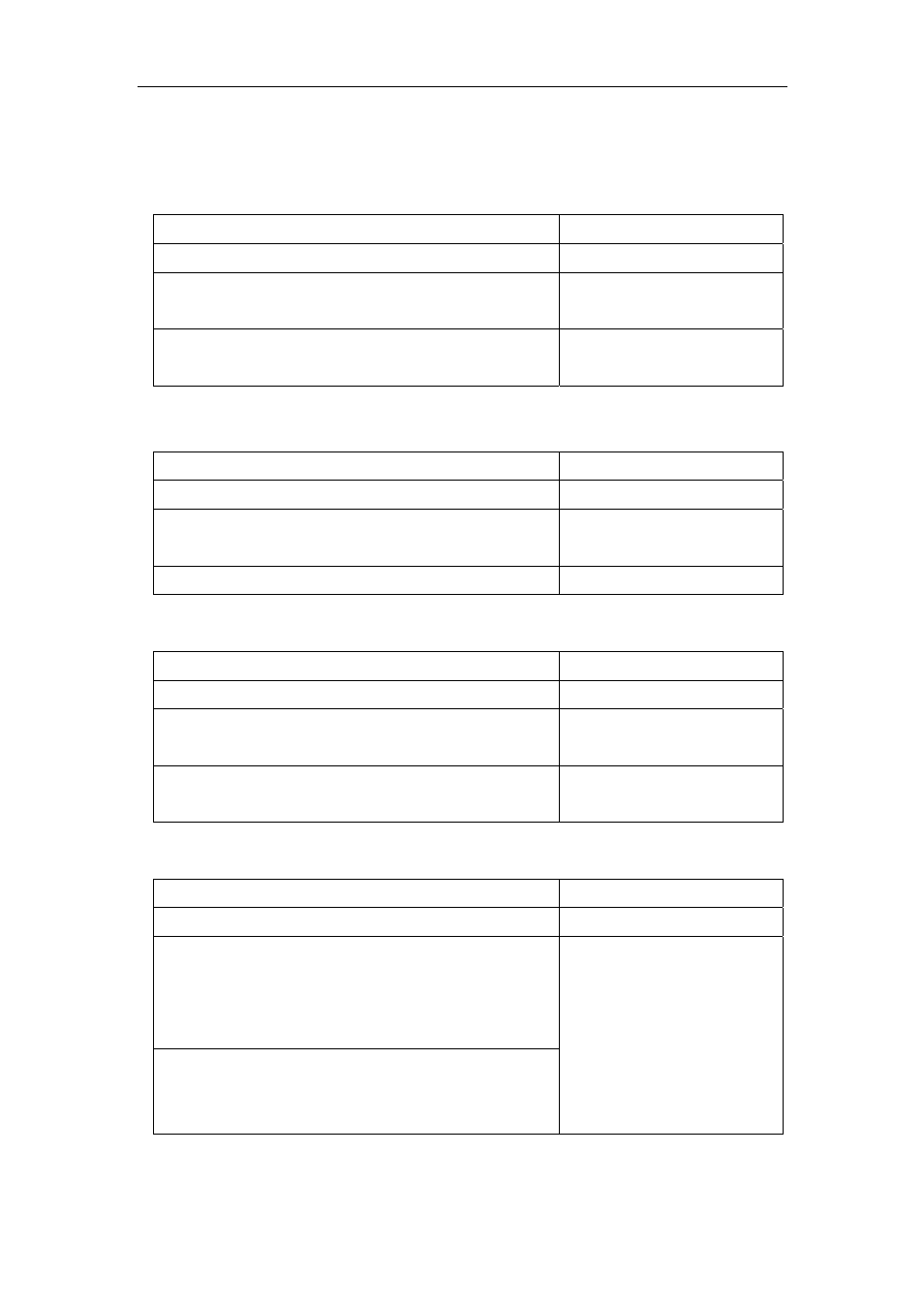
752
2. Configuring packet filtering function
(1) Enable global packet filtering function
Command Explanation
Global Mode
Firewall enable
Enables global packet
filtering function
Firewall disable
disables global packet
filtering function
(2) Configure default action.
Command Explanation
Global Mode
Firewall default permit
Sets default action to
“permit”
Firewall default deny
Sets default action to “deny”
3.Configuring time range function
(1)Create the name of the time range
Command
Explanation
Global Mode
time-range <time_range_name>
Create a time range named
time_range_name
no time-range <time_range_name>
Stop the time range function
named time_range_name
(2)Configure periodic time range
Command
Explanation
Time range Mode
absolute-periodic{Monday|Tuesday|Wednesday|T
hursday|Friday|Saturday|Sunday}<start_time>to
{Monday|Tuesday|Wednesday|Thursday|Friday|Sa
turday|Sunday} <end_time>
periodic{{Monday+Tuesday+Wednesday+Thursda
y+Friday+Saturday+Sunday}| daily| weekdays |
weekend} <start_time> to <end_time>
Configure the time range for
the request of the
week,and every week will
run by the time range