4 port configuration example, 5 port troubleshooting, Onfiguration – Accton Technology ES4626 User Manual
Page 148: Xample, Roubleshooting
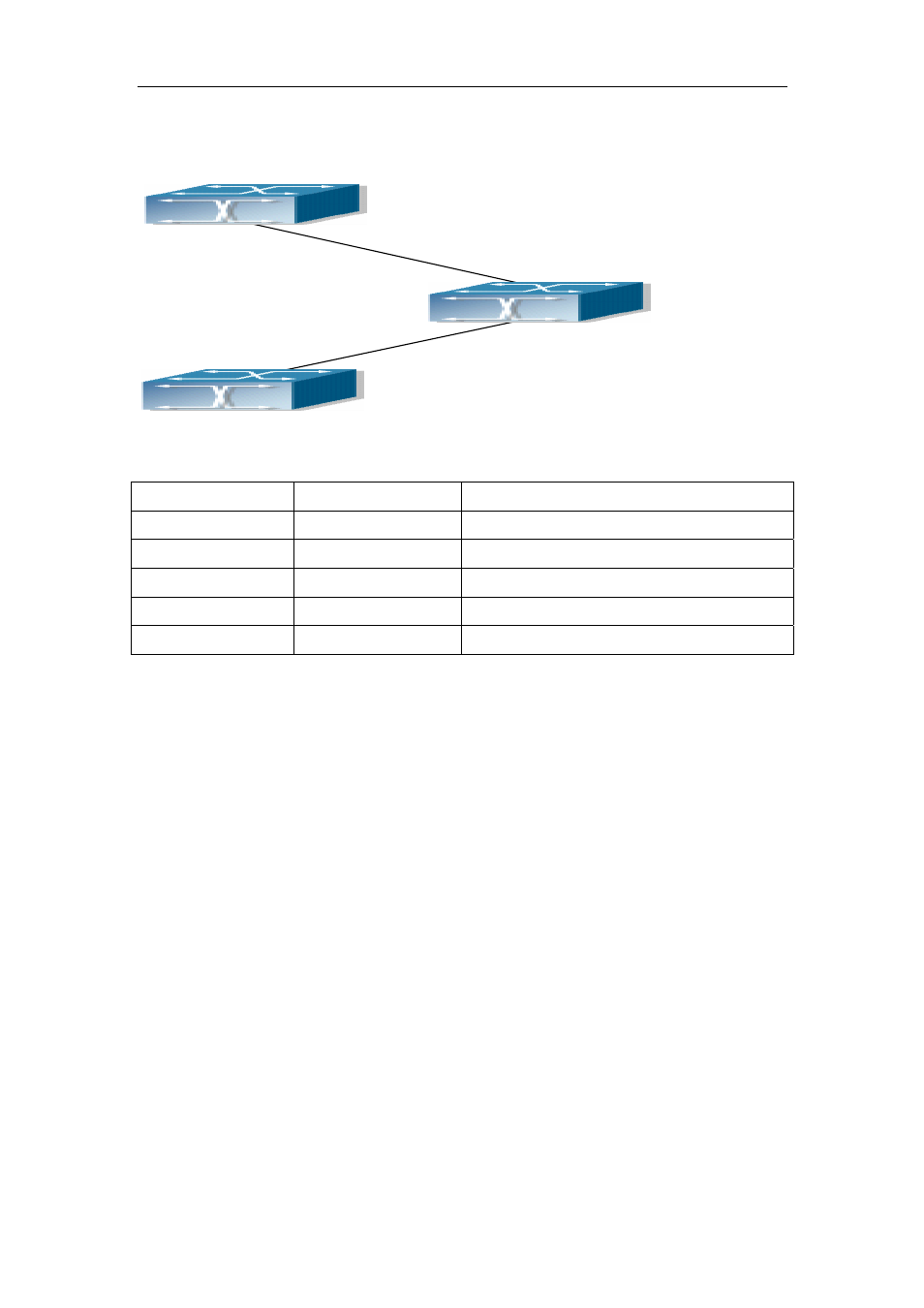
148
3.4 Port Configuration Example
Fig 3-1 Port Configuration Example
No VLAN has been configured in the switches, default VLAN1 is used.
Switch Port
Property
SwitchA
1/7
Ingress bandwidth limit: 150 M
SwitchB
1/8
Mirror source port
1/9
100Mbps full, mirror source port
1/12
1000Mbps full, mirror destination port
SwitchC 1/10
100Mbps
full
The configurations are listed below:
SwitchA:
SwitchA(Config)#interface ethernet 1/7
SwitchA(Config-If-Ethernet1/7)#rate-limit 150 input
SwitchB:
SwitchB(Config)#interface ethernet 1/9
SwitchB(Config-If-Ethernet1/9)#speed-duplex force100-full
SwitchB(Config-If-Ethernet1/9)#exit
SwitchB(Config)#interface ethernet 1/12
SwitchB(Config-If-Ethernet1/12)# speed-duplex force1000-full
SwitchB(Config-If-Ethernet1/12)#port monitor interface ethernet 1/8-9 both
SwitchC:
SwitchC(Config)#interface ethernet 1/10
SwitchC(Config-If-Ethernet1/10)#speed-duplex force1000-full
3.5 Port Troubleshooting
Here are some situations that frequently occurs in port configuration and the advised
solutions:
SwitchA
SwitchB
SwitchC
1/7
1/9
1/12
1/10