Accton Technology ES4626 User Manual
Page 392
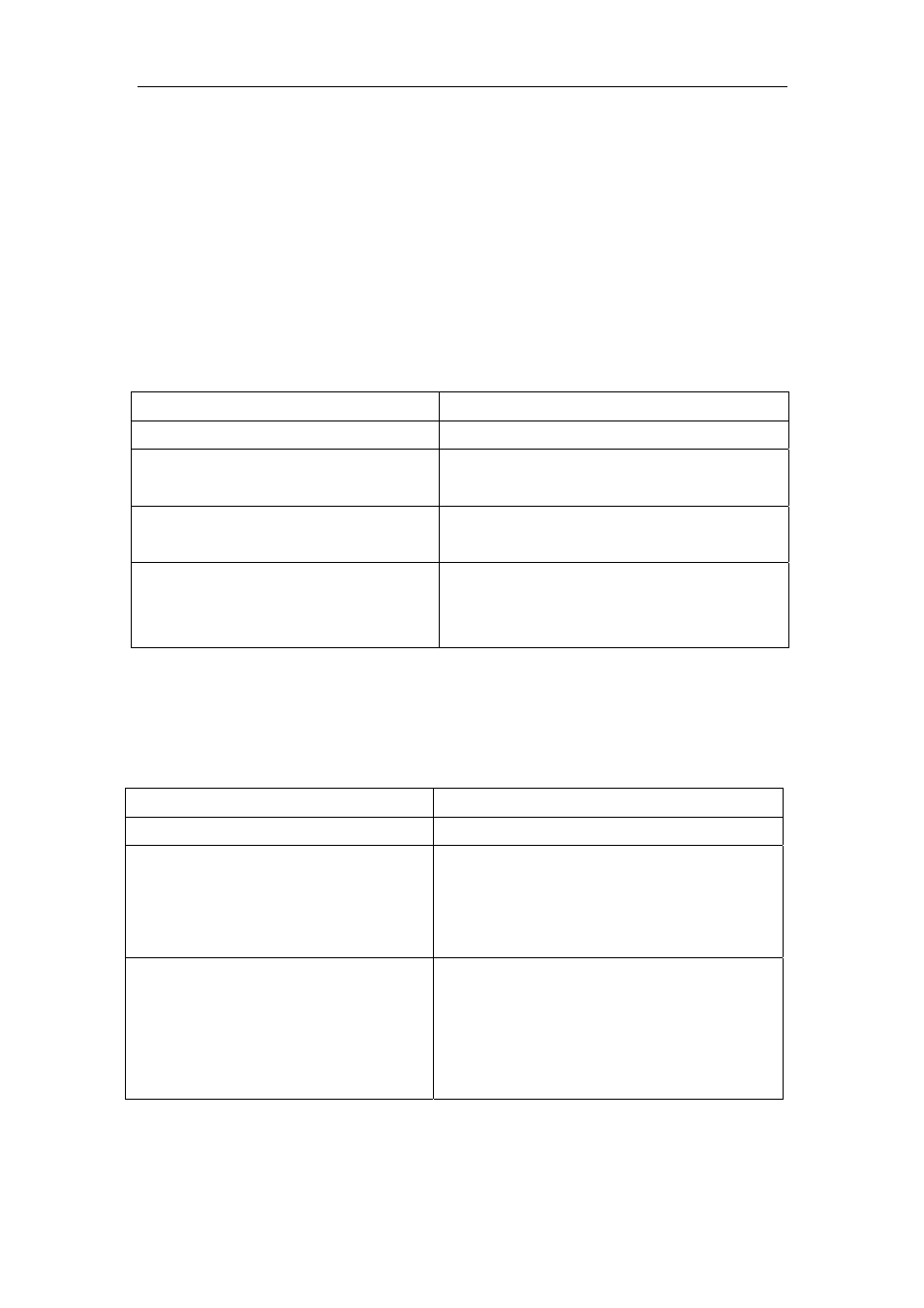
392
(
3)Configure whether to enable RIP packets sending/receiving for interfaces
4. Delete the specified route in RIP route table
5. Configure the RIP VPN command.
1. Enable RIP protocol
Applying RIP route protocol with basic configuration in ES4624-SFP/ES4626-SFP
switch is simple. Normally you only have to open the RIP switch and configure the
segments running RIP, namely send and receive the RIP data packet by default RIP
configuration. The version of data packet sending and receiving is variable when needed,
allow/deny sending, receiving RIP data packet. Refer to 3.
Command Explanation
Global mode
router rip
no router rip
Enables RIP; the “no router rip” command
disables RIP
Router and address family configuration
mode
network <A.B.C.D/M | ifname>
no network <A.B.C.D/M | ifname>
Enables the segment running RIP protocol;
the no network <A.B.C.D/M | ifname>
command deletes the segment.
2.
Configure RIP protocol parameters
(1)
Configure RIP packet transmitting mechanism
1)Configure the RIP data packet point-transmitting
2)Configure the Rip broadcast
Command Explanation
Router configuration mode
neighbor <A.B.C.D>
no neighbor <A.B.C.D>
Specify the IP address of the neighbor router
needs point-transmitting; the no neighbor
<A.B.C.D>
command cancels the appointed
router.
passive-interface<ifname>
no passive-interface<ifname>
Block the RIP broadcast on specified pot and
the RIP data packet is only transmittable
among Layer 3 switch configured with
neighbor. the no passive-interface<ifname>
command cancels the function
(2)Configure RIP route parameters
1 ) configure route introduction (default route metric, configure routes of the other